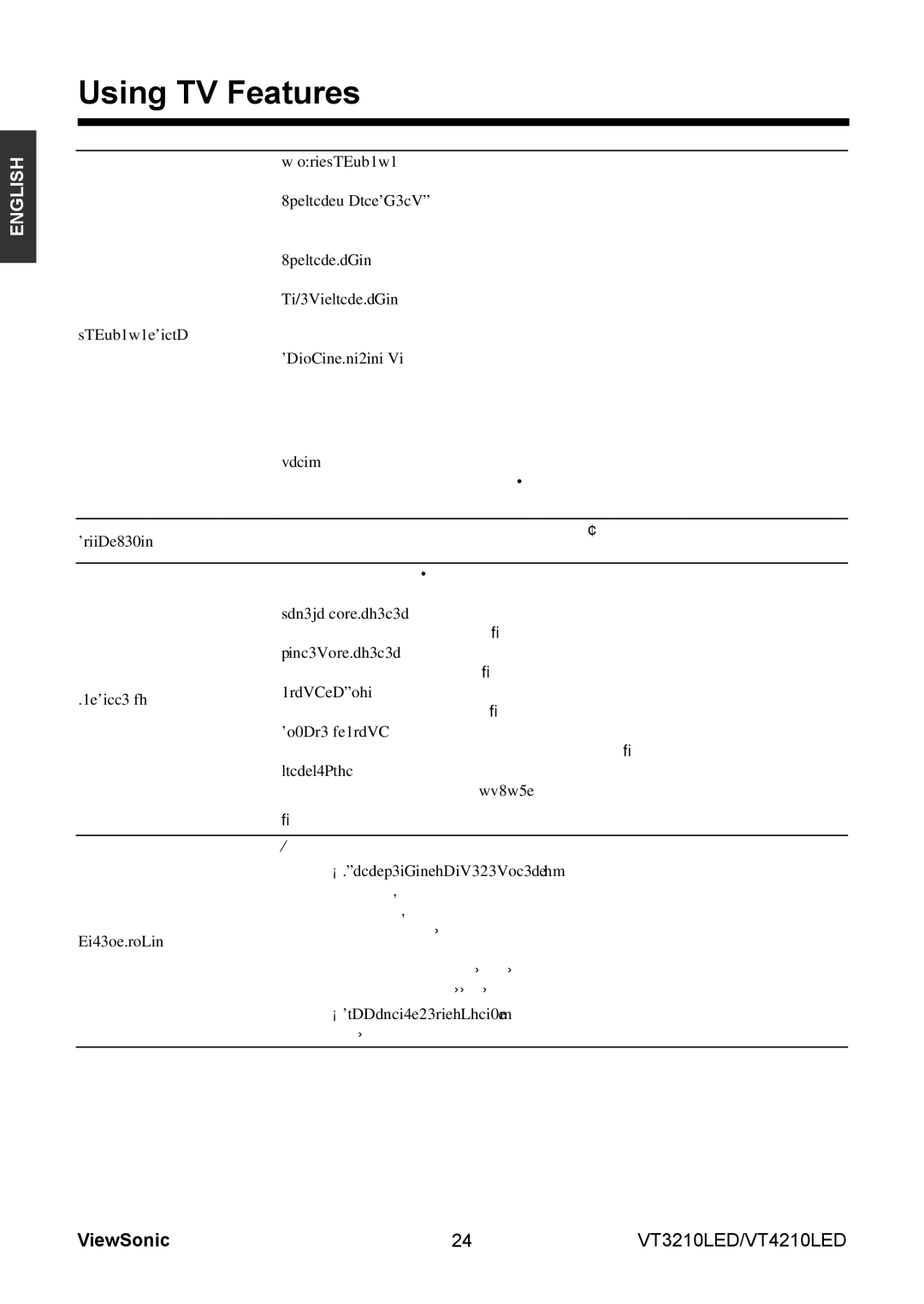ENGLISH
Using TV Features
| Enable | |
| Select ON/OFF to activate/deactivate | |
| TV Auto Input Switch | |
| If a connected HDMI device starts playing video or audio, the TV will automatically | |
| switch to the appropriate HDMI input. | |
| TV Auto Power | |
| If a | |
| Device Auto Power | |
| If the TV is turned off the TV will send a message to turn off all of the | |
devices connected to the TV. | ||
| Speaker Preference | |
| From this item, you can set your audio output preference to the TV speakers or the | |
| audio receiver speakers. When this item is set to Audio Receiver, the TV remote can | |
| be used to adjust or mute the volume of the audio. | |
| This item will be grayed out unless a | |
| Note: When you turn on the Audio Receiver, change its input source, or adjust the sound | |
| volume, the sound will be output from the audio receiver' s speakers even if TV Speakers | |
| has been selected. Turn the TV off and on again to output the sound from the TV speakers. | |
|
| |
Sleep Timer | Sets the sleep timer to turn off the TV after a set length of time (maximum of 180 | |
minutes). | ||
| ||
|
| |
| When a PC is connected to the TV's VGA IN terminal, you can use the PC Settings feature | |
| to make adjustments to the image. | |
| Horizontal Position | |
| Adjusts the horizontal position of the display.* | |
| Vertical Position | |
| Adjusts the vertical position of the display.* | |
PC Settings | Clock phase | |
Helps to reduce noise and sharpen the picture.* | ||
| ||
| Sampling Clock | |
| Helps to reduce noise and minimize periodic vertical stripes on the screen.* | |
| Auto Adjust | |
| Highlight this item then press ENTER to get an optimum adjustment automatically. | |
| * The default settings may vary depending on the input signal format. | |
|
| |
| You can enjoy photos contents stored on a USB storage device. | |
| • Photo Viewer specifications: | |
| Data type: JPEG Exif ver2.1 | |
| File format: JPEG | |
Media Player | Maximum photo size: 6 MB | |
Maximum number of files: 500 / folder | ||
| ||
| Maximum photo resolution: 4096 x 4096 pixels | |
| Best photo resolution: 1366 x 768 pixels | |
| • Supported file system: | |
| FAT16 and FAT32 | |
|
|
ViewSonic | 24 | VT3210LED/VT4210LED |