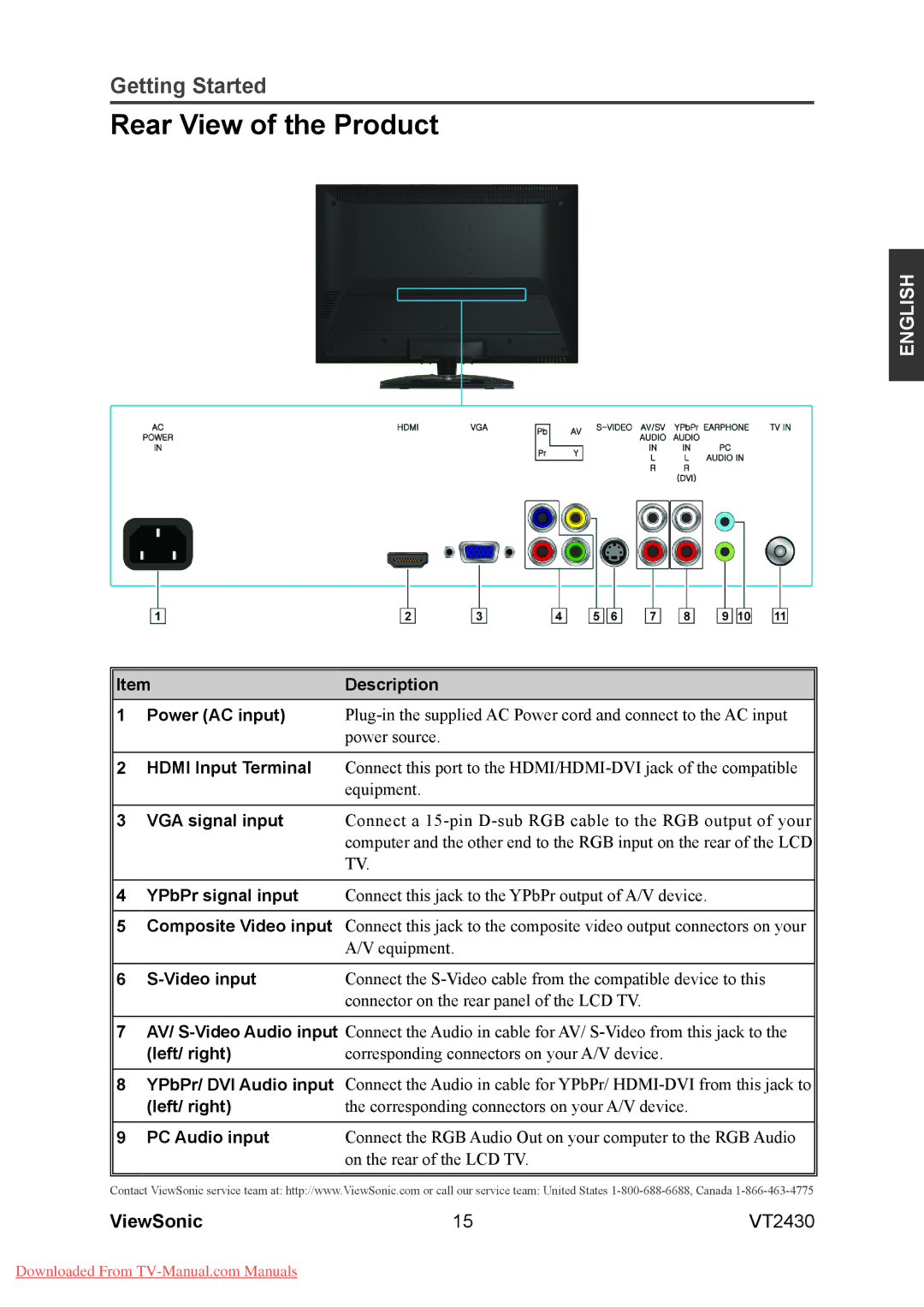Getting Started
Rear View of the Product
ENGLISH
Item | Description |
|
|
1 Power (AC input) | |
| power source. |
2HDMI Input Terminal Connect this port to the
3 VGA signal input | Connect a |
| computer and the other end to the RGB input on the rear of the LCD |
| TV. |
4YPbPr signal input Connect this jack to the YPbPr output of A/V device.
5Composite Video input Connect this jack to the composite video output connectors on your A/V equipment.
6 | Connect the |
| connector on the rear panel of the LCD TV. |
7AV/
(left/ right) | corresponding connectors on your A/V device. |
8YPbPr/ DVI Audio input Connect the Audio in cable for YPbPr/
(left/ right) | the corresponding connectors on your A/V device. |
|
|
9 PC Audio input | Connect the RGB Audio Out on your computer to the RGB Audio |
| on the rear of the LCD TV. |
Contact ViewSonic service team at: http://www.ViewSonic.com or call our service team: United States
ViewSonic | 15 | VT2430 |
Downloaded From