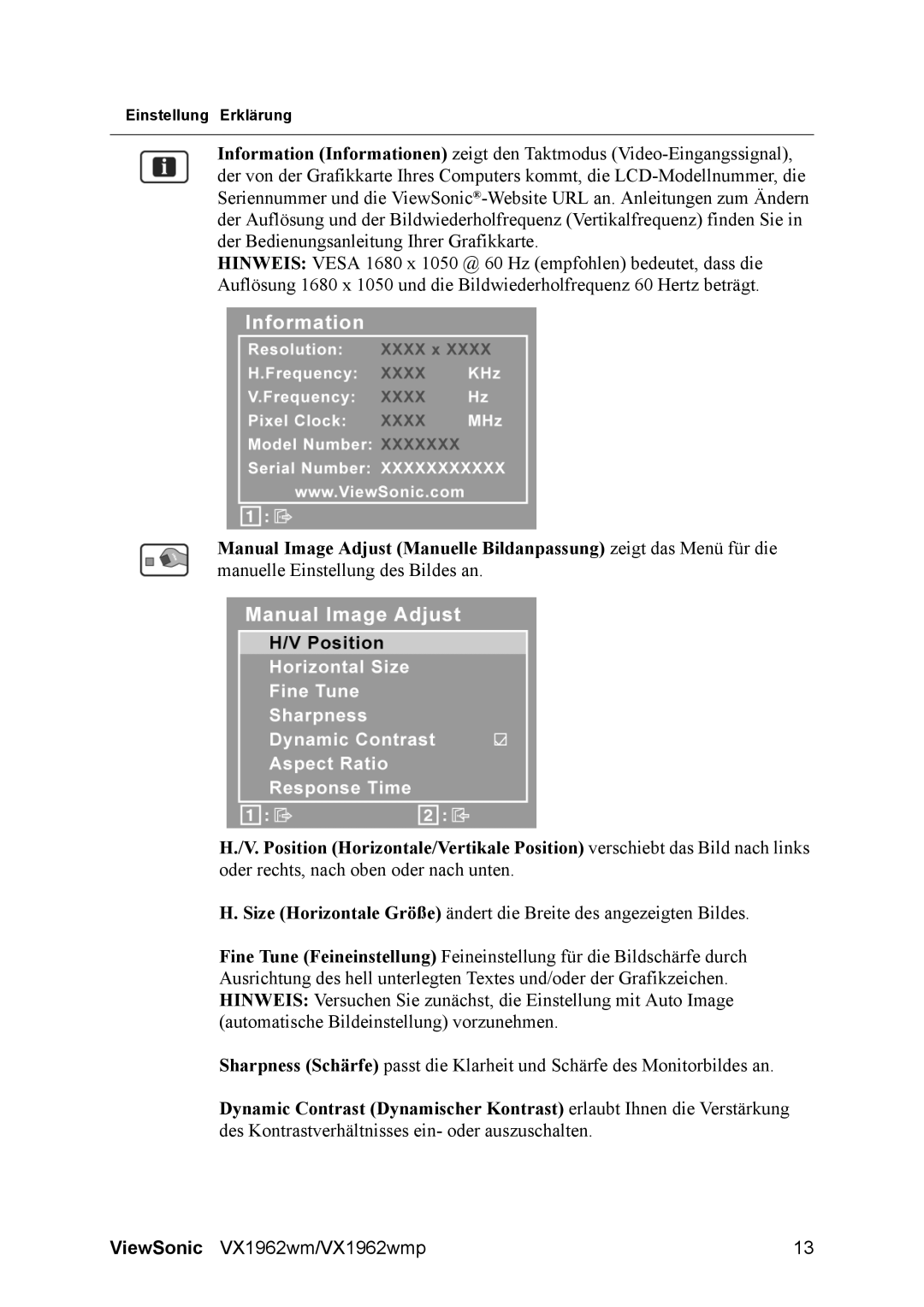VX1962wm specifications
The ViewSonic VX1962wm is a robust monitor that appeals to a variety of users, from professionals to casual gamers. This 19-inch LCD display offers a combination of performance, design, and reliability, making it a valuable addition to any workspace or home setup.One of the primary features of the VX1962wm is its vibrant display. With a resolution of 1440 x 900 pixels, the monitor provides sharp, clear images and crisp text. The 5ms response time ensures smooth visuals, making it suitable for fast-paced gaming and multimedia consumption. The monitor supports a wide viewing angle of 160 degrees horizontally and vertically, allowing users to enjoy consistent colors and clarity from different positions.
The VX1962wm also utilizes advanced technologies to enhance its performance. With a Dynamic Contrast Ratio of 2000:1, this monitor delivers deeper blacks and brighter whites, resulting in more vivid images. The Color Correction technology helps to maintain color accuracy, ensuring that images appear true to life. This feature is particularly beneficial for graphic designers and photographers who require precision in color representation.
Connectivity options are abundant with the ViewSonic VX1962wm. It includes a VGA input and a DVI-D input that allows for easy connection to various devices, such as laptops, desktops, and gaming consoles. Additionally, the integrated speakers provide a convenient audio solution, eliminating the need for external speakers in many cases.
Ergonomics have not been overlooked in the design of the VX1962wm. The monitor features a stylish and slim bezel, which not only enhances the aesthetic appeal but also saves space on the desk. With the ability to tilt, users can adjust the screen angle for maximum comfort, reducing the strain on the neck and eyes during extended use.
Energy efficiency is another noteworthy aspect of the ViewSonic VX1962wm. It is designed to meet the energy-star requirements, ensuring that it consumes less power while providing impressive performance.
In summary, the ViewSonic VX1962wm stands out with its thoughtful blend of features, including a vibrant display with a high contrast ratio, multiple connectivity options, and ergonomic design. Whether for work or play, this monitor is an excellent choice for users seeking quality and reliability in a compact size.