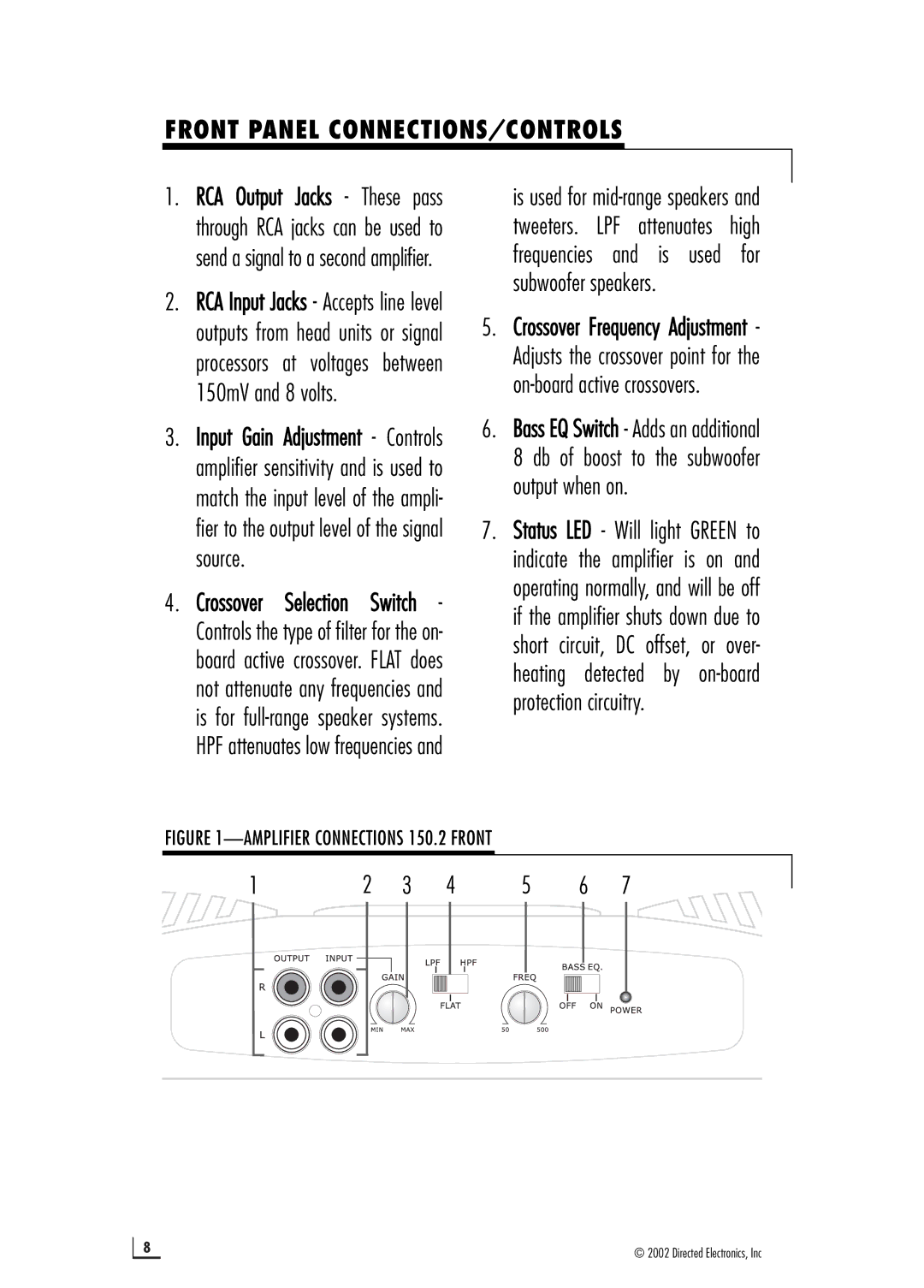150.2 specifications
The Viper 150.2 is a high-performance motorcycle that has captured the interest of riders and enthusiasts alike. Designed to offer an exhilarating riding experience, it combines cutting-edge technology with a sleek design and impressive engineering.One of the standout features of the Viper 150.2 is its powerful 150cc engine. This engine is engineered for efficiency and performance, delivering smooth acceleration and impressive torque. With a output of around 14 horsepower, riders can expect a thrilling ride whether navigating city streets or taking on open highways.
The Viper 150.2 is also built with agility in mind. Its lightweight frame allows for easy maneuverability and excellent handling, making it a perfect choice for both novice and experienced riders. The bike’s compact size ensures that it can weave through tight spaces with confidence, while still providing stability at higher speeds.
In terms of technology, the Viper 150.2 is equipped with advanced braking systems. The inclusion of front and rear disc brakes enhances stopping power and ensures rider safety in various riding conditions. Additionally, the motorcycle features a cutting-edge suspension system that absorbs shocks and bumps, providing a smooth and comfortable ride.
The design of the Viper 150.2 features aerodynamic lines that not only contribute to its aesthetic appeal but also enhance performance by reducing drag. The distinctive bodywork, available in multiple color options, allows riders to express their personal style. The comfortable seat is designed for long rides, ensuring that riders can enjoy extended journeys without discomfort.
Another noteworthy characteristic of the Viper 150.2 is its fuel efficiency. The motorcycle boasts impressive mileage, making it an economical choice for daily commuting or longer trips. This efficiency is complemented by a manageable fuel tank capacity, striking a balance between performance and convenience.
Furthermore, the Viper 150.2 features a digital instrument cluster that provides essential information such as speed, fuel level, and trip information, keeping riders informed at a glance. The overall build quality is robust, ensuring that the motorcycle can withstand the rigors of daily use.
In summary, the Viper 150.2 is a well-rounded motorcycle that excels in performance, handling, and safety features, making it an excellent choice for anyone looking to experience the thrill of riding while benefiting from modern technology and thoughtful design. Whether for commuting or leisure riding, the Viper 150.2 stands out as a reliable and exciting option in the motorcycle market.