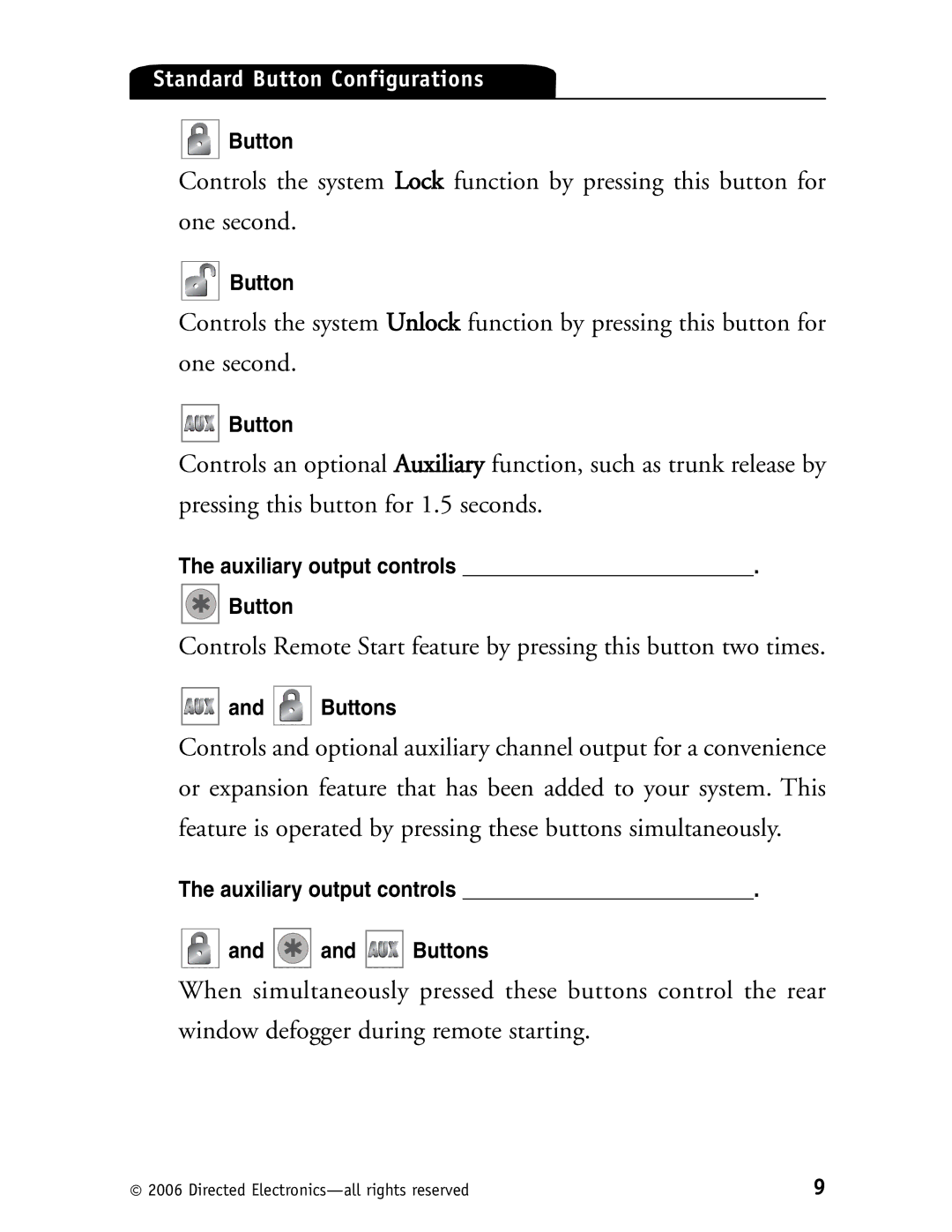Standard Button Configurations
![]()
![]()
![]() Button
Button
Controls the system Lock function by pressing this button for one second.
![]()
![]()
![]() Button
Button
Controls the system Unlock function by pressing this button for one second.
![]()
![]()
![]()
![]()
![]() Button
Button
Controls an optional Auxiliary function, such as trunk release by pressing this button for 1.5 seconds.
The auxiliary output controls __________________________.
![]()
![]()
![]() Button
Button
Controls Remote Start feature by pressing this button two times.
![]()
![]()
![]() and
and ![]()
![]()
![]() Buttons
Buttons
Controls and optional auxiliary channel output for a convenience or expansion feature that has been added to your system. This feature is operated by pressing these buttons simultaneously.
The auxiliary output controls __________________________.
![]()
![]()
![]() and
and ![]()
![]()
![]() and
and ![]()
![]()
![]()
![]()
![]() Buttons
Buttons
When simultaneously pressed these buttons control the rear
window defogger during remote starting.
© 2006 Directed | 9 |