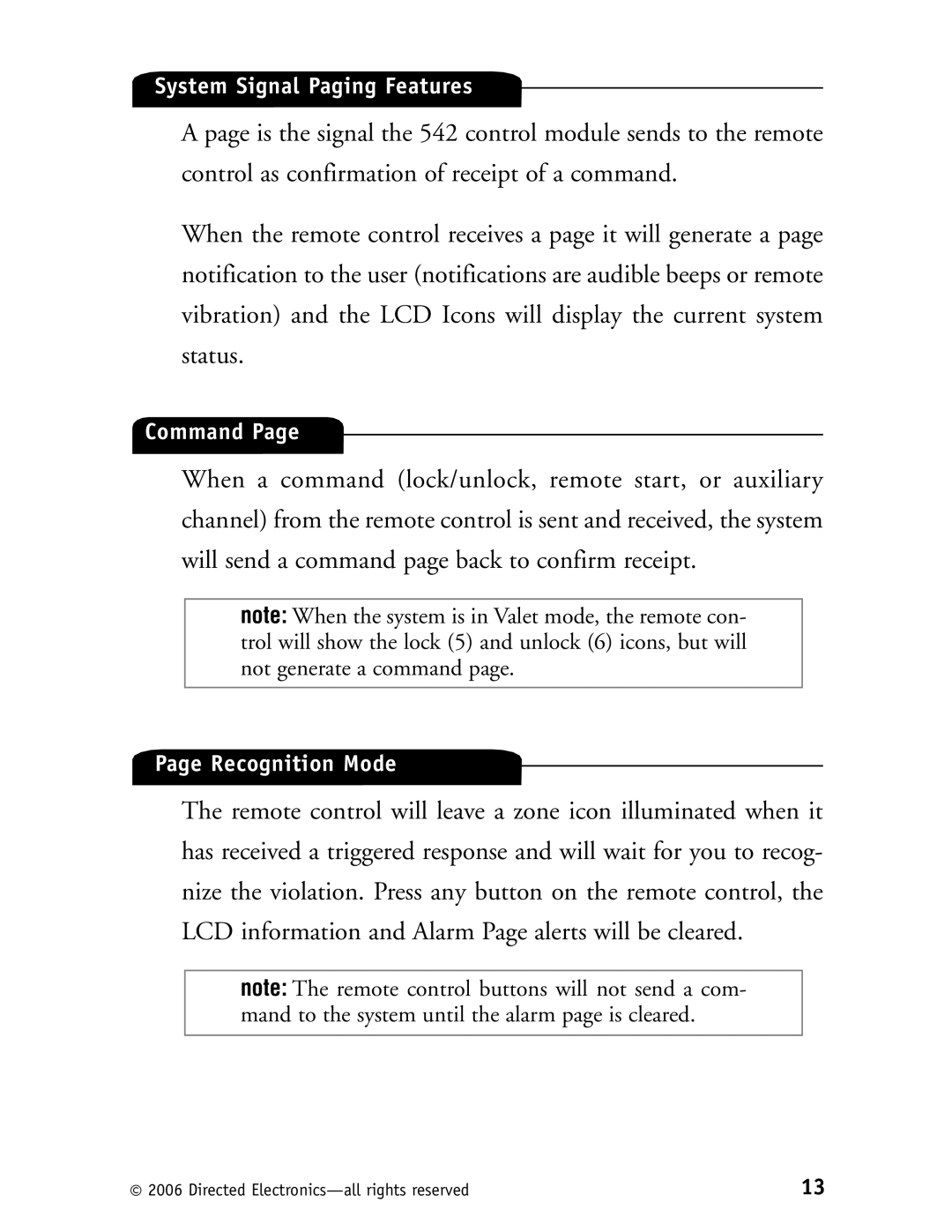System Signal Paging Features
A page is the signal the 542 control module sends to the remote control as confirmation of receipt of a command.
When the remote control receives a page it will generate a page notification to the user (notifications are audible beeps or remote vibration) and the LCD Icons will display the current system status.
Command Page
When a command (lock/unlock, remote start, or auxiliary channel) from the remote control is sent and received, the system will send a command page back to confirm receipt.
note: When the system is in Valet mode, the remote con- trol will show the lock (5) and unlock (6) icons, but will not generate a command page.
Page Recognition Mode
The remote control will leave a zone icon illuminated when it has received a triggered response and will wait for you to recog- nize the violation. Press any button on the remote control, the LCD information and Alarm Page alerts will be cleared.
note: The remote control buttons will not send a com- mand to the system until the alarm page is cleared.
© 2006 Directed | 13 |