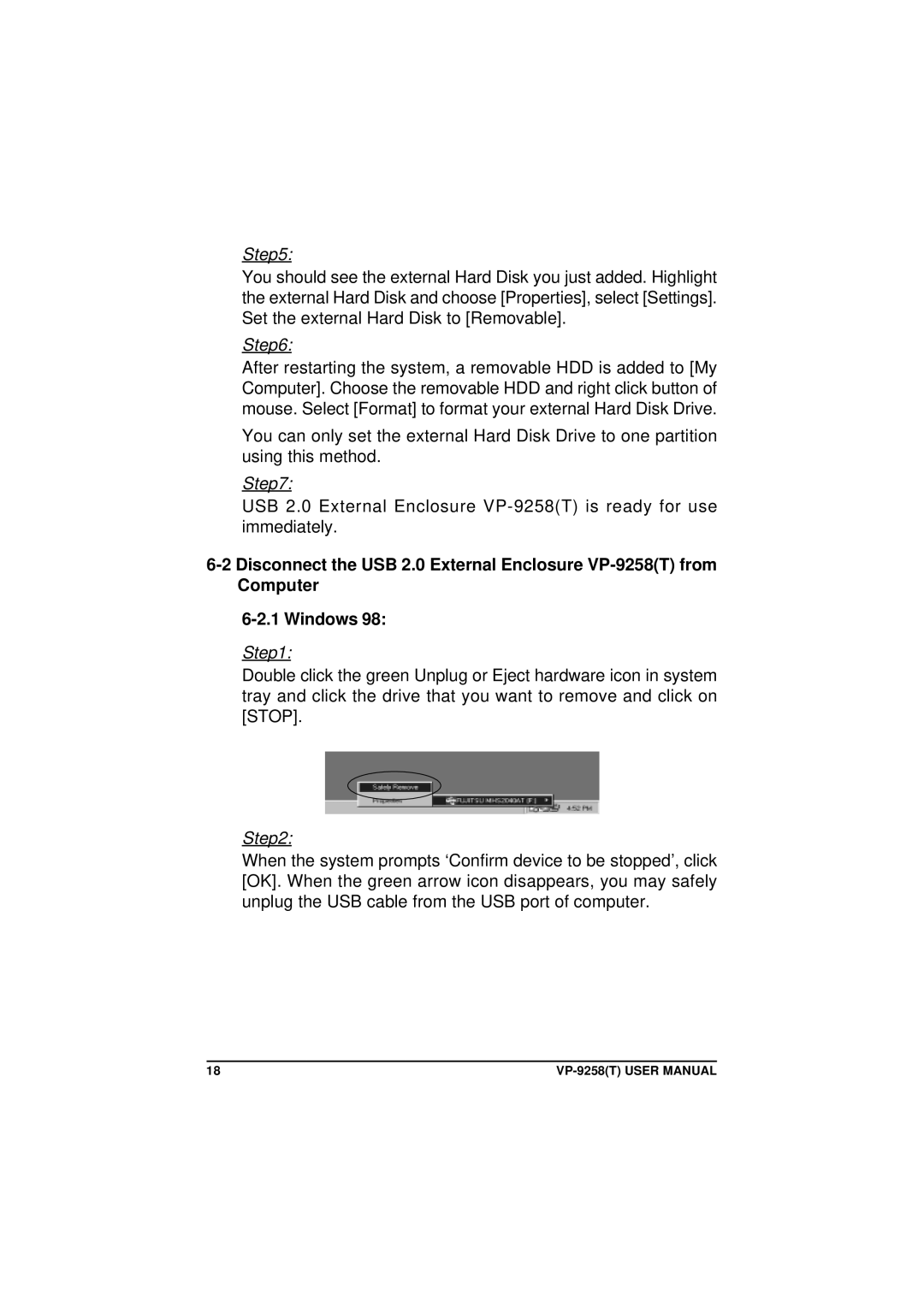Step5:
You should see the external Hard Disk you just added. Highlight the external Hard Disk and choose [Properties], select [Settings]. Set the external Hard Disk to [Removable].
Step6:
After restarting the system, a removable HDD is added to [My Computer]. Choose the removable HDD and right click button of mouse. Select [Format] to format your external Hard Disk Drive.
You can only set the external Hard Disk Drive to one partition using this method.
Step7:
USB 2.0 External Enclosure
Step1:
Double click the green Unplug or Eject hardware icon in system tray and click the drive that you want to remove and click on [STOP].
Step2:
When the system prompts ‘Confirm device to be stopped’, click [OK]. When the green arrow icon disappears, you may safely unplug the USB cable from the USB port of computer.
18 |