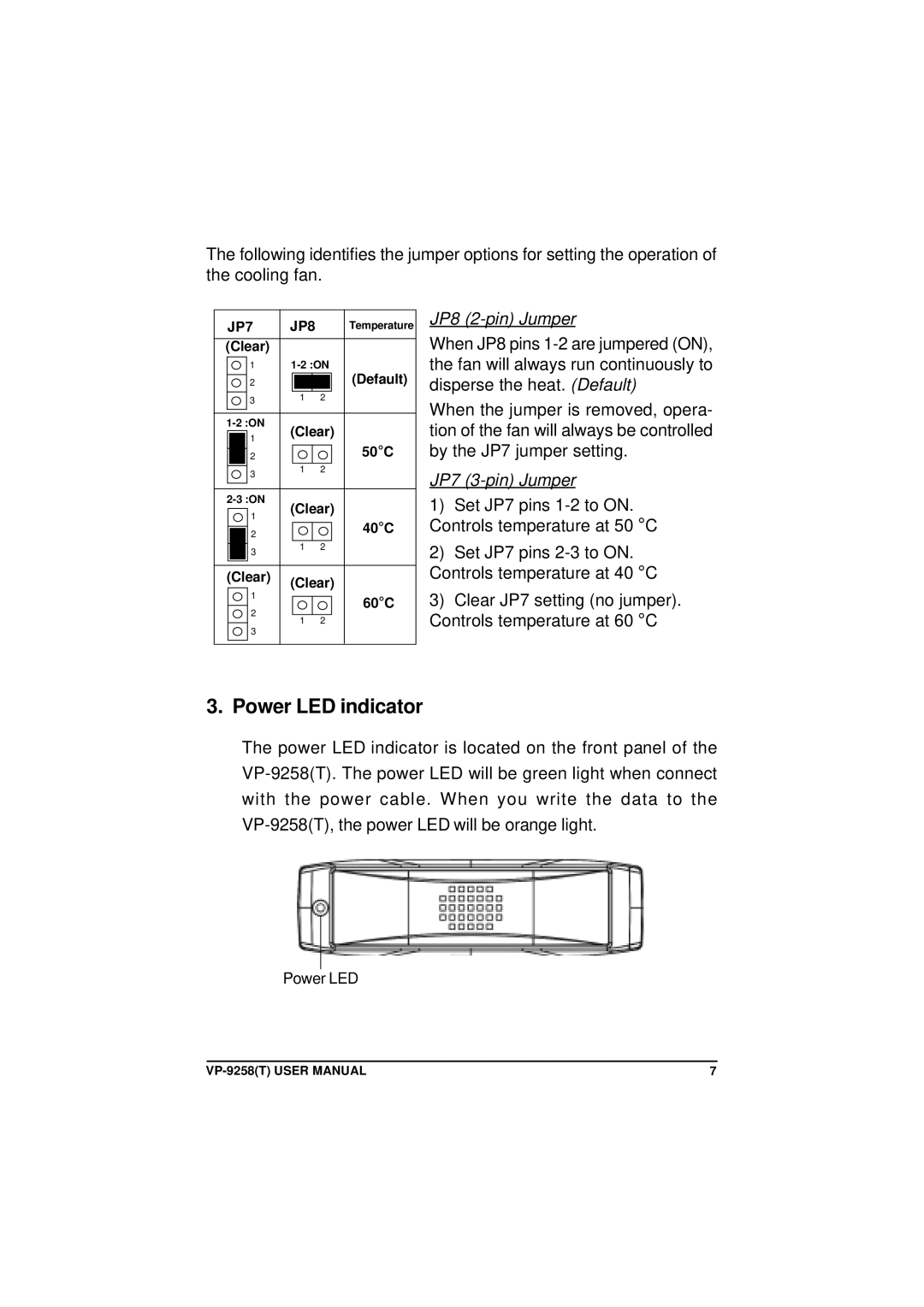The following identifies the jumper options for setting the operation of the cooling fan.
JP7 | JP8 | Temperature |
(Clear) |
|
|
1
2 |
| (Default) | |
3 | 1 | 2 | |
|
| ||
(Clear) | |||
1 | |||
| 50°C | ||
2 |
| ||
3 | 1 | 2 | |
|
| ||
(Clear) | |||
1 | |||
| 40°C | ||
2 |
| ||
3 | 1 | 2 | |
|
| ||
(Clear) | (Clear) | ||
1 | |||
| 60°C | ||
2 |
| ||
1 | 2 | ||
3 | |||
|
| ||
JP8 (2-pin) Jumper
When JP8 pins
When the jumper is removed, opera- tion of the fan will always be controlled by the JP7 jumper setting.
JP7 (3-pin) Jumper
1)Set JP7 pins
2)Set JP7 pins
3)Clear JP7 setting (no jumper). Controls temperature at 60 °C
3. Power LED indicator
The power LED indicator is located on the front panel of the
Power LED
7 |