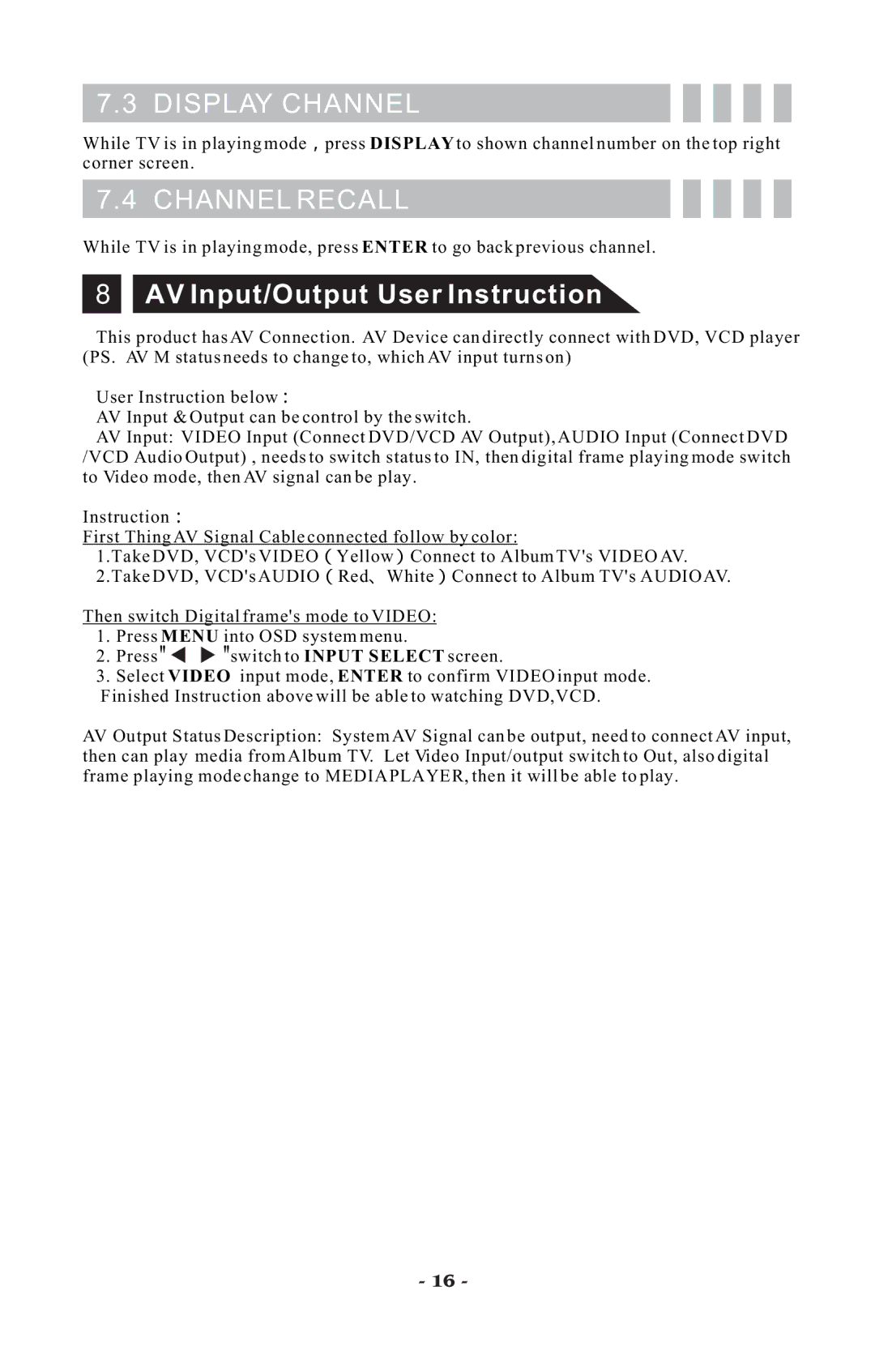7.3 DISPLAY CHANNEL
While TV is in playing mode,press DISPLAY to shown channel number on the top right
corner screen.
7.4 CHANNEL RECALL
While TV is in playing mode, press ENTER to go back previous channel.
8
AV Input/Output User Instruction
This product has AV Connection. AV Device can directly connect with DVD, VCD player (PS. AV M status needs to change to, which AV input turns on)
User Instruction below:
AV Input & Output can be control by the switch.
AV Input: VIDEO Input (Connect DVD/VCD AV Output), AUDIO Input (Connect DVD /VCD Audio Output) , needs to switch status to IN, then digital frame playing mode switch to Video mode, then AV signal can be play.
Instruction:
First Thing AV Signal Cable connected follow by color:
1.Take DVD, VCD's VIDEO(Yellow)Connect to Album TV's VIDEO AV. 2.Take DVD, VCD's AUDIO(Red、White)Connect to Album TV's AUDIO AV.
Then switch Digital frame's mode to VIDEO:
1.Press MENU into OSD system menu.
2.Press ![]()
![]() switch to INPUT SELECT screen.
switch to INPUT SELECT screen.
3.Select VIDEO input mode, ENTER to confirm VIDEO input mode. Finished Instruction above will be able to watching DVD,VCD.
AV Output Status Description: System AV Signal can be output, need to connect AV input, then can play media from Album TV. Let Video Input/output switch to Out, also digital frame playing mode change to MEDIA PLAYER, then it will be able to play.
- 16 -