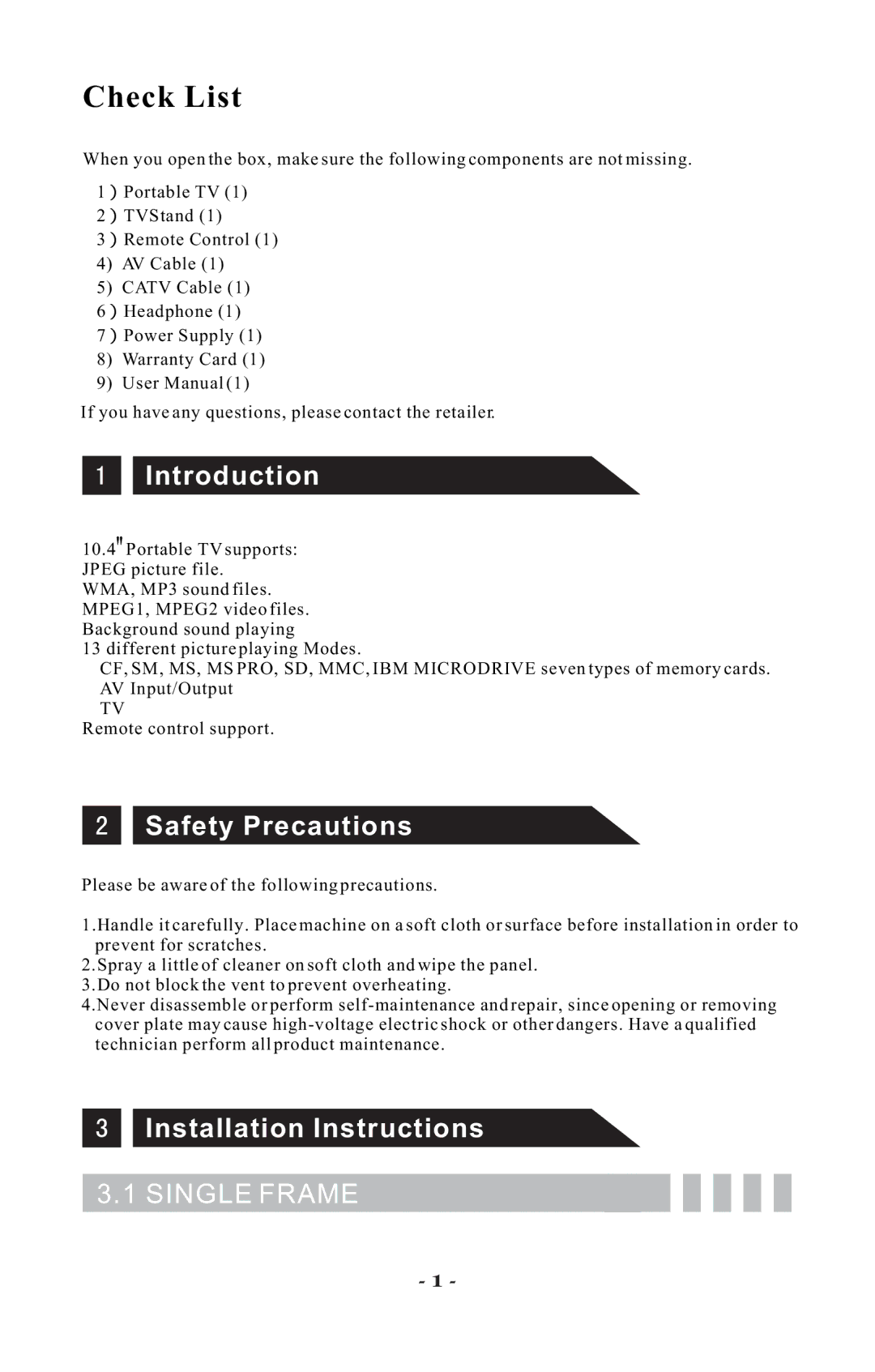Check List
When you open the box, make sure the following components are not missing.
1)Portable TV (1)
2)TVStand (1)
3)Remote Control (1)
4)AV Cable (1)
5)CATV Cable (1) 6)Headphone (1)
7)Power Supply (1)
8)Warranty Card (1)
9)User Manual (1)
If you have any questions, please contact the retailer.
Introduction
10.4Portable TV supports: JPEG picture file.
WMA, MP3 sound files. MPEG1, MPEG2 video files. Background sound playing
13 different picture playing Modes.
CF, SM, MS, MS PRO, SD, MMC, IBM MICRODRIVE seven types of memory cards. AV Input/Output
TV
Remote control support.
Safety Precautions
Please be aware of the following precautions.
1.Handle it carefully. Place machine on a soft cloth or surface before installation in order to prevent for scratches.
2.Spray a little of cleaner on soft cloth and wipe the panel. 3.Do not block the vent to prevent overheating.
4.Never disassemble or perform
Installation Instructions
3.1 SINGLE FRAME
- 1 -