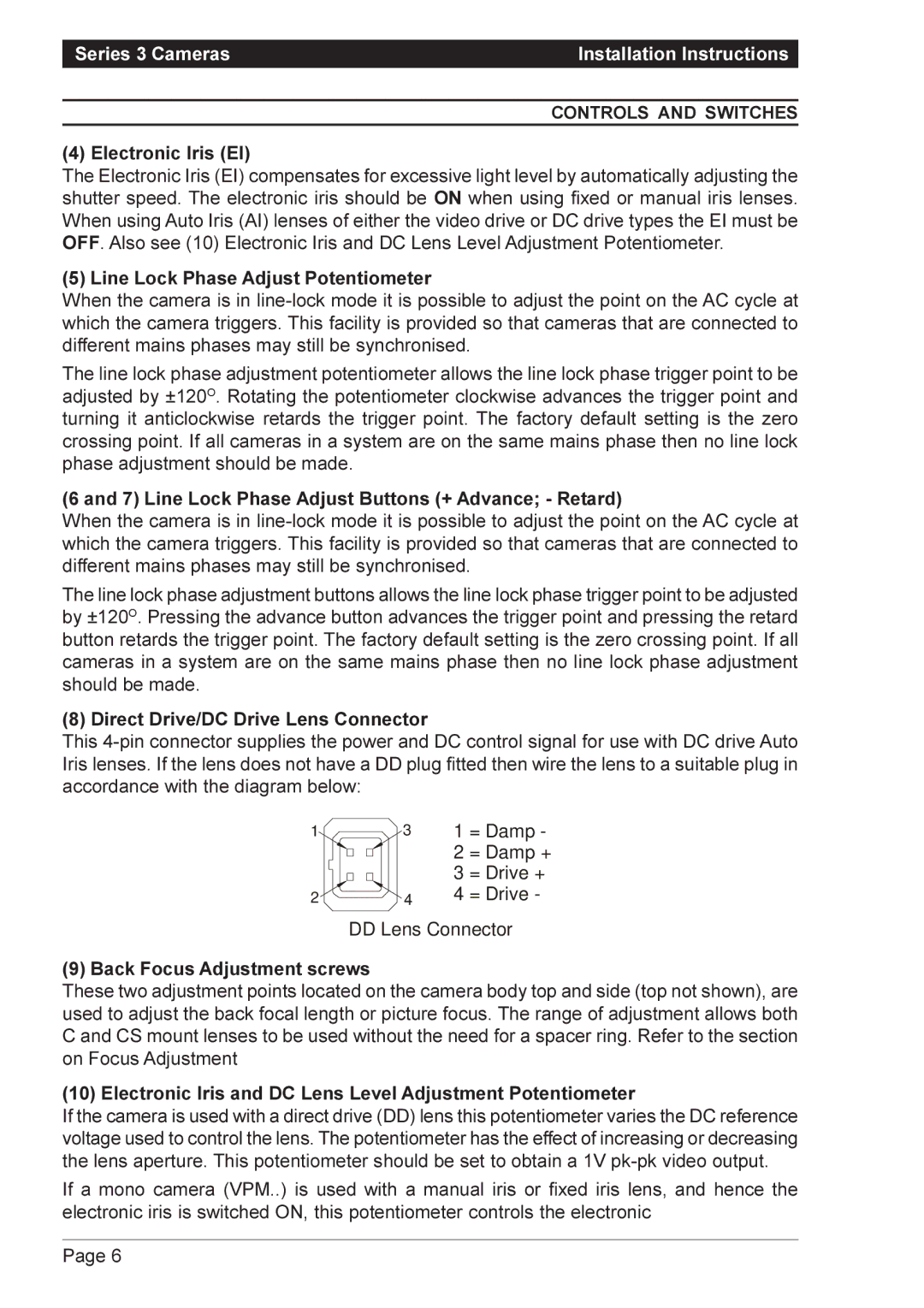VPC9132/CM, VPM8032, VPM8130, VPC9032/CM, VPM8120 specifications
The Vista VPM8132, VPM8122, VPC9032, VPM8030, and VPC9132 are a range of advanced video processing modules and control systems designed to meet the demanding needs of modern surveillance and video management. Each model incorporates cutting-edge technologies that cater to different operational requirements in various environments.The Vista VPM8132 is renowned for its exceptional processing power, supporting high-resolution video streaming with minimal latency. This model is equipped with advanced video analytics capabilities, including motion detection and facial recognition, enhancing surveillance efficiency. Its robust encoding technology allows for seamless integration with existing security infrastructures, ensuring that users can easily adopt this model without the need for significant system overhauls.
The VPM8122 serves as a versatile solution for smaller installations that still require high-quality video processing. This model is streamlined for user-friendliness, featuring intuitive configuration options that make setup and operation straightforward. With support for multiple video formats and resolutions, the VPM8122 accommodates a variety of cameras and sensors, making it a flexible choice for diverse applications.
The VPC9032 is tailored for comprehensive video management, perfect for enterprise-level operations. It integrates seamlessly with IP networks and provides extensive storage options, enabling efficient handling of vast amounts of video data. Enhanced cybersecurity features ensure that video footage is protected against unauthorized access, making it ideal for sensitive environments.
On the other hand, the VPM8030 is built for high-performance video compression and transmission. With low-bandwidth usage, it maintains video quality over extended distances, making it suitable for remote monitoring scenarios. Its ability to adapt to varying network conditions allows for consistent performance, even in challenging environments.
Lastly, the VPC9132 is designed for flexible deployment in larger systems, supporting a multitude of input sources and incorporating advanced video distribution technologies. This model is fitted with powerful remote access capabilities, allowing operators to monitor and control video feeds from anywhere. The combination of high-definition output and sophisticated user interface makes the VPC9132 an excellent choice for high-end security applications.
Overall, the Vista series offers a powerful suite of solutions that leverage innovative technologies to enhance video surveillance and management, ensuring higher levels of security and efficiency across various settings. Each model addresses specific needs, providing users with tailored options to optimize their surveillance strategies.