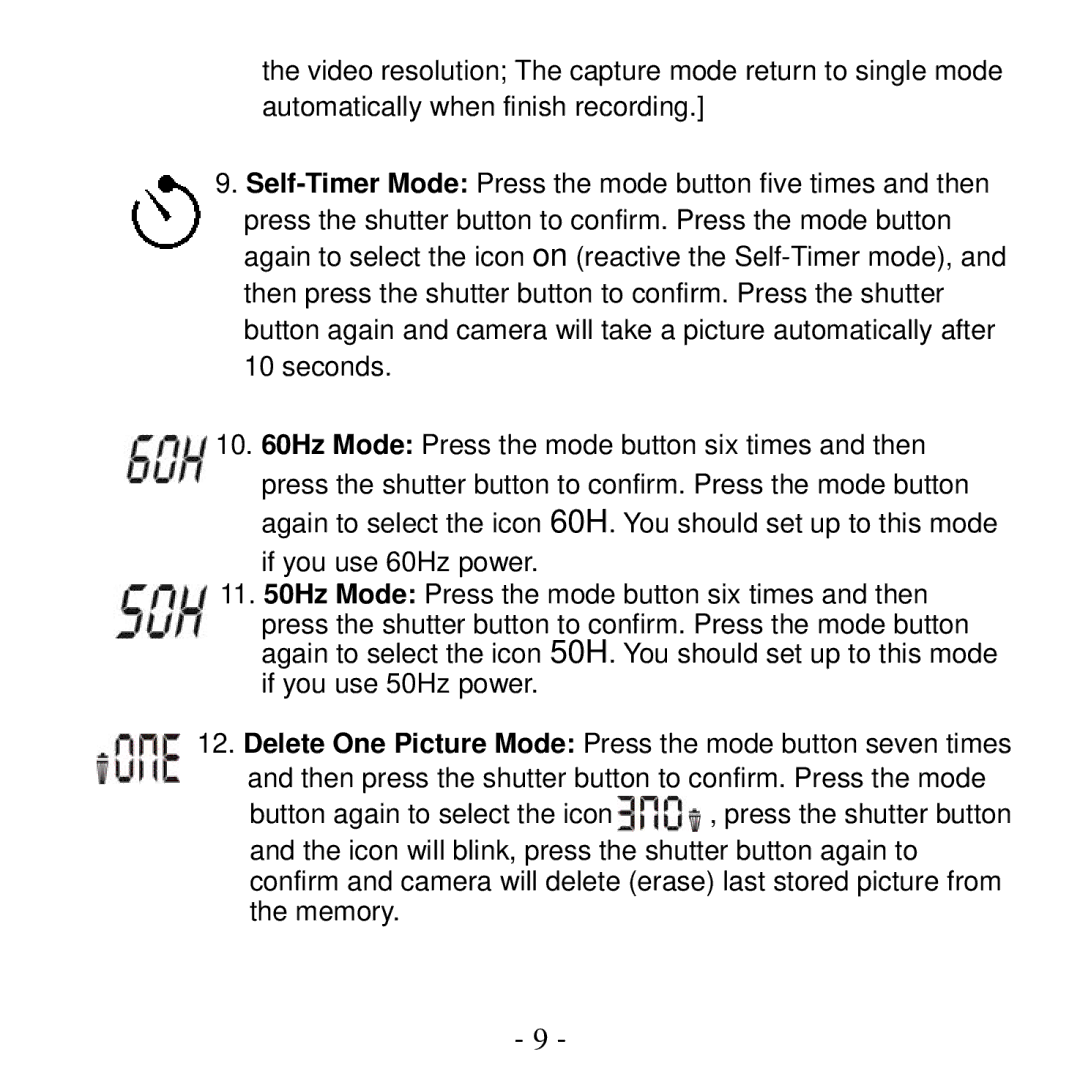the video resolution; The capture mode return to single mode automatically when finish recording.]
9.
press the shutter button to confirm. Press the mode button again to select the icon on (reactive the
10.60Hz Mode: Press the mode button six times and then press the shutter button to confirm. Press the mode button again to select the icon 60H. You should set up to this mode if you use 60Hz power.
11.50Hz Mode: Press the mode button six times and then press the shutter button to confirm. Press the mode button again to select the icon 50H. You should set up to this mode if you use 50Hz power.
12.Delete One Picture Mode: Press the mode button seven times and then press the shutter button to confirm. Press the mode
button again to select the icon ![]() , press the shutter button
, press the shutter button
and the icon will blink, press the shutter button again to confirm and camera will delete (erase) last stored picture from the memory.
- 9 -