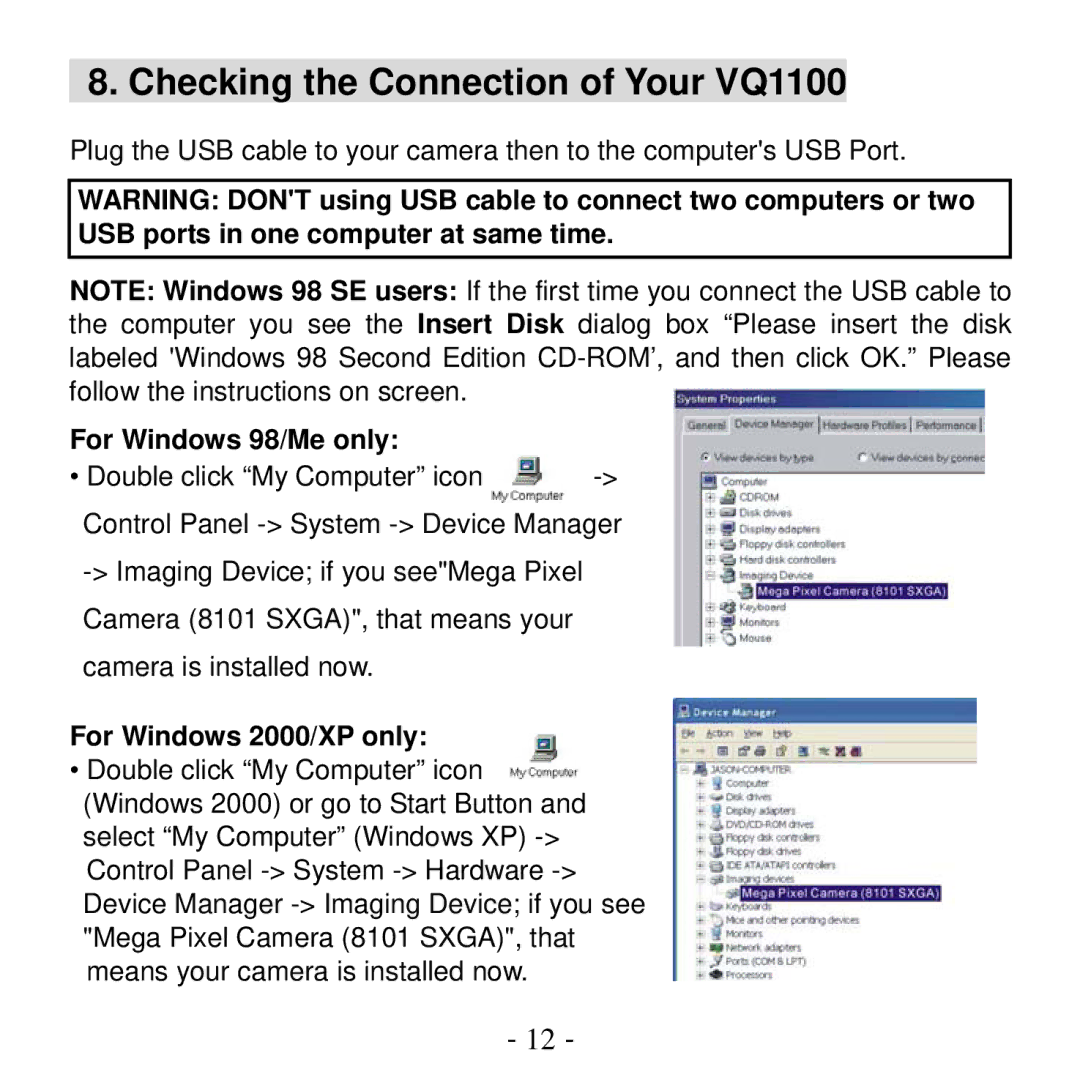8. Checking the Connection of Your VQ1100
Plug the USB cable to your camera then to the computer's USB Port.
WARNING: DON'T using USB cable to connect two computers or two USB ports in one computer at same time.
NOTE: Windows 98 SE users: If the first time you connect the USB cable to the computer you see the Insert Disk dialog box “Please insert the disk labeled 'Windows 98 Second Edition
For Windows 98/Me only:
• Double click “My Computer” icon ![]()
For Windows 2000/XP only:
•Double click “My Computer” icon (Windows 2000) or go to Start Button and select “My Computer” (Windows XP)
-12 -