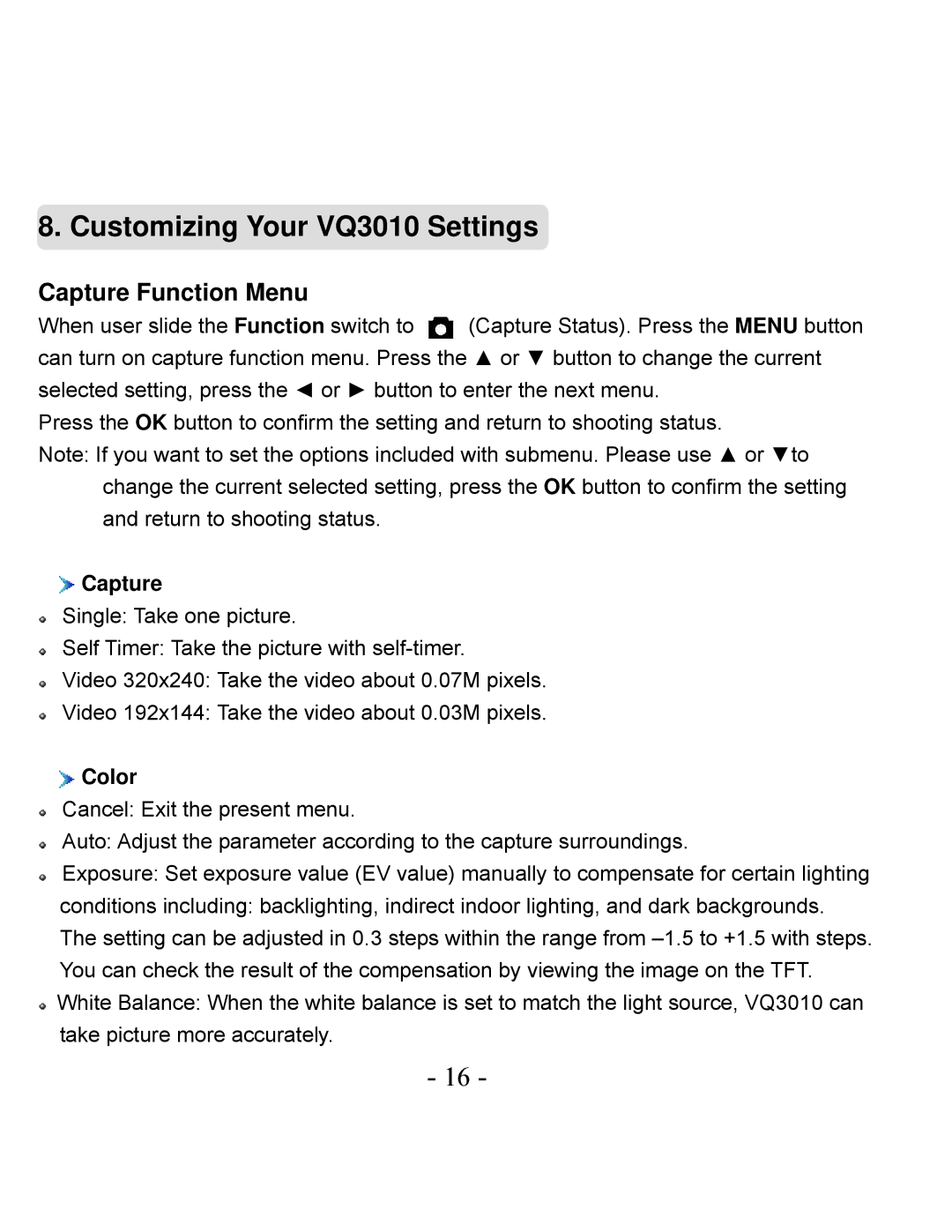VQ3010 specifications
The VistaQuest VQ3010 is a compact digital camera that caters to both novice and intermediate photographers looking for an affordable yet capable device. With its sleek design and user-friendly interface, the VQ3010 captures stunning images while remaining exceptionally portable.At the heart of the VQ3010 is a 3.1-megapixel sensor, which allows for decent image quality, making it suitable for everyday photography needs. This resolution is ideal for casual shots and web sharing, providing enough detail for prints of up to 4x6 inches. The camera supports a maximum ISO of 400, which helps in low-light conditions, giving users the flexibility to shoot in varied environments without the need for additional lighting equipment.
One of the standout features of the VQ3010 is its 3x optical zoom lens. This essential component allows photographers to get closer to the action without losing image quality, making it versatile for different photography scenarios, from landscapes to portraits. The camera also includes an auto-focus system, which simplifies the focusing process and reduces the chances of blurry images.
The VQ3010 comes equipped with a 1.5-inch LCD screen, providing users with a clear view for composing shots and reviewing images afterward. This screen is bright enough to be used in various lighting conditions, ensuring that users can see their subjects clearly. Additionally, the camera features an intuitive menu system that makes navigation simple, allowing users to adjust settings like exposure, white balance, and scene modes effortlessly.
Another noteworthy feature is the built-in flash, which is particularly useful for photography in low-light situations. The flash can also be turned off for those who prefer natural lighting. The VQ3010 supports multiple shooting modes, including portrait, landscape, night scene, and sports, enabling users to select the best settings for their specific shooting conditions.
Storage is facilitated through an SD memory card slot, allowing for ample space to store photos, while connectivity options include USB for easy transfer of images to a computer. The camera is powered by AA batteries, making it convenient for users who want to replace batteries on the go.
In summary, the VistaQuest VQ3010 is an accessible digital camera that combines essential features and ease of use, making it an excellent option for anyone looking to explore photography without the complexities of higher-end models. With its combination of features, it stands out as a suitable choice for casual photographers and families wanting to capture memories with ease.