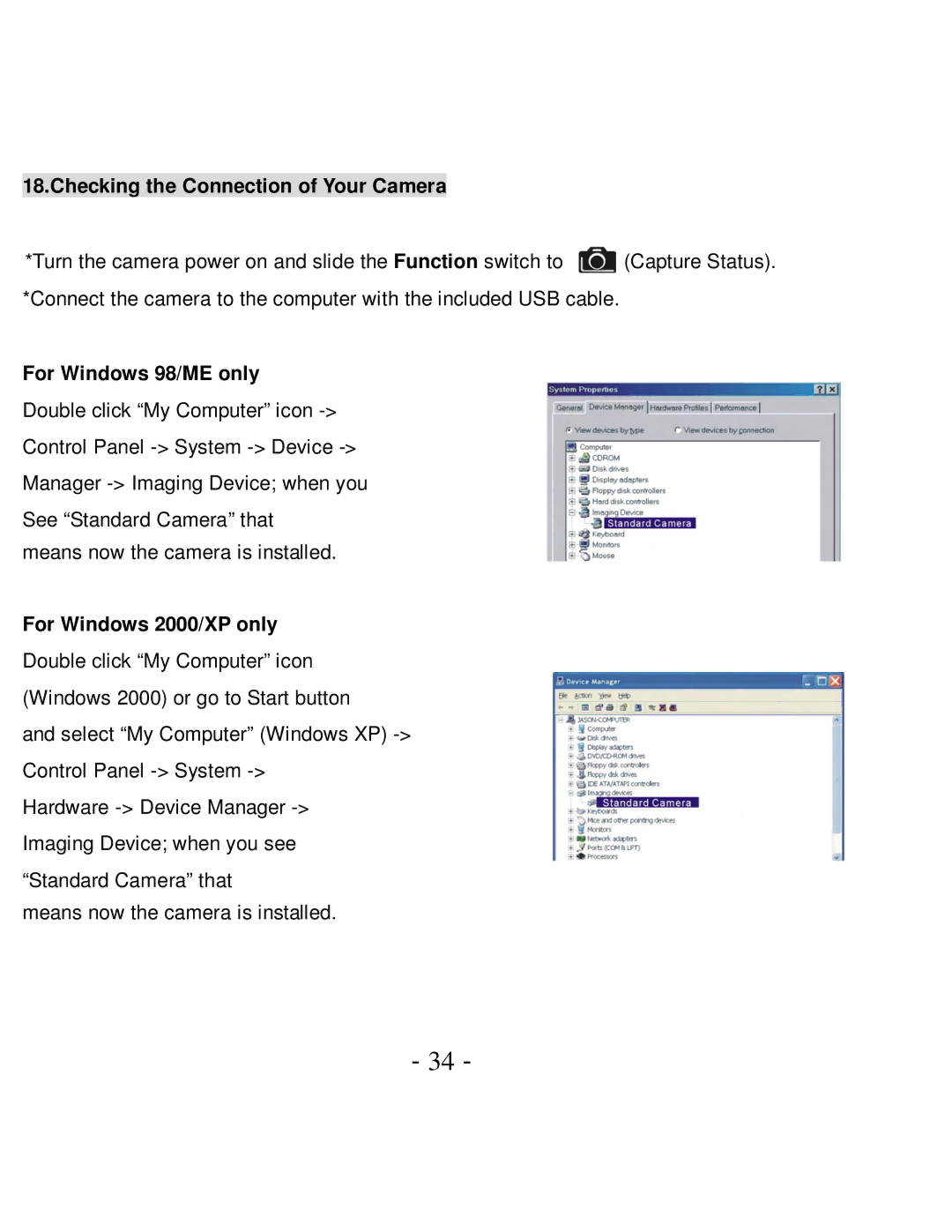18.Checking the Connection of Your Camera
*Turn the camera power on and slide the Function switch to ![]() (Capture Status). *Connect the camera to the computer with the included USB cable.
(Capture Status). *Connect the camera to the computer with the included USB cable.
For Windows 98/ME only
Double click “My Computer” icon
means now the camera is installed.
For Windows 2000/XP only
Double click “My Computer” icon (Windows 2000) or go to Start button
and select “My Computer” (Windows XP)
Hardware
means now the camera is installed.
- 34 -