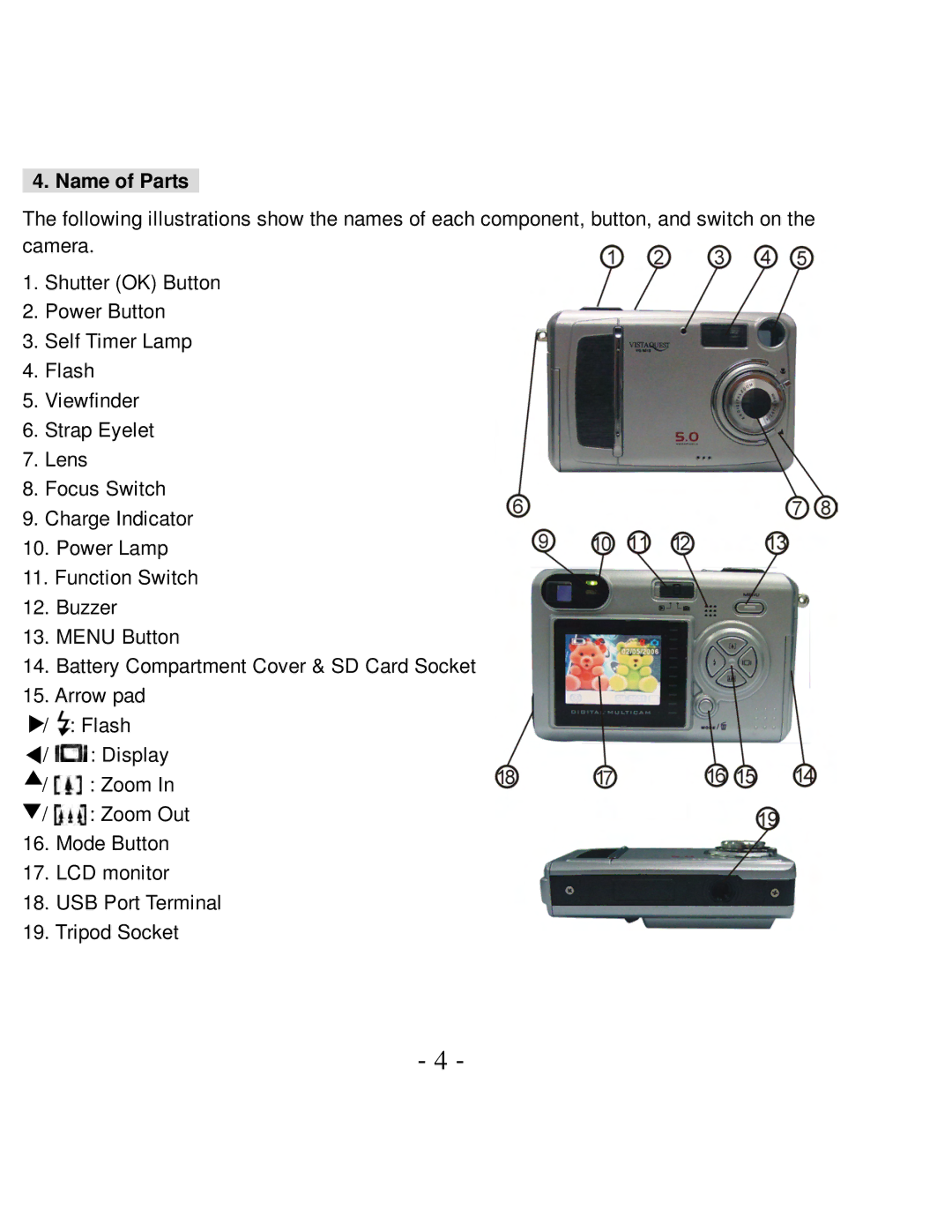4. Name of Parts
The following illustrations show the names of each component, button, and switch on the camera.
1.Shutter (OK) Button
2.Power Button
3.Self Timer Lamp
4.Flash
5.Viewfinder
6.Strap Eyelet
7.Lens
8.Focus Switch
9.Charge Indicator
10.Power Lamp
11.Function Switch
12.Buzzer
13.MENU Button
14.Battery Compartment Cover & SD Card Socket
15.Arrow pad
/ ![]() : Flash
: Flash
![]() /
/ ![]() : Display
: Display
![]() /
/ ![]() : Zoom In
: Zoom In
/![]() : Zoom Out 16. Mode Button
: Zoom Out 16. Mode Button
17. LCD monitor
18. USB Port Terminal
19. Tripod Socket
- 4 -