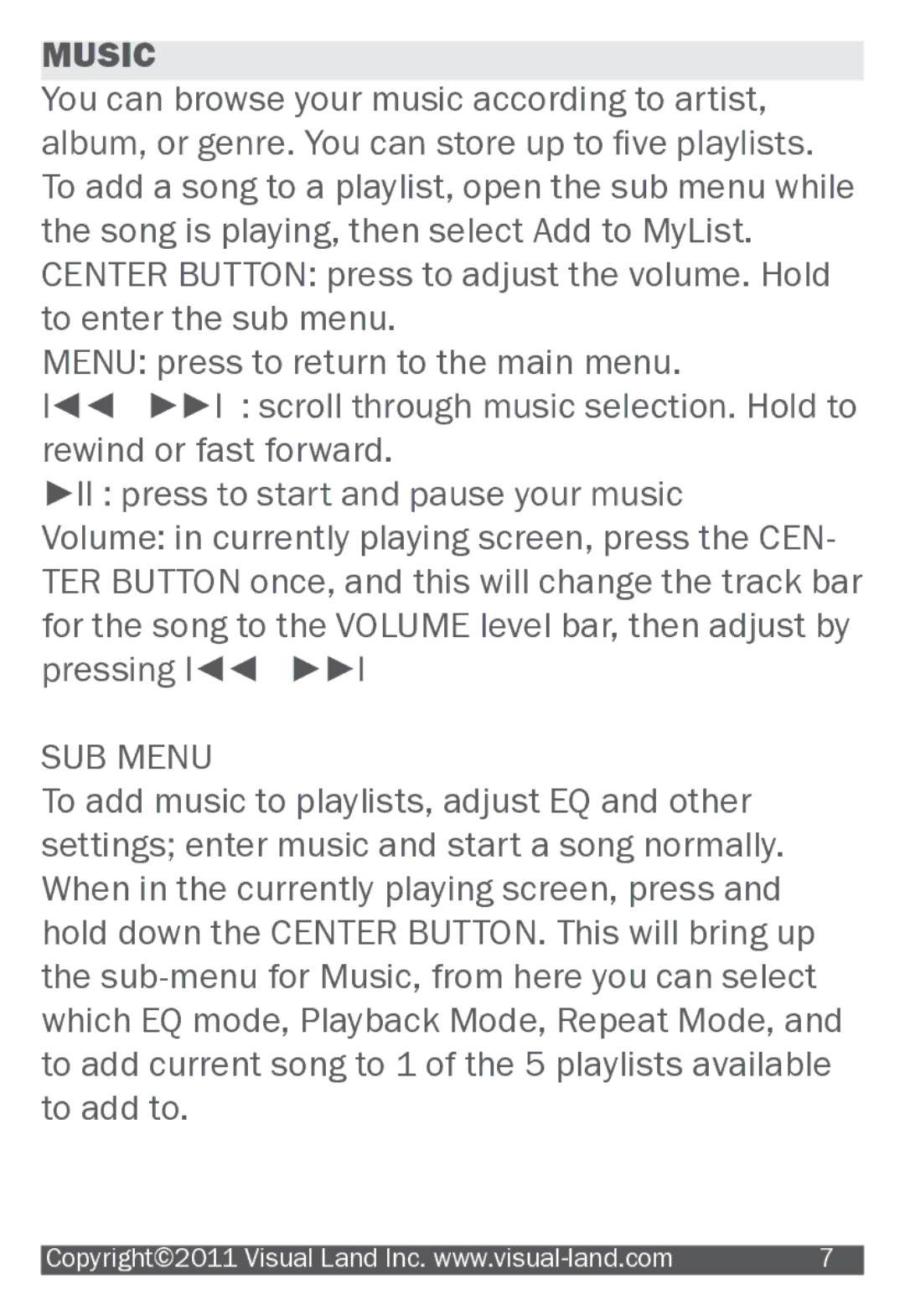MUSIC
You can browse your music according to artist, album, or genre. You can store up to five playlists. To add a song to a playlist, open the sub menu while the song is playing, then select Add to MyList. CENTER BUTTON: press to adjust the volume. Hold to enter the sub menu.
MENU: press to return to the main menu.
Ι◄◄ ►►Ι : scroll through music selection. Hold to rewind or fast forward.
►ΙΙ : press to start and pause your music
Volume: in currently playing screen, press the CEN- TER BUTTON once, and this will change the track bar for the song to the VOLUME level bar, then adjust by pressing Ι◄◄ ►►Ι
SUB MENU
To add music to playlists, adjust EQ and other settings; enter music and start a song normally. When in the currently playing screen, press and hold down the CENTER BUTTON. This will bring up the
|
|
Copyright©2011 Visual Land Inc. | 7 |