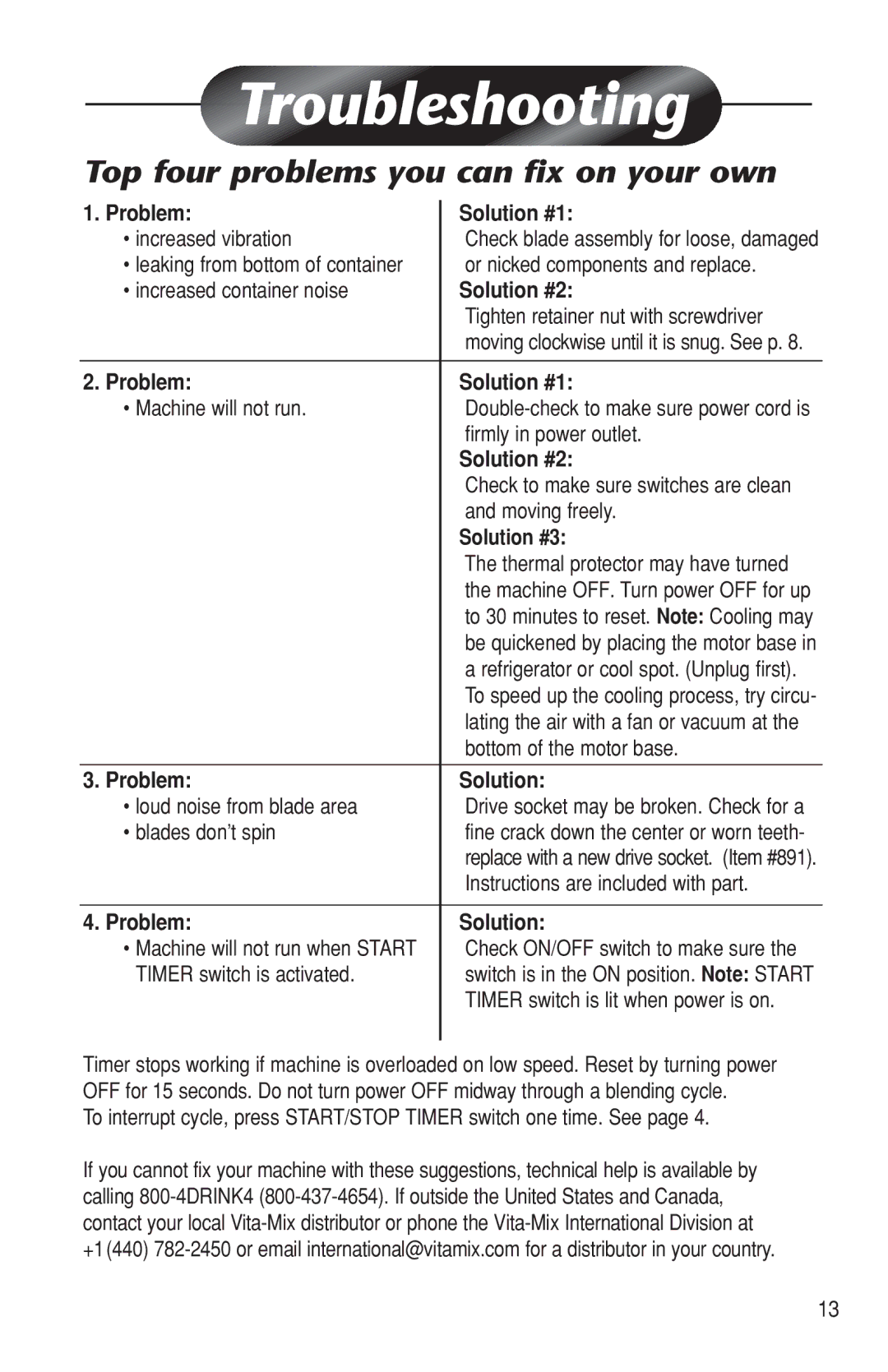Top four problems you can fix on your own
1. Problem: | Solution #1: |
• increased vibration | Check blade assembly for loose, damaged |
• leaking from bottom of container | or nicked components and replace. |
• increased container noise | Solution #2: |
| Tighten retainer nut with screwdriver |
| moving clockwise until it is snug. See p. 8. |
|
|
2. Problem: | Solution #1: |
• Machine will not run. | |
| firmly in power outlet. |
| Solution #2: |
| Check to make sure switches are clean |
| and moving freely. |
| Solution #3: |
| The thermal protector may have turned |
| the machine OFF. Turn power OFF for up |
| to 30 minutes to reset. Note: Cooling may |
| be quickened by placing the motor base in |
| a refrigerator or cool spot. (Unplug first). |
| To speed up the cooling process, try circu- |
| lating the air with a fan or vacuum at the |
| bottom of the motor base. |
|
|
3. Problem: | Solution: |
• loud noise from blade area | Drive socket may be broken. Check for a |
• blades don’t spin | fine crack down the center or worn teeth- |
| replace with a new drive socket. (Item #891). |
| Instructions are included with part. |
|
|
4. Problem: | Solution: |
• Machine will not run when START | Check ON/OFF switch to make sure the |
TIMER switch is activated. | switch is in the ON position. Note: START |
| TIMER switch is lit when power is on. |
|
|
Timer stops working if machine is overloaded on low speed. Reset by turning power OFF for 15 seconds. Do not turn power OFF midway through a blending cycle.
To interrupt cycle, press START/STOP TIMER switch one time. See page 4.
If you cannot fix your machine with these suggestions, technical help is available by calling
13