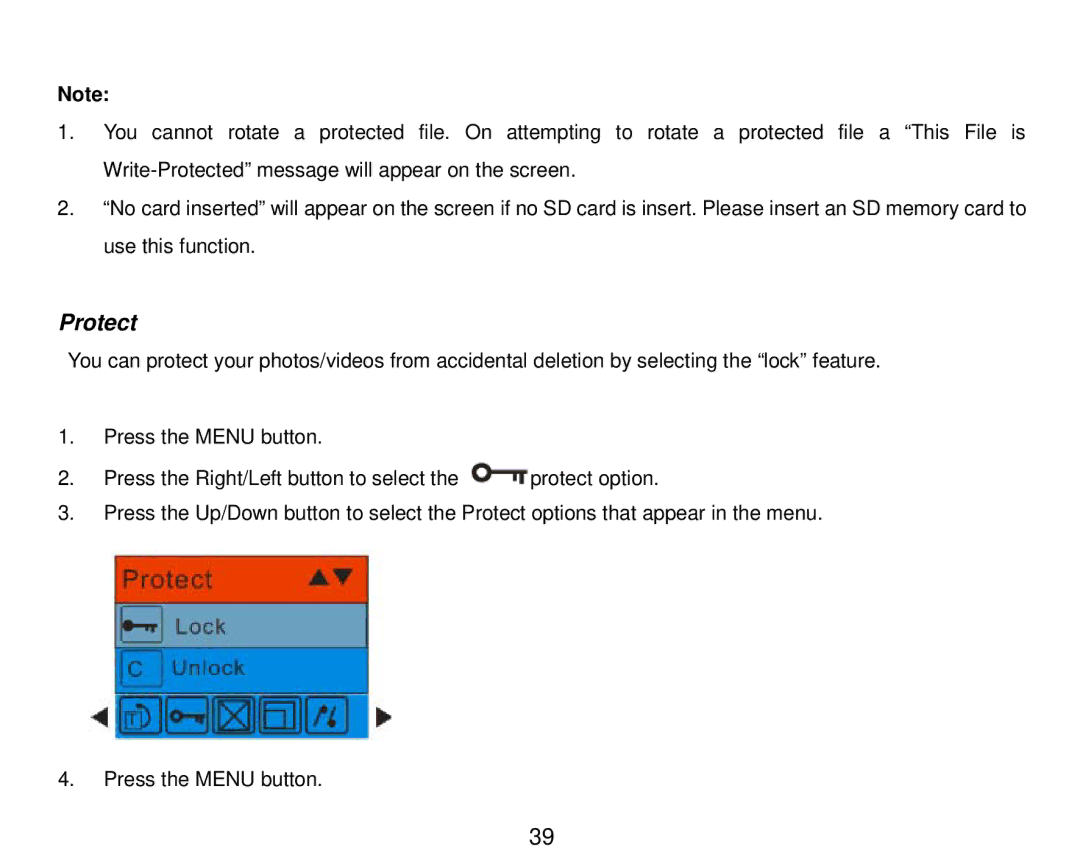Note:
1.You cannot rotate a protected file. On attempting to rotate a protected file a “This File is
2.“No card inserted” will appear on the screen if no SD card is insert. Please insert an SD memory card to use this function.
Protect
You can protect your photos/videos from accidental deletion by selecting the “lock” feature.
1.Press the MENU button.
2.Press the Right/Left button to select the ![]() protect option.
protect option.
3.Press the Up/Down button to select the Protect options that appear in the menu.
4.Press the MENU button.
39