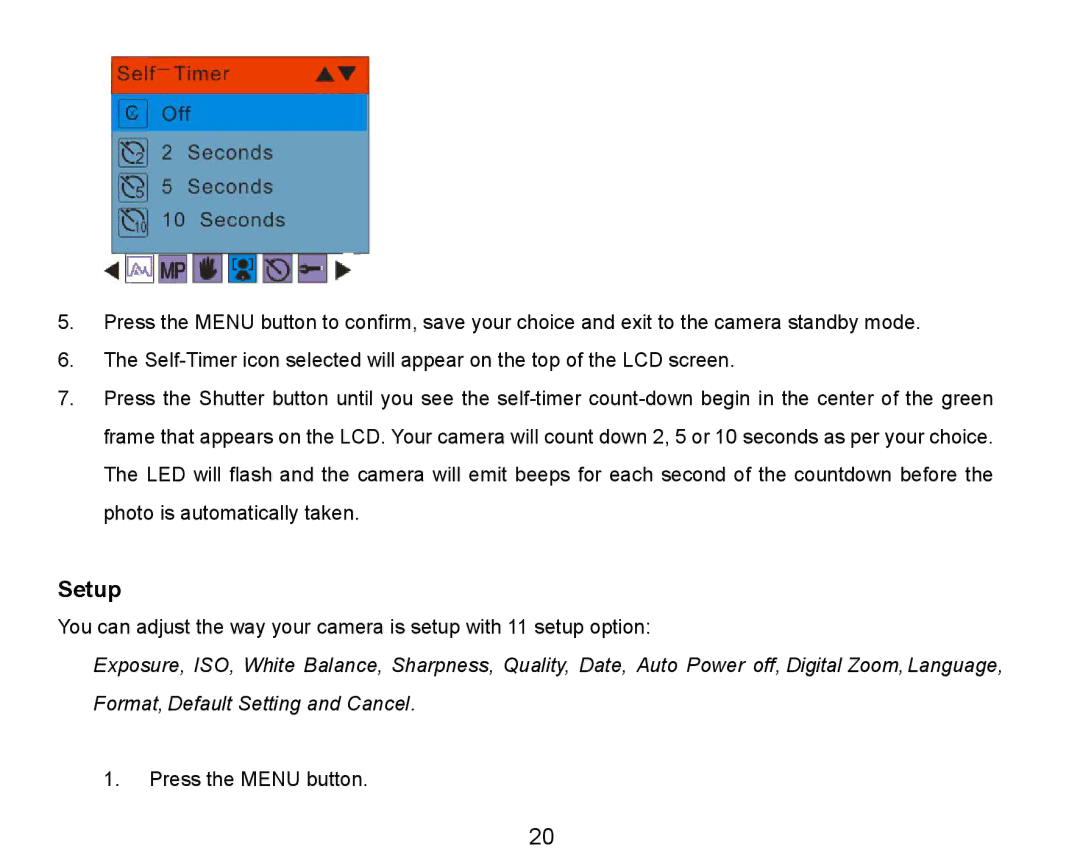5.Press the MENU button to confirm, save your choice and exit to the camera standby mode.
6.The
7.Press the Shutter button until you see the
Setup
You can adjust the way your camera is setup with 11 setup option:
Exposure, ISO, White Balance, Sharpness, Quality, Date, Auto Power off, Digital Zoom, Language, Format, Default Setting and Cancel.
1.Press the MENU button.
20