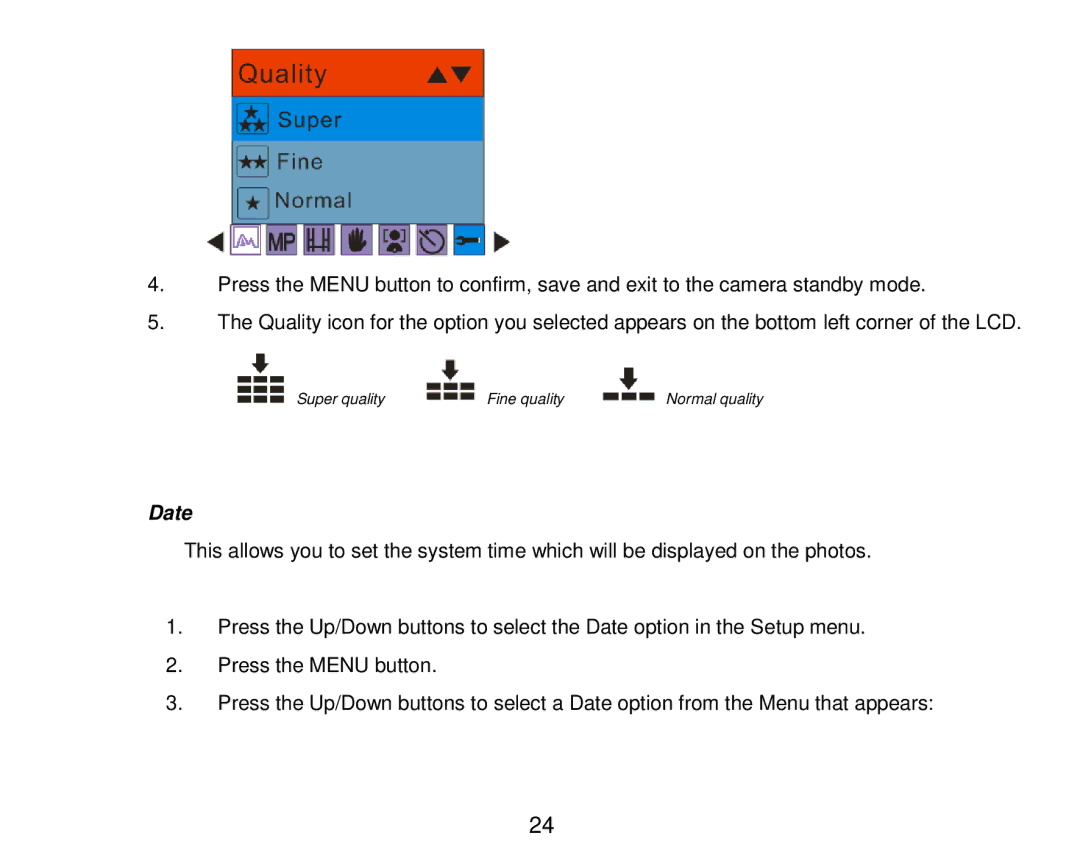4.Press the MENU button to confirm, save and exit to the camera standby mode.
5.The Quality icon for the option you selected appears on the bottom left corner of the LCD.
Super quality | Fine quality | Normal quality |
Date
This allows you to set the system time which will be displayed on the photos.
1.Press the Up/Down buttons to select the Date option in the Setup menu.
2.Press the MENU button.
3.Press the Up/Down buttons to select a Date option from the Menu that appears:
24