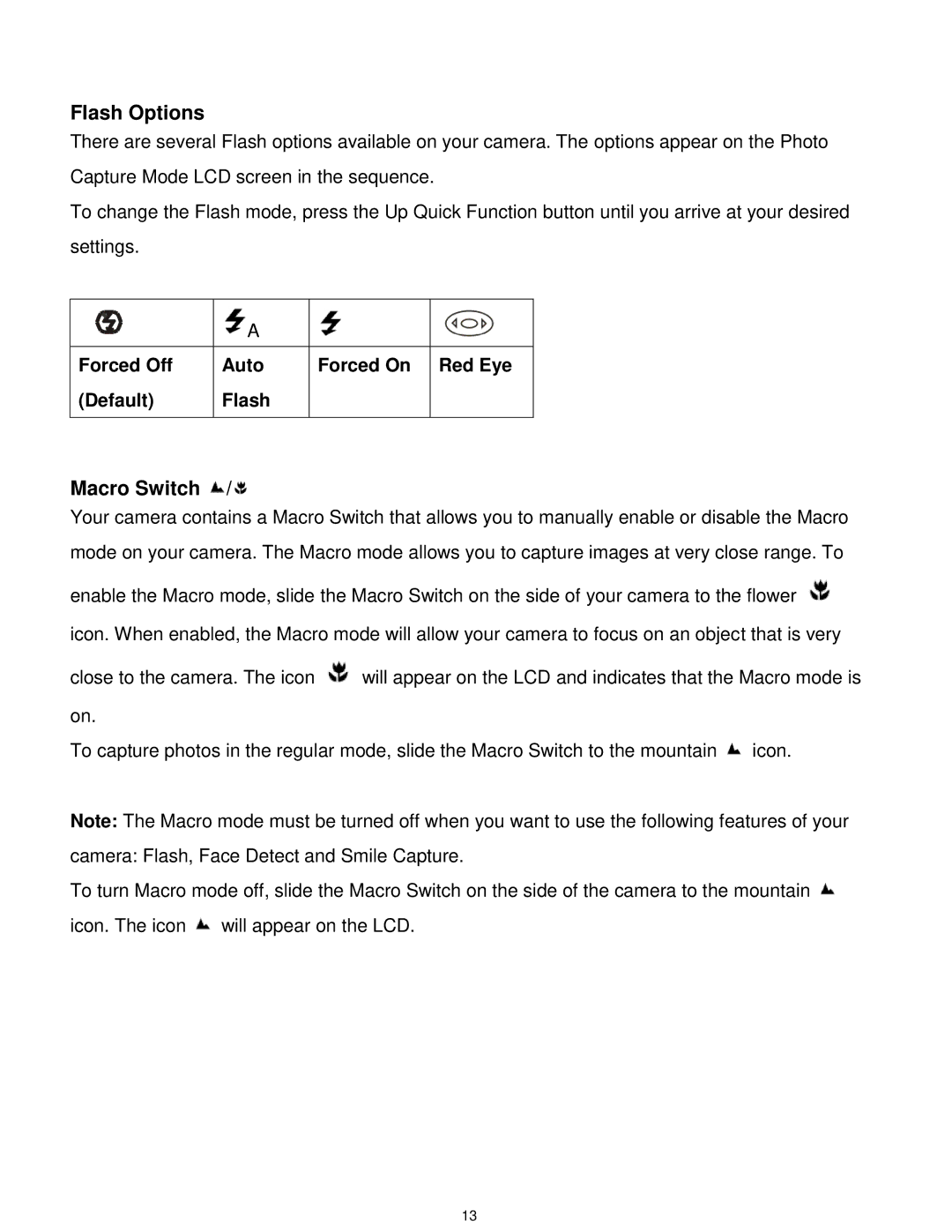Flash Options
There are several Flash options available on your camera. The options appear on the Photo Capture Mode LCD screen in the sequence.
To change the Flash mode, press the Up Quick Function button until you arrive at your desired settings.
| A |
|
Forced Off | Auto | Forced On Red Eye |
(Default) | Flash |
|
Macro Switch  /
/
Your camera contains a Macro Switch that allows you to manually enable or disable the Macro mode on your camera. The Macro mode allows you to capture images at very close range. To enable the Macro mode, slide the Macro Switch on the side of your camera to the flower ![]() icon. When enabled, the Macro mode will allow your camera to focus on an object that is very
icon. When enabled, the Macro mode will allow your camera to focus on an object that is very
close to the camera. The icon ![]() will appear on the LCD and indicates that the Macro mode is on.
will appear on the LCD and indicates that the Macro mode is on.
To capture photos in the regular mode, slide the Macro Switch to the mountain ![]() icon.
icon.
Note: The Macro mode must be turned off when you want to use the following features of your
camera: Flash, Face Detect and Smile Capture.
To turn Macro mode off, slide the Macro Switch on the side of the camera to the mountain
icon. The icon ![]() will appear on the LCD.
will appear on the LCD.
13