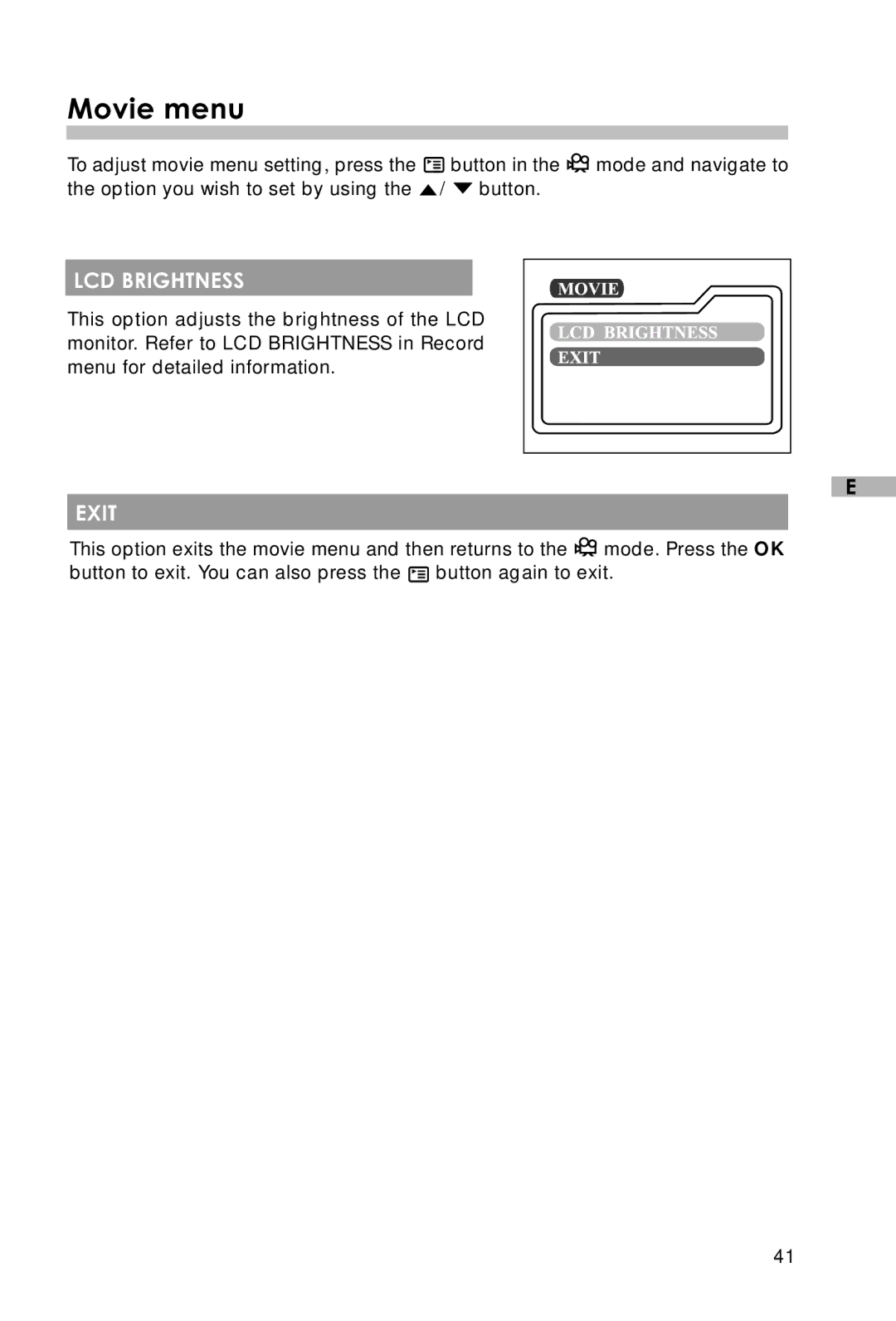Movie menu
To adjust movie menu setting, press the ![]() button in the
button in the ![]() mode and navigate to the option you wish to set by using the
mode and navigate to the option you wish to set by using the ![]() /
/ ![]() button.
button.
LCD BRIGHTNESS
This option adjusts the brightness of the LCD monitor. Refer to LCD BRIGHTNESS in Record menu for detailed information.
E
EXIT
This option exits the movie menu and then returns to the ![]() mode. Press the OK button to exit. You can also press the
mode. Press the OK button to exit. You can also press the ![]() button again to exit.
button again to exit.
41