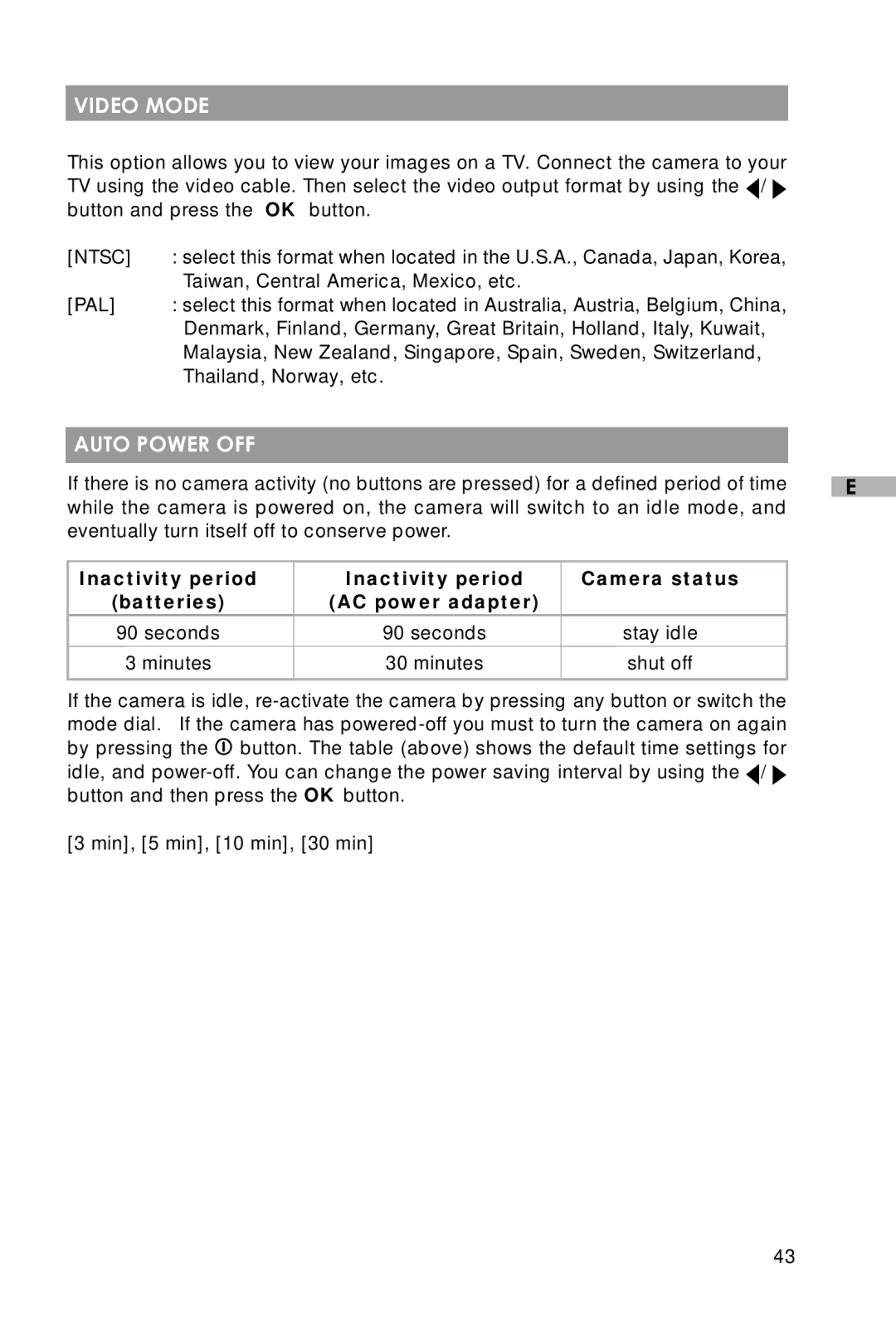VIDEO MODE
This option allows you to view your images on a TV. Connect the camera to your | |
TV using the video cable. Then select the video output format by using the / | |
button and press the OK button. | |
[NTSC] | : select this format when located in the U.S.A., Canada, Japan, Korea, |
| Taiwan, Central America, Mexico, etc. |
[PAL] | : select this format when located in Australia, Austria, Belgium, China, |
| Denmark, Finland, Germany, Great Britain, Holland, Italy, Kuwait, |
| Malaysia, New Zealand, Singapore, Spain, Sweden, Switzerland, |
| Thailand, Norway, etc. |
AUTO POWER OFF
If there is no camera activity (no buttons are pressed) for a defined period of time | E | |||
while the camera is powered on, the camera will switch to an idle mode, and |
| |||
eventually turn itself off to conserve power. |
|
|
| |
|
|
|
|
|
Inactivity period | Inactivity period | Camera status |
|
|
(batteries) | (AC power adapter) |
|
|
|
90 seconds | 90 seconds | stay idle |
|
|
|
|
|
|
|
3 minutes | 30 minutes | shut off |
|
|
|
|
|
|
|
If the camera is idle, ![]() button. The table (above) shows the default time settings for idle, and
button. The table (above) shows the default time settings for idle, and ![]() /
/ ![]() button and then press the OK button.
button and then press the OK button.
[3 min], [5 min], [10 min], [30 min]
43