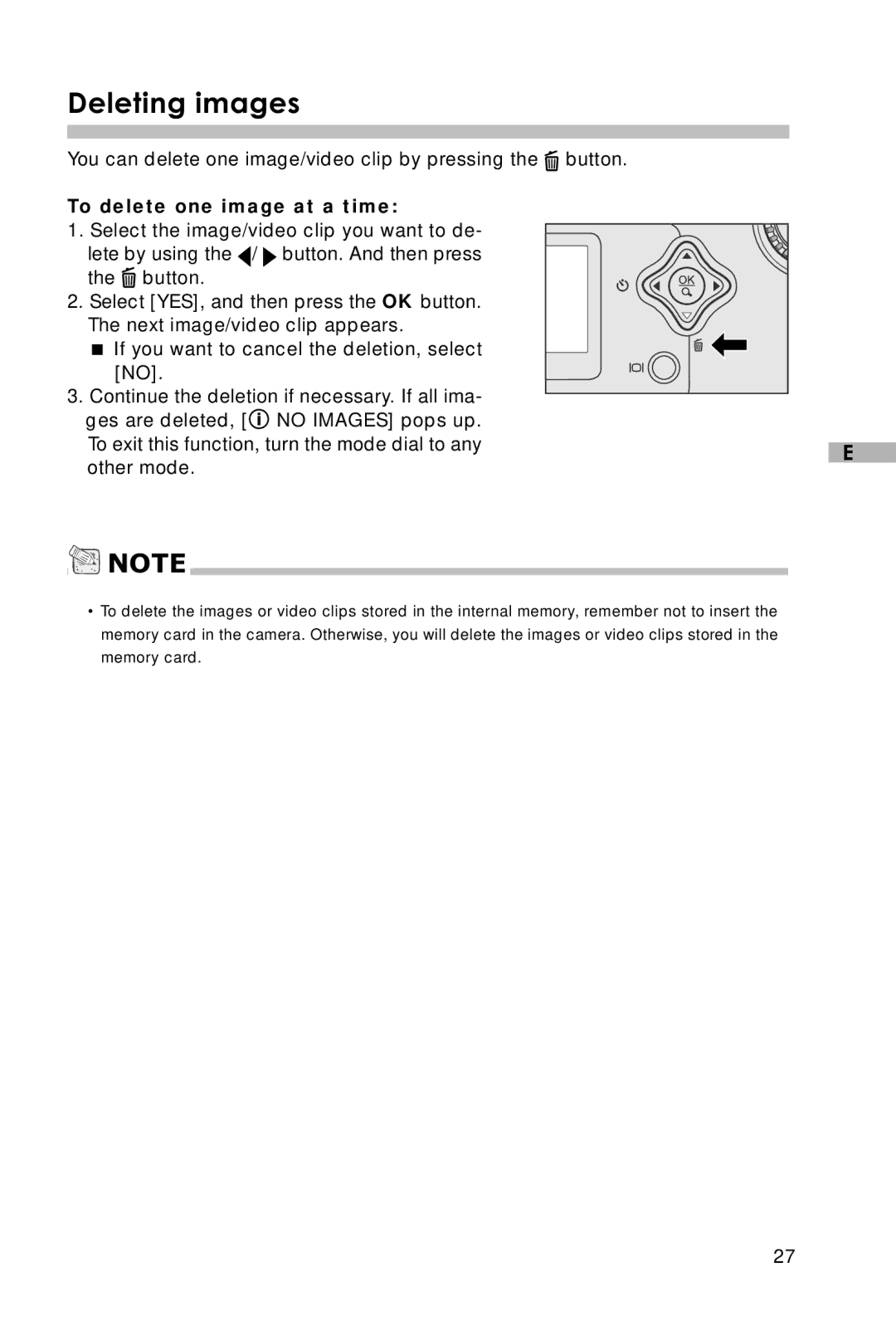Deleting images
You can delete one image/video clip by pressing the button. | ||||||
To delete one image at a time: | ||||||
1. Select the image/video clip you want to de- |
|
|
|
|
| |
|
|
|
|
| ||
lete by using the / | button. And then press |
|
|
|
|
|
the button. |
|
|
|
|
|
|
2. Select [YES], and then press the OK button. |
|
|
|
|
| |
The next image/video clip appears. |
|
|
|
|
| |
If you want to cancel the deletion, select |
|
|
|
|
| |
[NO]. |
|
|
|
|
|
|
|
|
|
|
|
| |
3. Continue the deletion if necessary. If all ima- |
|
|
|
|
| |
|
|
|
|
| ||
ges are deleted, [ | NO IMAGES] pops up. | |||||
To exit this function, turn the mode dial to any |
| |
E | ||
other mode. | ||
|
![]()
![]() NOTE
NOTE
•To delete the images or video clips stored in the internal memory, remember not to insert the memory card in the camera. Otherwise, you will delete the images or video clips stored in the memory card.
27