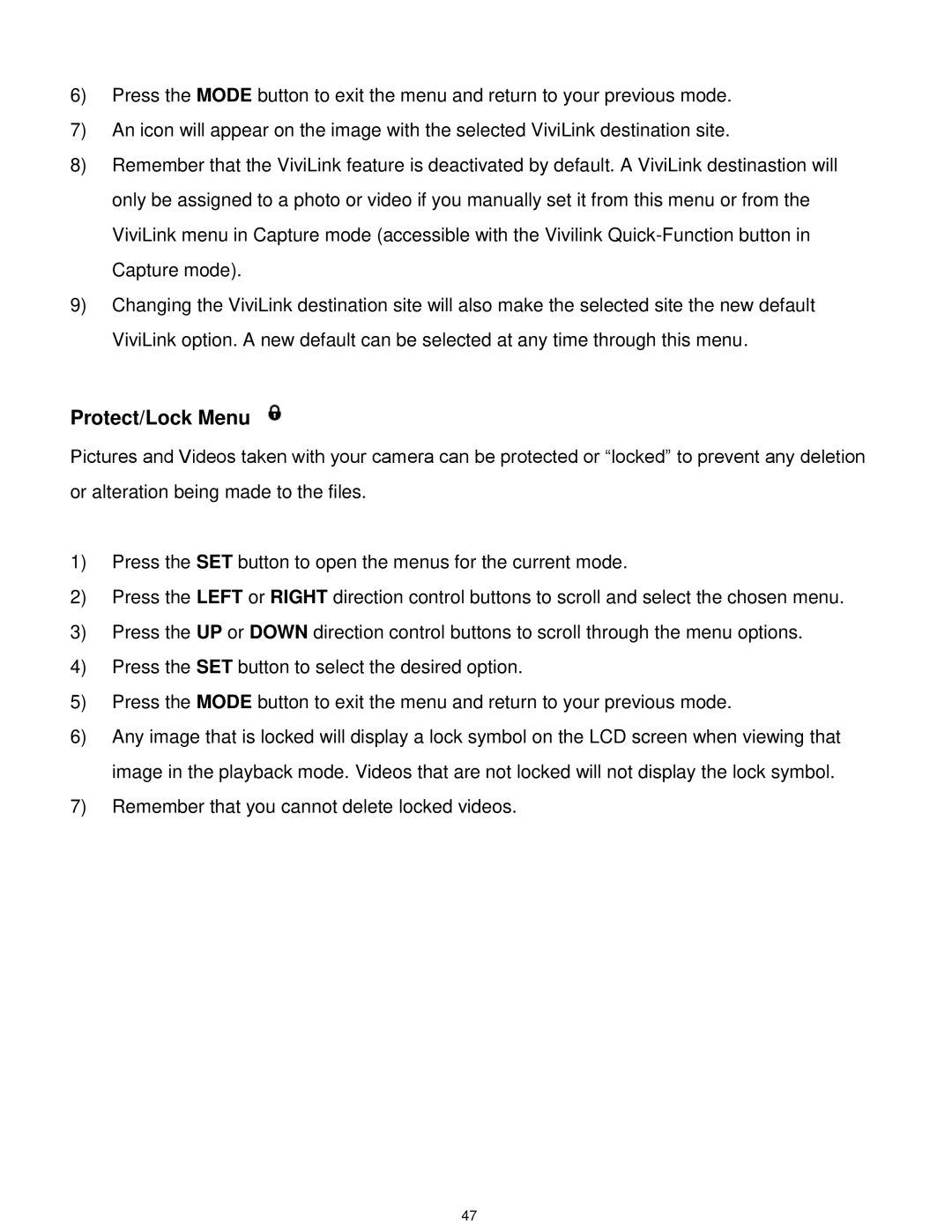X025, VX025-BLACK specifications
The Vivitar VX025-BLACK, also known as the X025, is a compact yet powerful digital camera that has gained attention for its user-friendly features and impressive performance. This camera is ideal for both beginners and experienced photographers looking for an affordable option without compromising on quality.One of the standout features of the Vivitar VX025-BLACK is its 20-megapixel sensor, which ensures high-resolution images with rich detail. This allows users to capture stunning photographs, whether they're snapping portraits, landscapes, or action shots. The camera also boasts a 4x optical zoom lens, providing versatility for various shooting scenarios. From wide-angle shots to close-ups, the X025 adapts seamlessly to the photographer's needs.
In addition to still photography, the VX025-BLACK excels in video recording capabilities. It supports HD video recording, enabling users to create high-quality videos with clarity and vibrant colors. The camera's built-in digital stabilizer minimizes shake during filming, resulting in smooth and professional-looking footage.
The user interface of the Vivitar VX025-BLACK is designed with simplicity in mind. The intuitive menu layout makes it easy for users to navigate through settings and modes. It offers several shooting modes such as portrait, landscape, and night mode, allowing users to select the appropriate settings for different conditions quickly. This feature is particularly beneficial for novice photographers who may not have extensive knowledge of manual settings.
Another remarkable characteristic of the VX025 is its lightweight and compact design. Weighing only a few ounces, this camera can easily fit into pockets or small bags, making it perfect for travel. The sleek black finish gives it a modern and stylish appearance, appealing to a wide range of users.
The Vivitar VX025-BLACK also includes a range of connectivity options, such as USB and AV outputs, which allow for easy sharing and transferring of images and videos to various devices. Additionally, it offers an LCD screen that makes framing shots and reviewing images straightforward.
In summary, the Vivitar VX025-BLACK is an exceptional choice for anyone seeking a reliable digital camera that combines performance, versatility, and ease of use. With its impressive specifications and user-friendly design, it provides a fulfilling photography experience for all skill levels.