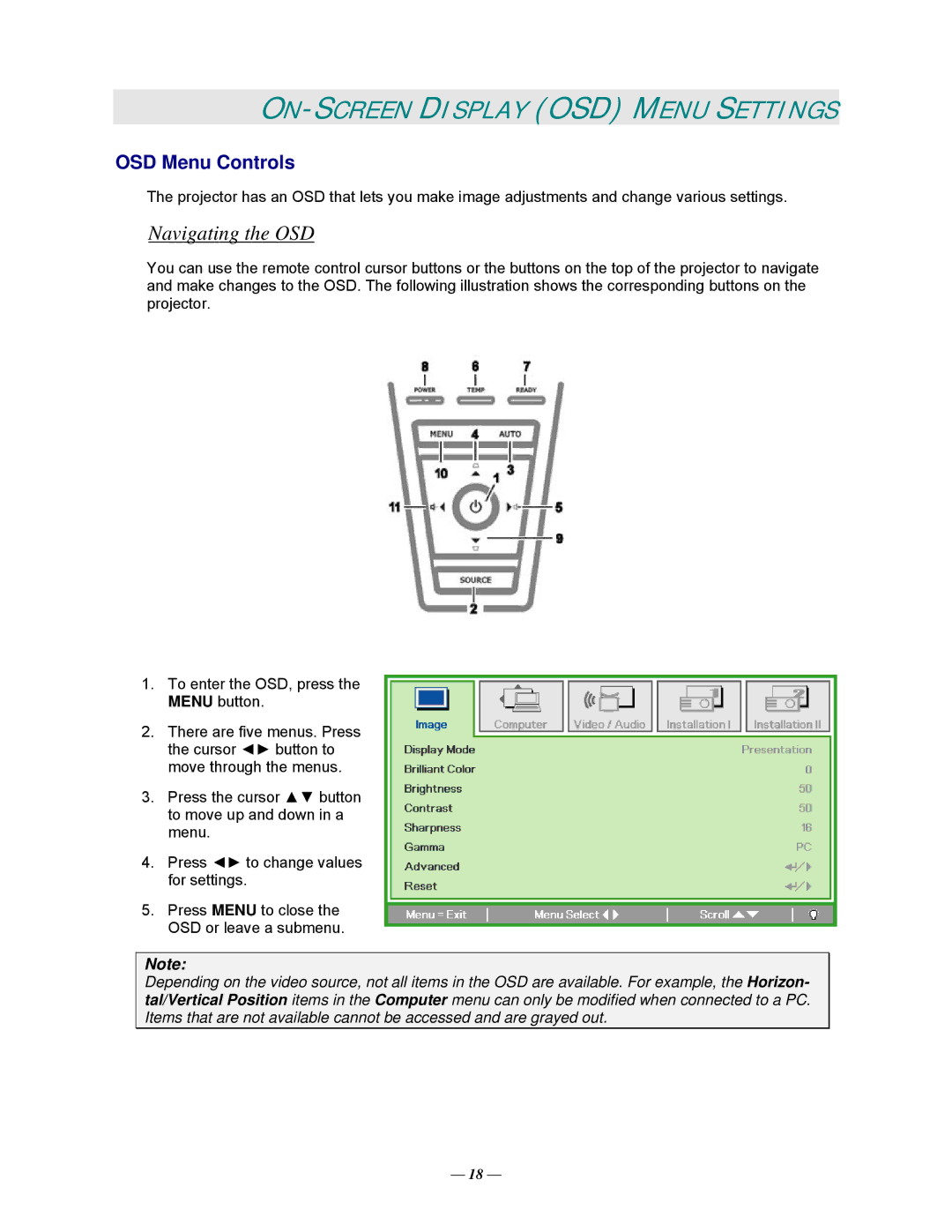D825MX, D8, D820MS, D825MS, DP825MS specifications
Vivitek, a prominent player in the projection technology space, offers a diverse lineup of high-quality projectors designed for various professional and educational environments. Among their impressive range, the Vivitek D825MX, D825MS, DP825MS, D820MS, and D8 projectors stand out for their advanced features and versatility.The Vivitek D825MX is a robust model that boasts a native resolution of XGA (1024 x 768) and a brightness rating of 3,500 ANSI lumens. This allows for vibrant presentations in ambient light conditions, making it an excellent choice for classrooms and conference rooms. The D825MX utilizes DLP (Digital Light Processing) technology, providing deeper blacks and sharper images. With a 2000:1 contrast ratio, it enhances the overall viewing experience.
Similar to the D825MX, the Vivitek D825MS projector is tailored for educational applications. It offers the same brightness and contrast specifications while integrating a powerful 10W built-in speaker for enhanced audio output. The D825MS also features a comprehensive array of connectivity options, including HDMI, VGA, and RS-232, ensuring easy connections to laptops, document cameras, and other devices.
For those seeking a more advanced interactive experience, the DP825MS model is noteworthy. It combines a high brightness of 3,500 ANSI lumens with a full HD 1080p resolution. This premium projector is ideal for both corporate settings and educational institutions that require detailed and larger-than-life presentations. The DP825MS is designed with a long-lasting lamp life of up to 4,000 hours, reducing maintenance costs and ensuring reliability.
The D820MS projector, on the other hand, is engineered for portability without sacrificing performance. With a brightness of 3,000 ANSI lumens and a compact design, it is perfect for mobile professionals who need to present on the go. This projector also utilizes DLP technology, providing consistent image quality across various lighting conditions.
Lastly, the Vivitek D8 projector synthesizes advanced imaging capabilities and dynamic performance. It features a native resolution of 4K UHD, making it suitable for high-resolution content. With various brightness options and a comprehensive color gamut, the D8 is designed to render vibrant colors and sharp images across a wide range of applications.
Overall, Vivitek’s D825MX, D825MS, DP825MS, D820MS, and D8 projectors exemplify the brand’s commitment to delivering innovative and efficient display solutions, catering to the diverse needs of users in both educational and professional settings. Each model showcases unique features, yet all embody the high-quality performance that Vivitek is known for.