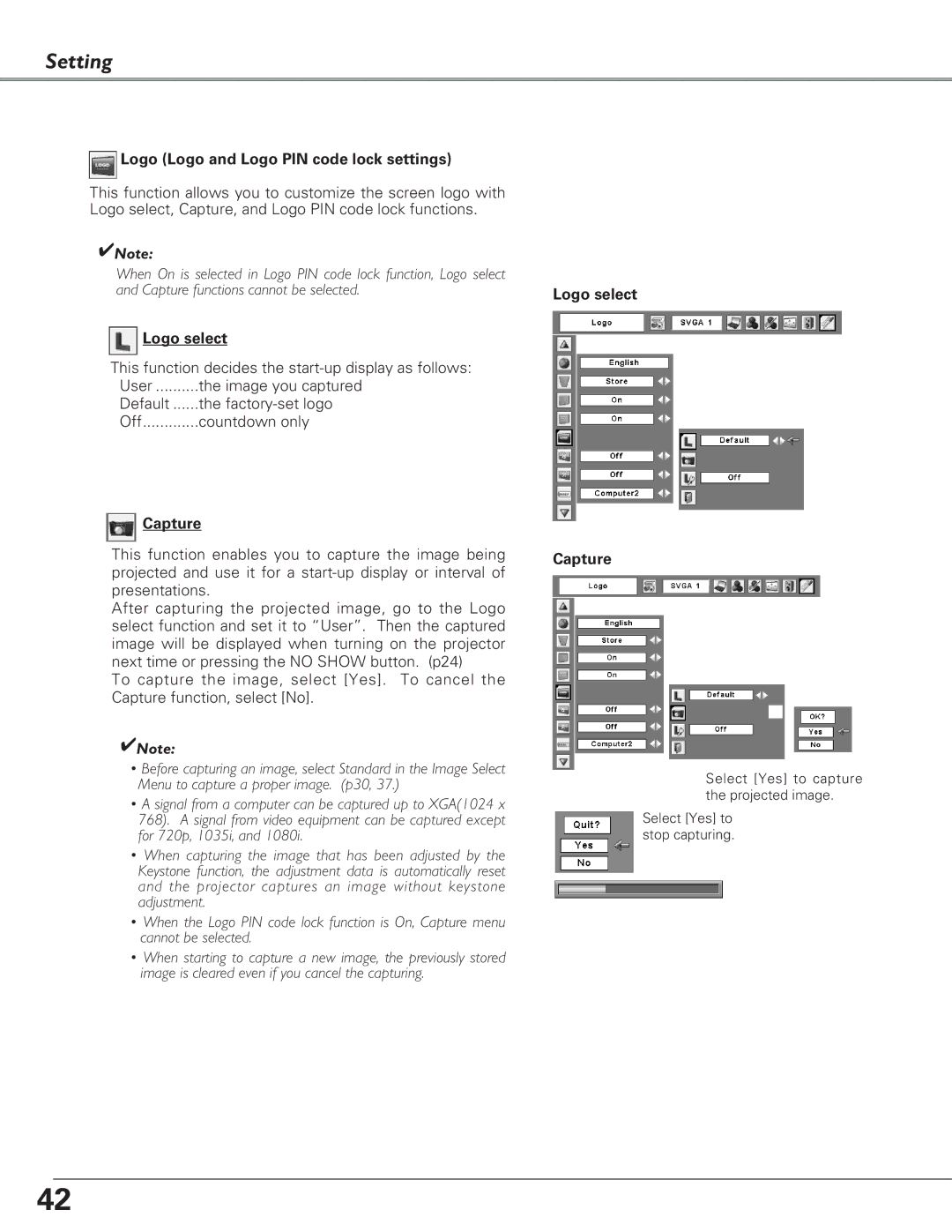Setting
Logo (Logo and Logo PIN code lock settings) |
|
This function allows you to customize the screen logo with |
|
Logo select, Capture, and Logo PIN code lock functions. |
|
✔Note: |
|
When On is selected in Logo PIN code lock function, Logo select |
|
and Capture functions cannot be selected. | Logo select |
 Logo select
Logo select
This function decides the
User | the image you captured |
Default | the |
Off | countdown only |
Capture |
|
This function enables you to capture the image being | Capture |
projected and use it for a |
|
presentations. |
|
After capturing the projected image, go to the Logo |
|
select function and set it to “User”. Then the captured |
|
image will be displayed when turning on the projector |
|
next time or pressing the NO SHOW button. (p24) |
|
To capture the image, select [Yes]. To cancel the |
|
Capture function, select [No]. |
|
✔Note:
•Before capturing an image, select Standard in the Image Select Menu to capture a proper image. (p30, 37.)
•A signal from a computer can be captured up to XGA(1024 x 768). A signal from video equipment can be captured except for 720p, 1035i, and 1080i.
•When capturing the image that has been adjusted by the Keystone function, the adjustment data is automatically reset and the projector captures an image without keystone adjustment.
•When the Logo PIN code lock function is On, Capture menu cannot be selected.
•When starting to capture a new image, the previously stored image is cleared even if you cancel the capturing.
Select [Yes] to capture the projected image.
Select [Yes] to stop capturing.
42