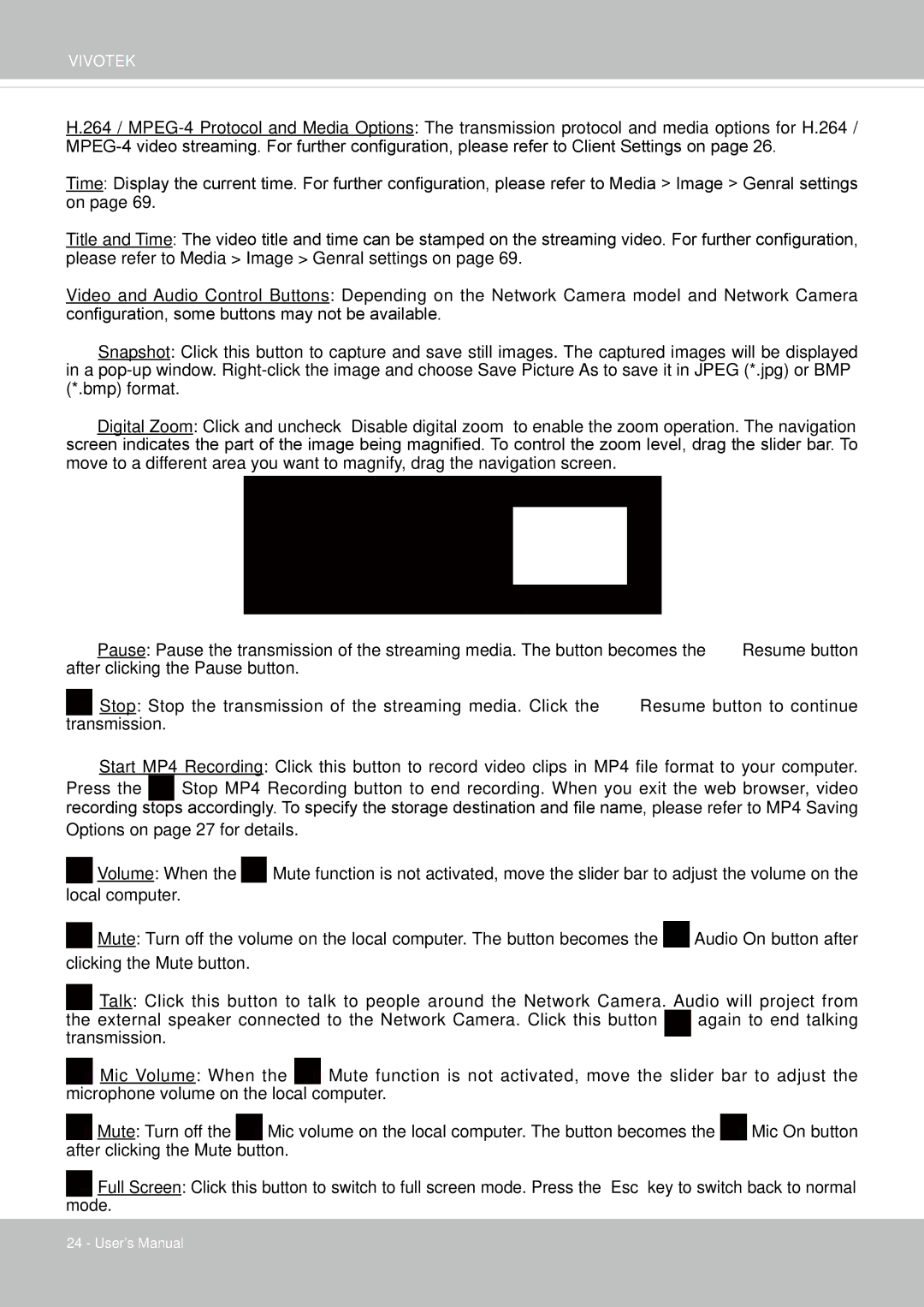FD8162 specifications
The Vivotek FD8162 is a high-performance fixed dome network camera designed to deliver exceptional video surveillance capabilities, making it an ideal choice for various indoor applications, such as retail environments, offices, and public spaces. This camera stands out due to its compact design and advanced features that cater to the needs of modern security systems.One of the key features of the FD8162 is its 2-megapixel Full HD resolution, which provides clear and detailed video quality at 30 frames per second. This high resolution ensures that critical details are captured, enabling users to identify individuals and recognize activities with ease. The camera is equipped with a 3.6 mm fixed lens, offering a wide field of view, which is essential for monitoring larger areas without compromising on image quality.
The FD8162 incorporates advanced image processing technologies, including WDR (Wide Dynamic Range) and 3D noise reduction. WDR technology significantly improves image quality in environments with challenging lighting conditions, allowing the camera to capture clear images in both bright and dark areas simultaneously. Meanwhile, 3D noise reduction enhances low-light performance, making it suitable for 24/7 surveillance.
Another notable characteristic of the Vivotek FD8162 is its efficient storage management capabilities. The camera supports H.264 compression, which minimizes bandwidth usage and storage requirements while maintaining high-quality video streams. This feature is particularly beneficial for users with limited storage capacity, as it ensures efficient use of resources.
Vivotek has also designed the FD8162 with durability in mind. The camera is housed in a compact and robust casing that is resistant to impacts, ensuring reliability and longevity in various environments. Additionally, the camera is equipped with an IP66-rated weatherproof enclosure, making it suitable for deployment in a variety of settings, whether indoors or in sheltered outdoor areas.
Security and ease of use are further enhanced through the integration of Power over Ethernet (PoE) technology, which simplifies installation by allowing the camera to receive power and network connectivity through a single cable. This reduces clutter and simplifies wiring, making setup easier for users.
In conclusion, the Vivotek FD8162 is a versatile and reliable surveillance camera that combines high-resolution video quality, advanced imaging technologies, and durable design. Its features make it an excellent choice for those seeking an efficient and effective security solution for various indoor monitoring applications.