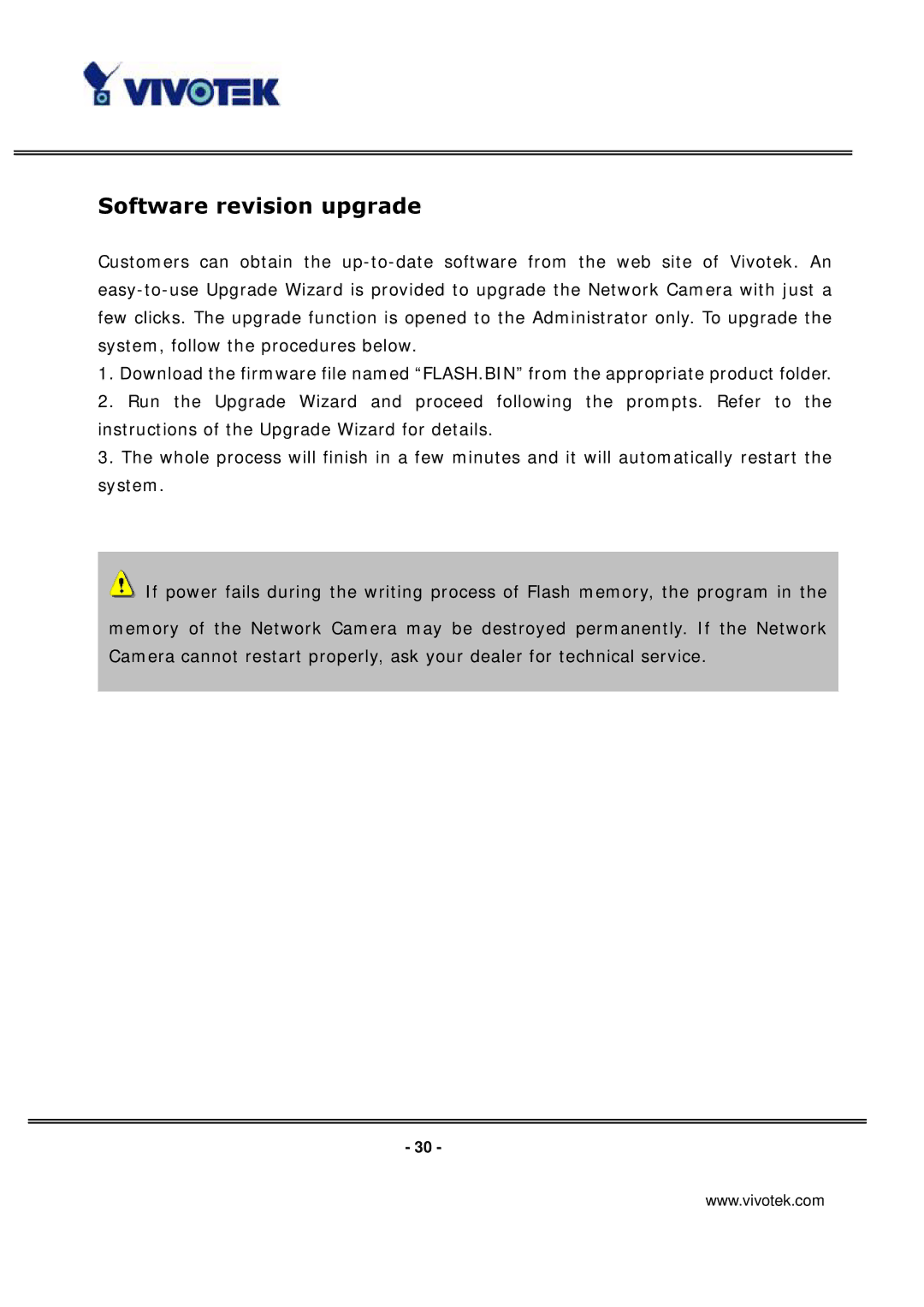Software revision upgrade
Customers can obtain the
1.Download the firmware file named “FLASH.BIN” from the appropriate product folder.
2.Run the Upgrade Wizard and proceed following the prompts. Refer to the instructions of the Upgrade Wizard for details.
3.The whole process will finish in a few minutes and it will automatically restart the system.
![]() If power fails during the writing process of Flash memory, the program in the
If power fails during the writing process of Flash memory, the program in the
memory of the Network Camera may be destroyed permanently. If the Network Camera cannot restart properly, ask your dealer for technical service.
- 30 -
www.vivotek.com