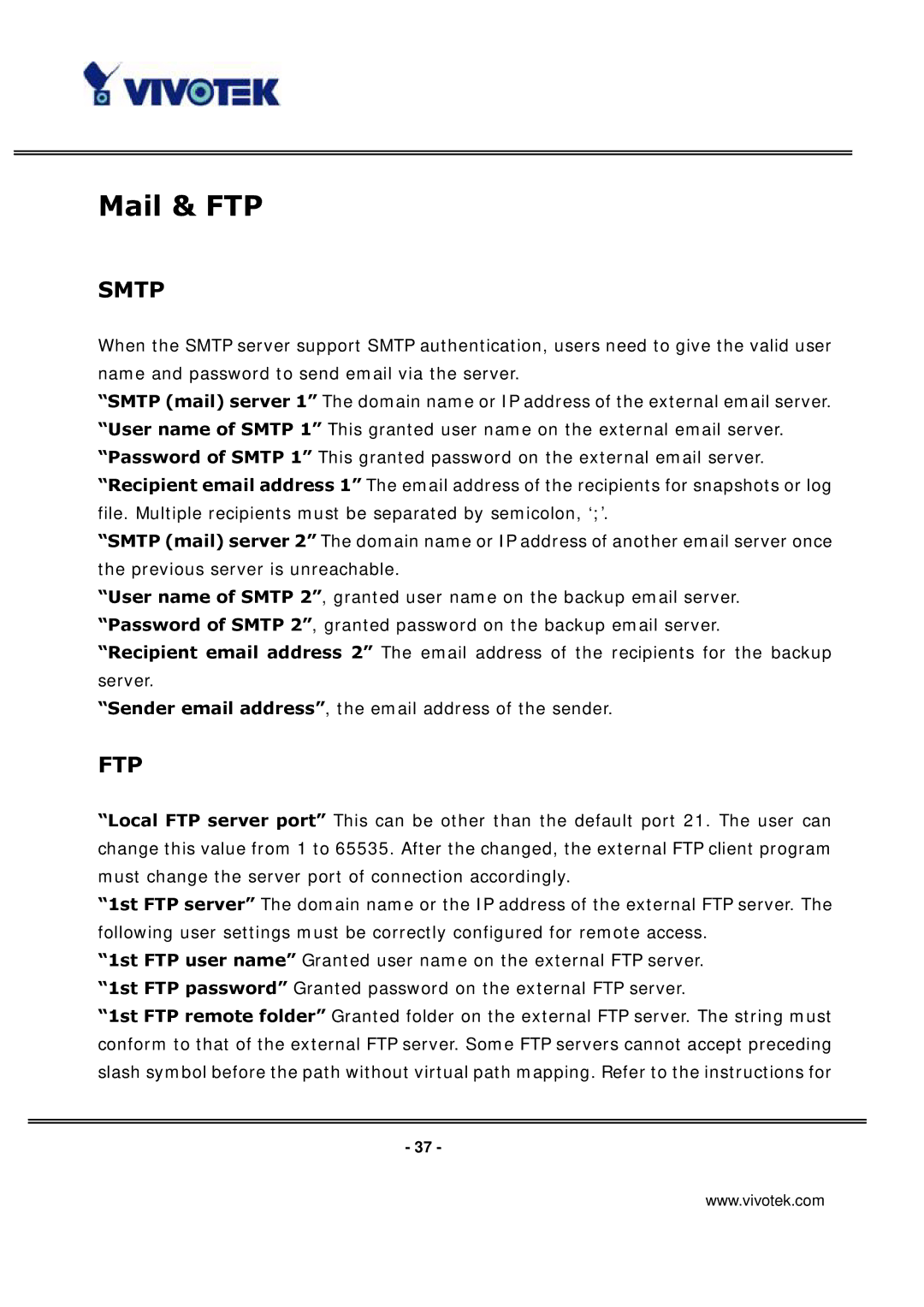Mail & FTP
SMTP
When the SMTP server support SMTP authentication, users need to give the valid user name and password to send email via the server.
“SMTP (mail) server 1” The domain name or IP address of the external email server. “User name of SMTP 1” This granted user name on the external email server. “Password of SMTP 1” This granted password on the external email server. “Recipient email address 1” The email address of the recipients for snapshots or log file. Multiple recipients must be separated by semicolon, ‘;’.
“SMTP (mail) server 2” The domain name or IP address of another email server once the previous server is unreachable.
“User name of SMTP 2”, granted user name on the backup email server. “Password of SMTP 2”, granted password on the backup email server.
“Recipient email address 2” The email address of the recipients for the backup server.
“Sender email address”, the email address of the sender.
FTP
“Local FTP server port” This can be other than the default port 21. The user can change this value from 1 to 65535. After the changed, the external FTP client program must change the server port of connection accordingly.
“1st FTP server” The domain name or the IP address of the external FTP server. The following user settings must be correctly configured for remote access.
“1st FTP user name” Granted user name on the external FTP server. “1st FTP password” Granted password on the external FTP server.
“1st FTP remote folder” Granted folder on the external FTP server. The string must conform to that of the external FTP server. Some FTP servers cannot accept preceding slash symbol before the path without virtual path mapping. Refer to the instructions for
- 37 -
www.vivotek.com