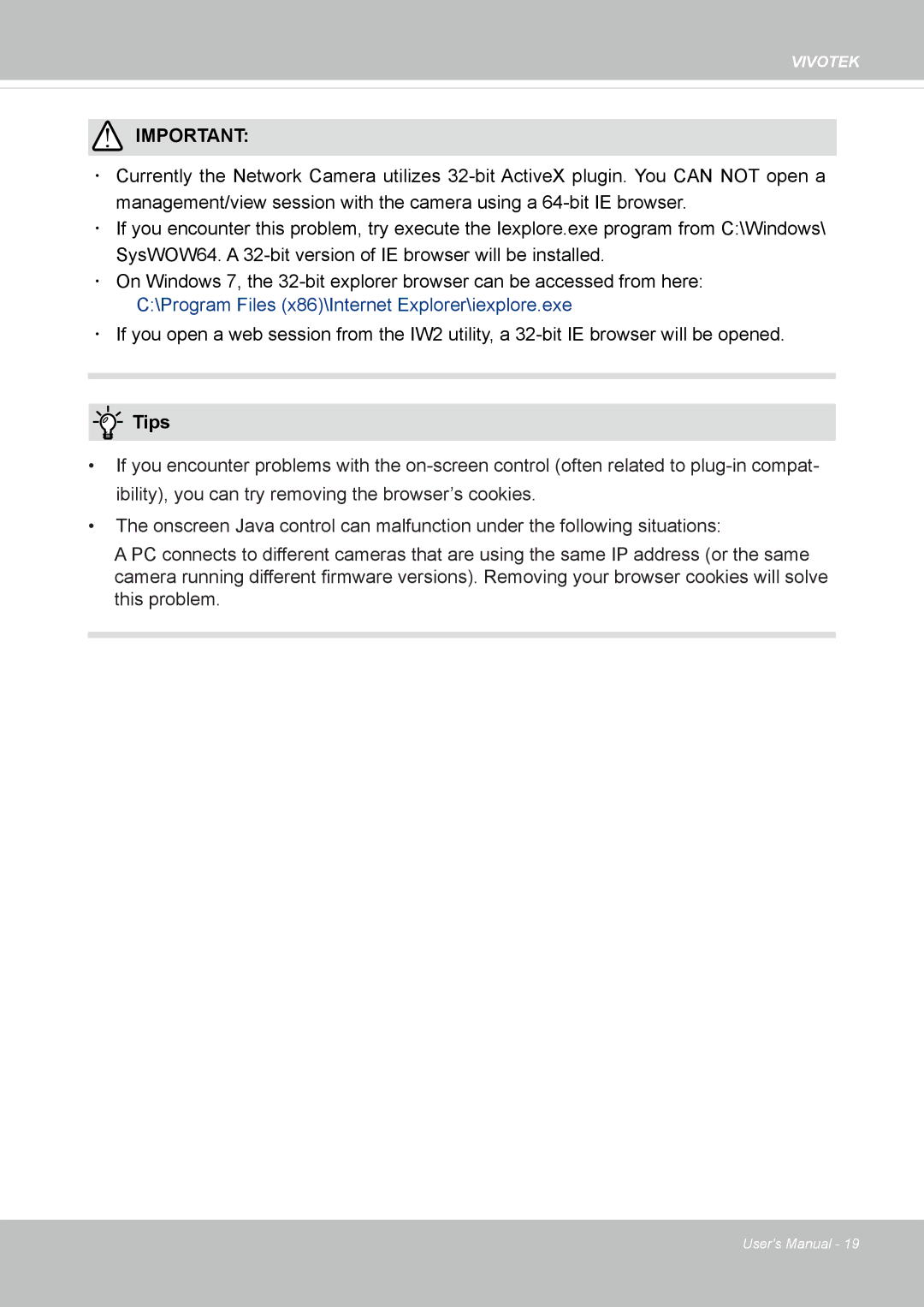VIVOTEK
![]() IMPORTANT:
IMPORTANT:
•Currently the Network Camera utilizes
•If you encounter this problem, try execute the Iexplore.exe program from C:\Windows\
SysWOW64. A
•On Windows 7, the
C:\Program Files (x86)\Internet Explorer\iexplore.exe
•If you open a web session from the IW2 utility, a


 Tips
Tips
•If you encounter problems with the
•The onscreen Java control can malfunction under the following situations:
A PC connects to different cameras that are using the same IP address (or the same camera running different firmware versions). Removing your browser cookies will solve this problem.
User's Manual - 19