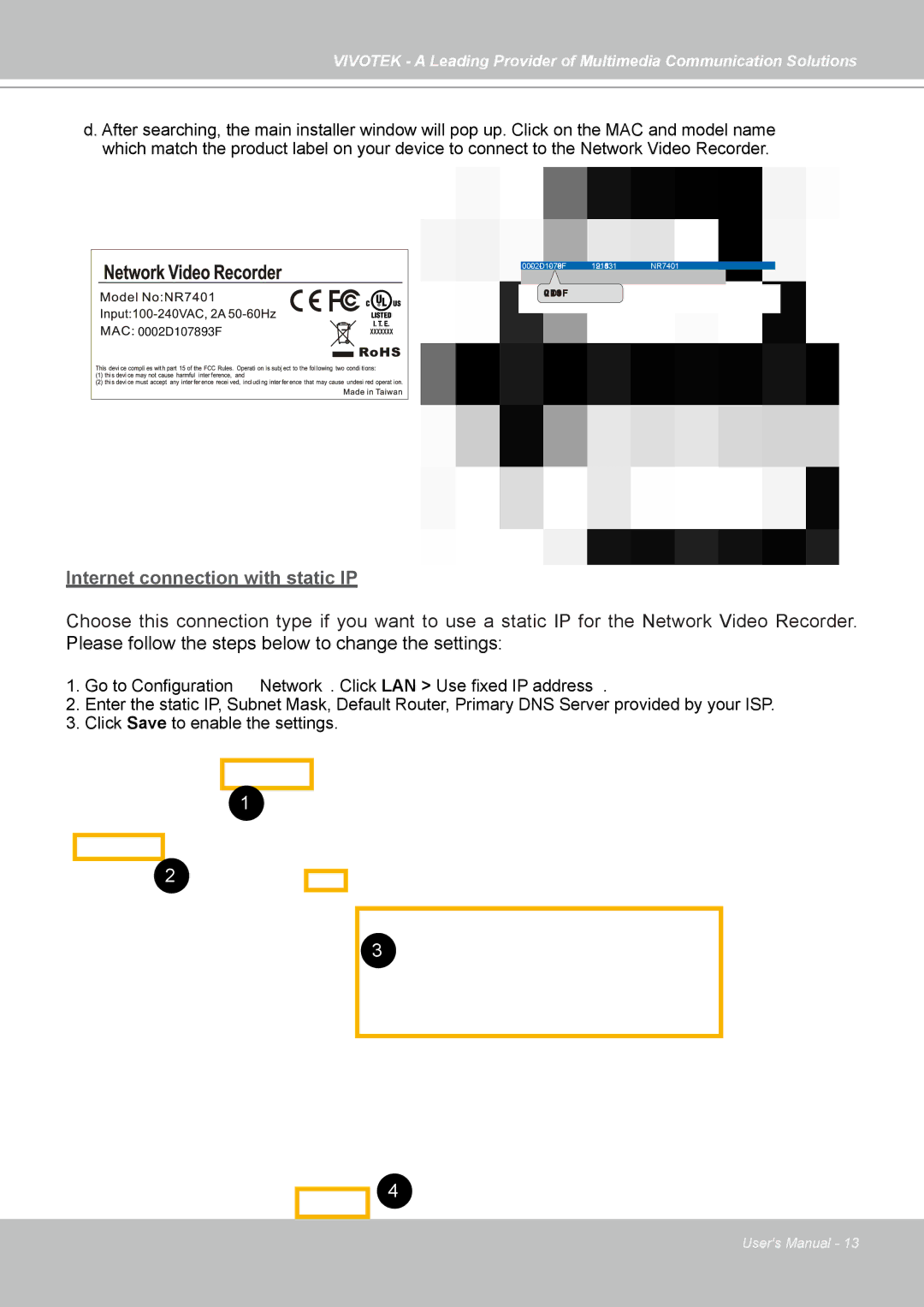VIVOTEK - A Leading Provider of Multimedia Communication Solutions
d. After searching, the main installer window will pop up. Click on the MAC and model name which match the product label on your device to connect to the Network Video Recorder.
![]()
![]()
![]()
![]() 0002D107893F
0002D107893F
0002D171893F
Internet connection with static IP
Choose this connection type if you want to use a static IP for the Network Video Recorder. Please follow the steps below to change the settings:
1.Go to Configuration > Network. Click LAN > Use fixed IP address.
2.Enter the static IP, Subnet Mask, Default Router, Primary DNS Server provided by your ISP.
3.Click Save to enable the settings.
1
2
3
4
User's Manual - 13