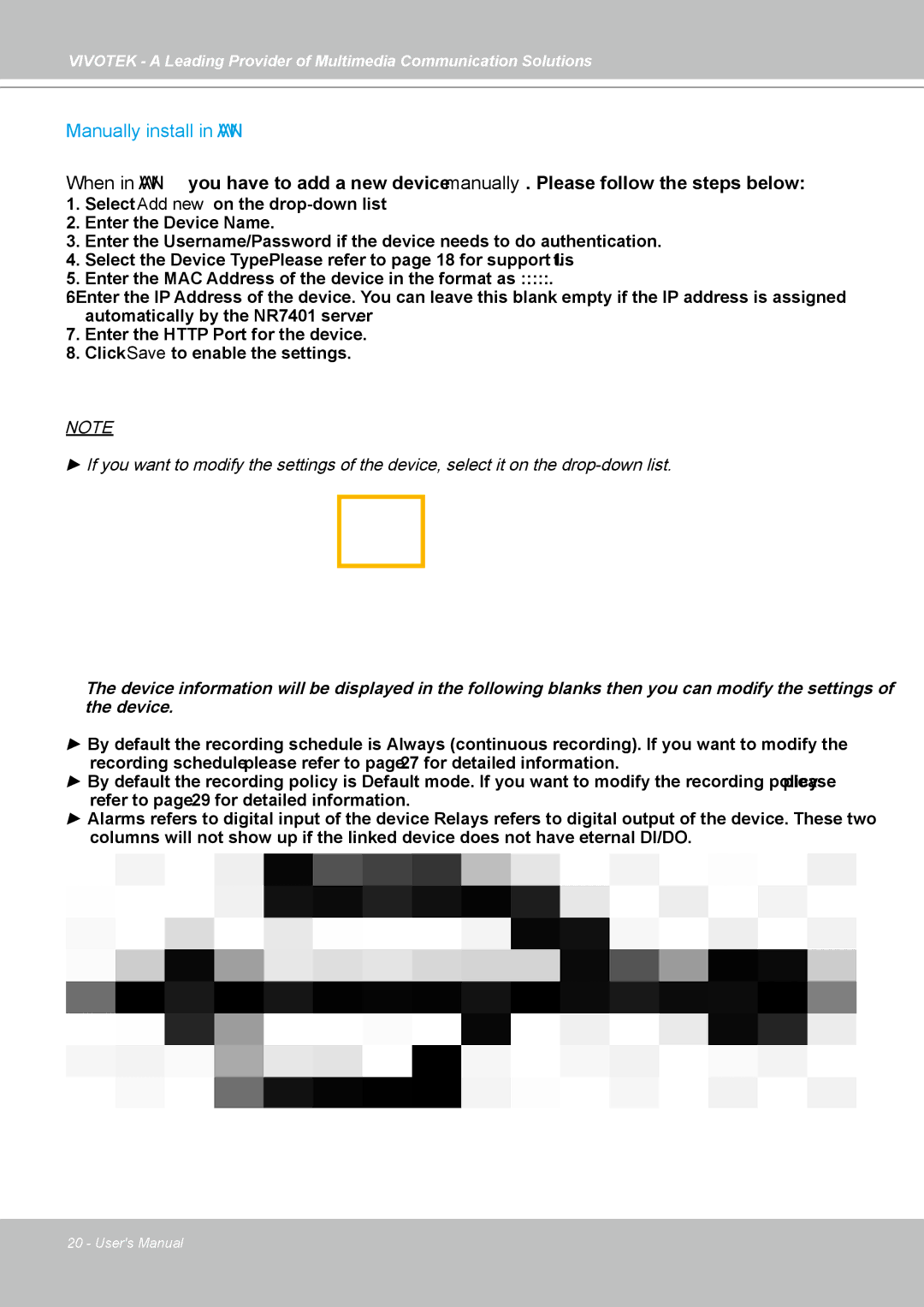VIVOTEK - A Leading Provider of Multimedia Communication Solutions
Manually install in WAN
When in WAN, you have to add a new device manually. Please follow the steps below:
1.Select Add new on the
2.Enter the Device Name.
3.Enter the Username/Password if the device needs to do authentication.
4.Select the Device Type. Please refer to page 18 for support list.
5.Enter the MAC Address of the device in the format as xx:xx:xx:xx:xx:xx.
6.Enter the IP Address of the device. You can leave this blank empty if the IP address is assigned automatically by the NR7401 server.
7.Enter the HTTP Port for the device.
8.Click Save to enable the settings.
NOTE
► If you want to modify the settings of the device, select it on the
The device information will be displayed in the following blanks, then you can modify the settings of the device.
►By default, the recording schedule is “Always“ (continuous recording). If you want to modify the recording schedule, please refer to page 27 for detailed information.
►By default, the recording policy is “Default“ mode. If you want to modify the recording policy, please refer to page 29 for detailed information.
►Alarms refers to digital input of the device; Relays refers to digital output of the device. These two columns will not show up if the linked device does not have external DI/DO.
20 - User's Manual