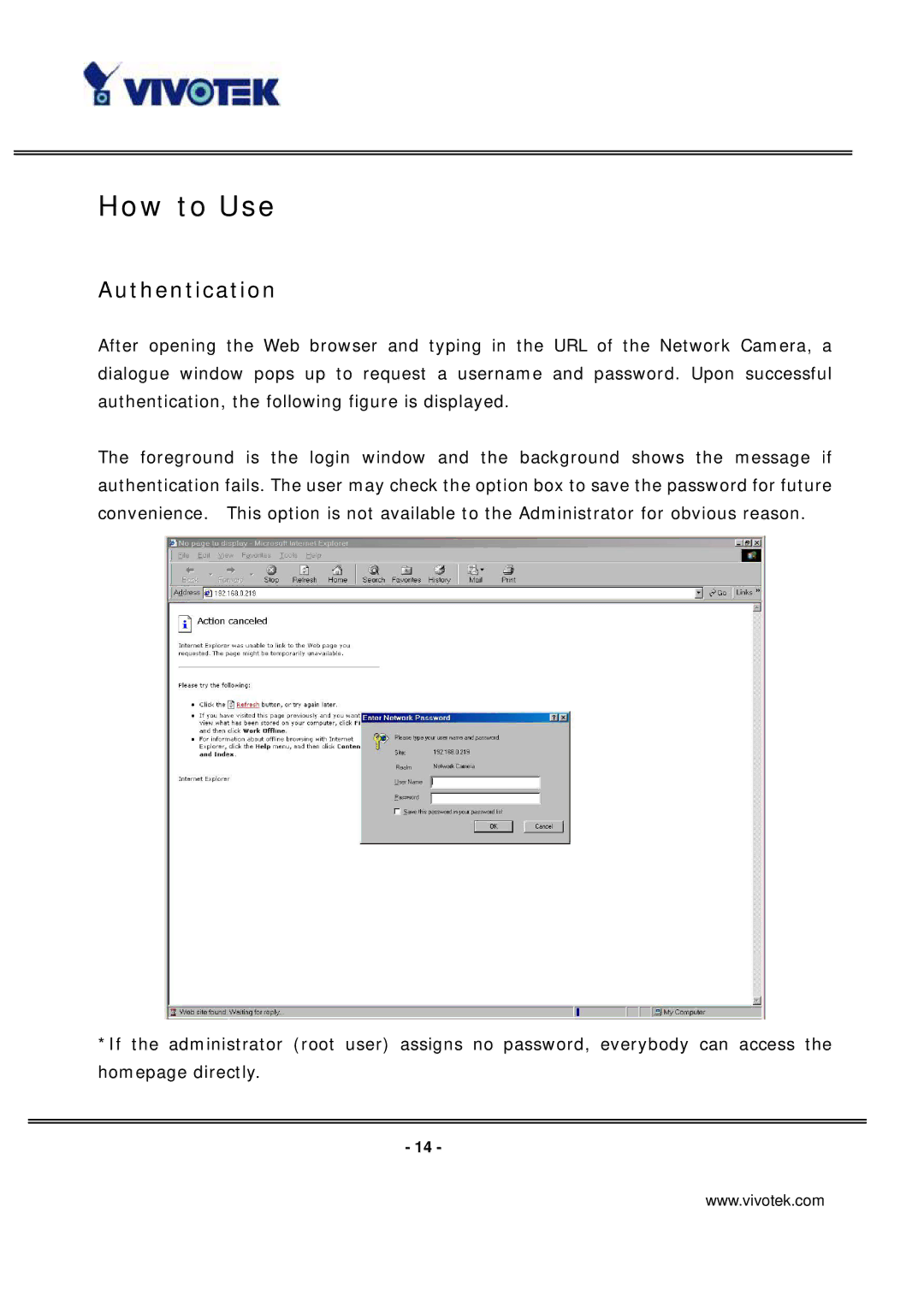PT7137 specifications
The Vivotek PT7137 is a cutting-edge IP camera designed for versatile surveillance applications. This model is particularly known for its advanced pan-tilt-zoom (PTZ) capabilities, making it an ideal solution for monitoring large areas with ease and precision.One of the standout features of the Vivotek PT7137 is its powerful 3-megapixel image sensor, which delivers high-resolution video footage with clarity and detail. The camera supports H.264 compression technology, which optimizes video quality while minimizing bandwidth consumption. This feature is crucial for organizations that require consistent video streaming without overwhelming their network resources.
The PT7137 offers an impressive pan range of 340 degrees and a tilt range of 90 degrees, allowing users to cover extensive areas without needing multiple cameras. This flexibility is complemented by its 3x optical zoom function, which provides the ability to zoom in on specific areas for closer inspection. The camera can also be programmed for preset positions, enabling automated scanning of key locations.
Another notable aspect of the Vivotek PT7137 is its IR-cut filter and built-in IR illuminators, which ensure clear night vision surveillance even in complete darkness. The camera can capture high-quality images in low-light conditions, making it highly effective for 24/7 monitoring.
Additionally, the PT7137 supports Power over Ethernet (PoE), allowing for easy installation and reduced cabling requirements. This technology simplifies the setup process, making it easier to deploy in various environments, whether residential or commercial.
Vivotek's Smart Stream technology further enhances efficiency by enabling users to customize streaming parameters based on network conditions. This flexibility ensures optimized performance and storage efficiency, allowing for longer retention of recorded footage without compromising video quality.
The camera also features a weather-proof housing, making it suitable for both indoor and outdoor applications. With an operating temperature range of -30 to 50 degrees Celsius, the PT7137 is capable of functioning under various environmental conditions, ensuring reliable performance in diverse settings.
In summary, the Vivotek PT7137 is a robust PTZ camera that combines high-resolution imaging, advanced features, and flexible deployment options. Its intelligent technologies and durable design make it a valuable asset for any surveillance system, providing peace of mind through effective monitoring capabilities.