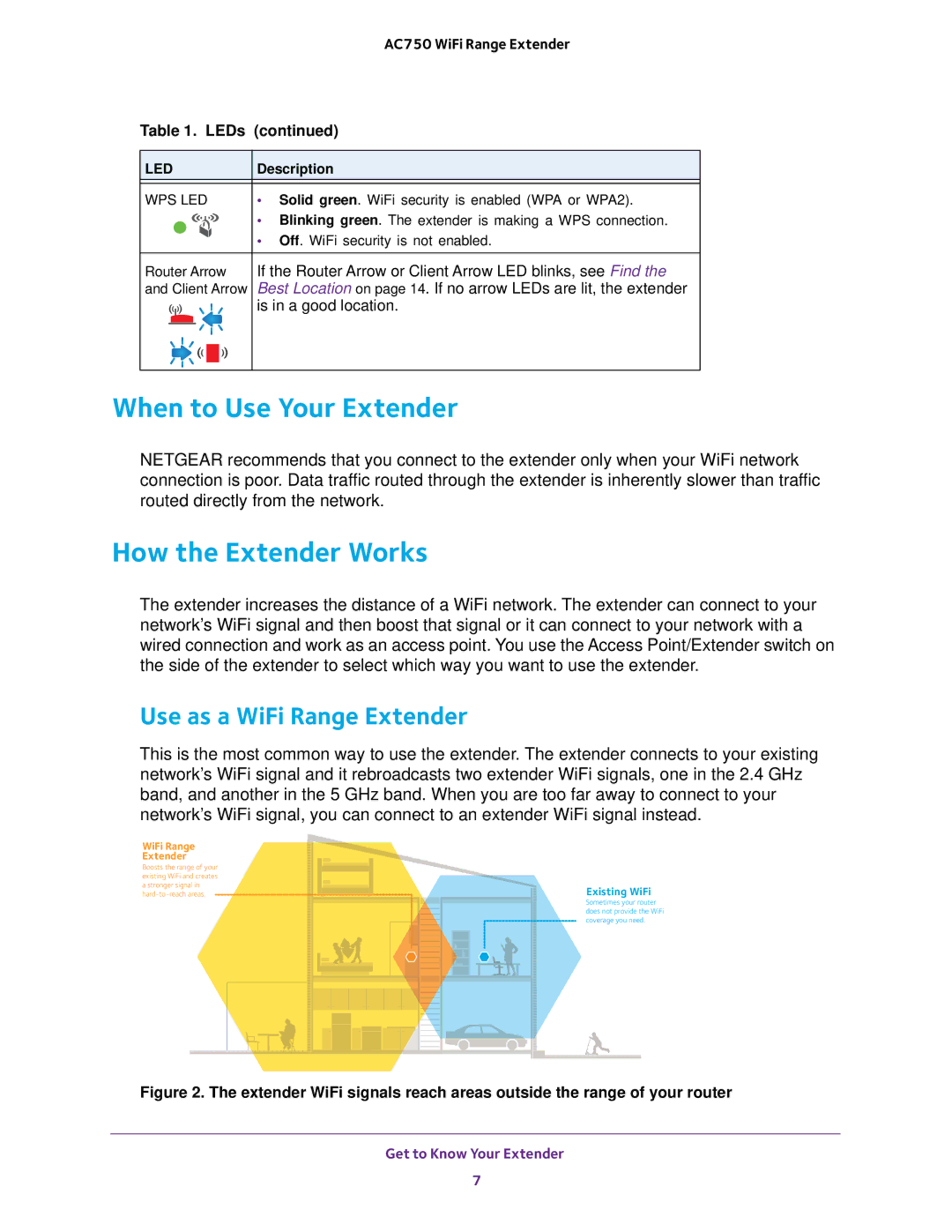AC750 WiFi Range Extender
Table 1. LEDs (continued)
LED | Description |
|
|
WPS LED | • Solid green. WiFi security is enabled (WPA or WPA2). |
| • Blinking green. The extender is making a WPS connection. |
| • Off. WiFi security is not enabled. |
Router Arrow | If the Router Arrow or Client Arrow LED blinks, see Find the |
and Client Arrow | Best Location on page 14. If no arrow LEDs are lit, the extender |
| is in a good location. |
|
|
When to Use Your Extender
NETGEAR recommends that you connect to the extender only when your WiFi network connection is poor. Data traffic routed through the extender is inherently slower than traffic routed directly from the network.
How the Extender Works
The extender increases the distance of a WiFi network. The extender can connect to your network’s WiFi signal and then boost that signal or it can connect to your network with a wired connection and work as an access point. You use the Access Point/Extender switch on the side of the extender to select which way you want to use the extender.
Use as a WiFi Range Extender
This is the most common way to use the extender. The extender connects to your existing network’s WiFi signal and it rebroadcasts two extender WiFi signals, one in the 2.4 GHz band, and another in the 5 GHz band. When you are too far away to connect to your network’s WiFi signal, you can connect to an extender WiFi signal instead.
WiFi Range
Extender
Boosts the range of your existing WiFi and creates a stronger signal in
Existing WiFi
Sometimes your router does not provide the WiFi coverage you need.
Figure 2. The extender WiFi signals reach areas outside the range of your router
Get to Know Your Extender
7