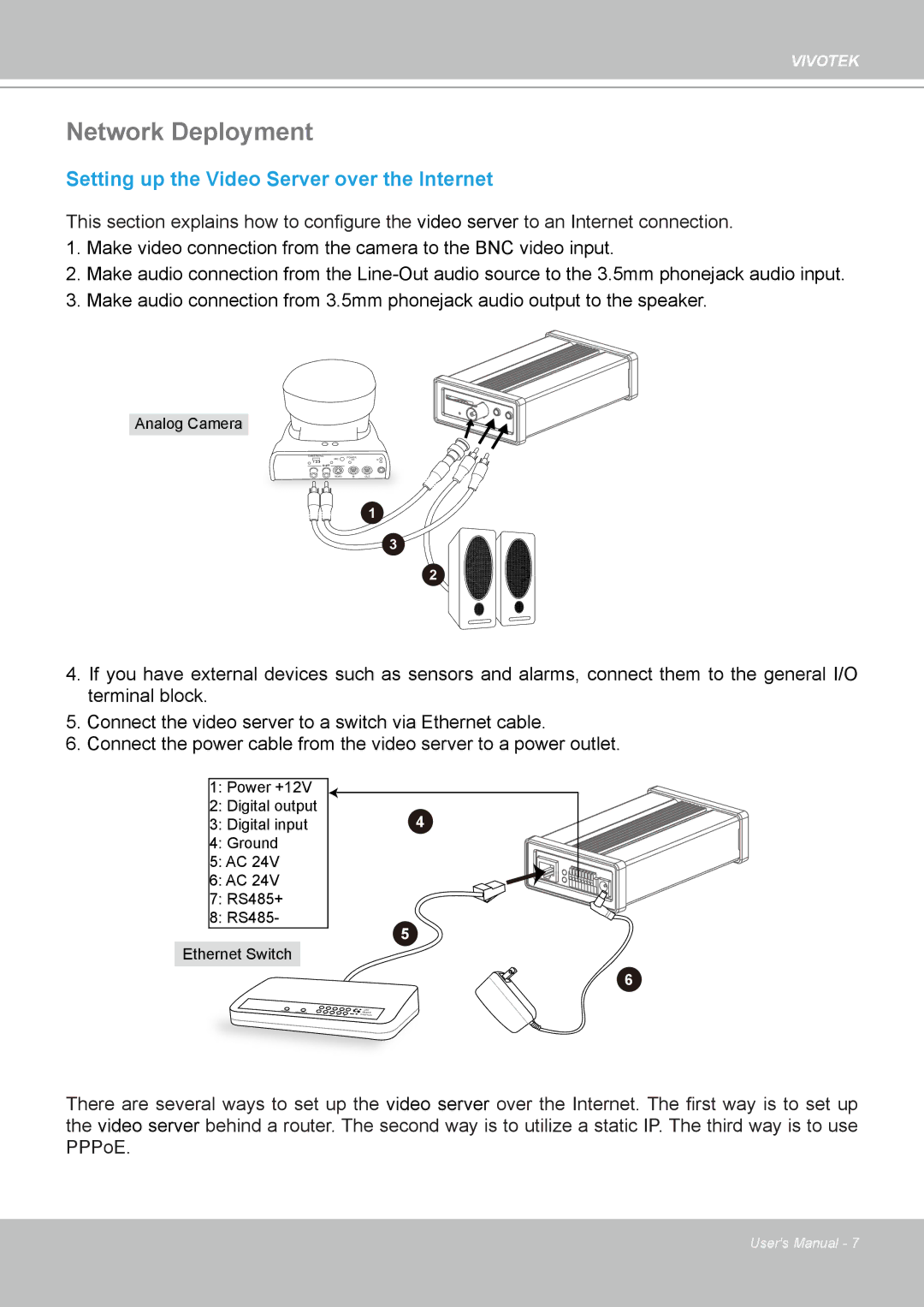VIVOTEK
Network Deployment
Setting up the Video Server over the Internet
This section explains how to configure the video server to an Internet connection.
1.Make video connection from the camera to the BNC video input.
2.Make audio connection from the
3.Make audio connection from 3.5mm phonejack audio output to the speaker.
Analog Camera
CAMERA NO. | POWER |
|
MIC | OFF | ON |
1 2 3 |
|
|
OUT |
|
|
VIDEO | IN | OUT |
1
3
2![]()
![]()
4.If you have external devices such as sensors and alarms, connect them to the general I/O terminal block.
5.Connect the video server to a switch via Ethernet cable.
6.Connect the power cable from the video server to a power outlet.
1:Power +12V
2:Digital output
3:Digital input
4:Ground
5:AC 24V
6:AC 24V
7:RS485+
8:RS485-
Ethernet Switch
4
5
6
POWER | COLLISION | 1 |
|
|
|
|
| 2 | 3 | 4 | 5 | ||
|
|
|
LINK |
RECEIVE |
PARTITION
There are several ways to set up the video server over the Internet. The first way is to set up the video server behind a router. The second way is to utilize a static IP. The third way is to use PPPoE.
User's Manual - 7