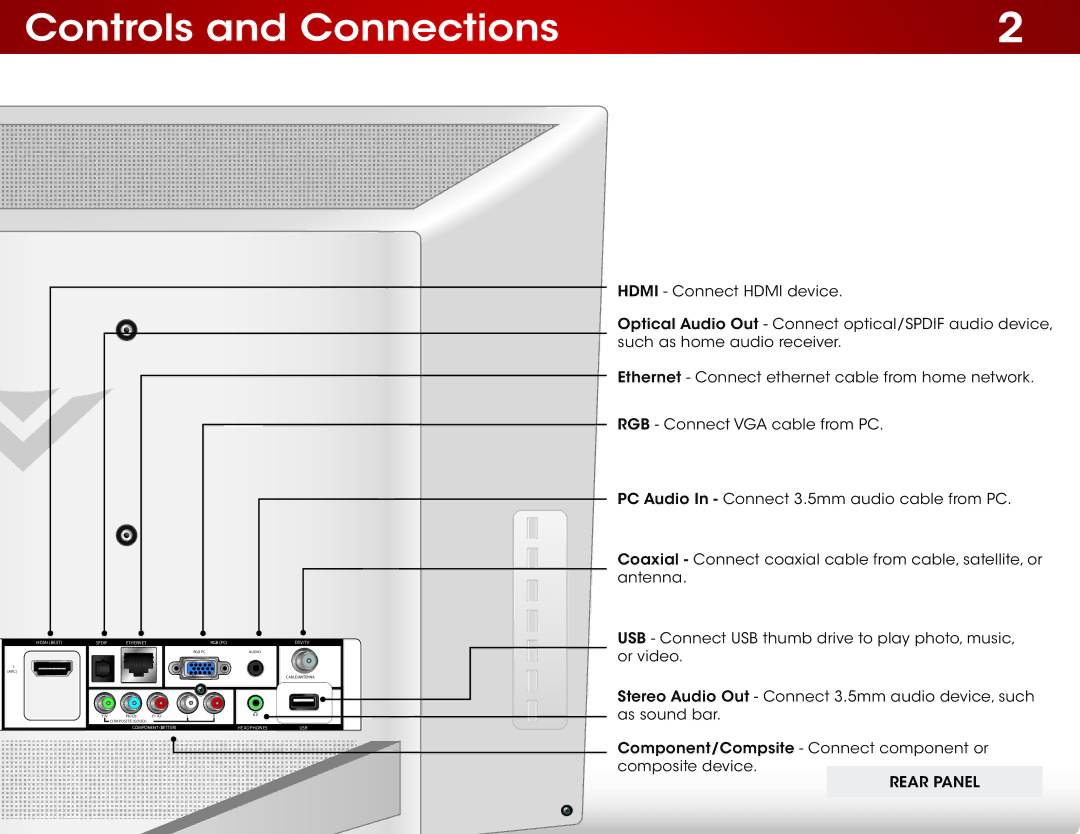Controls and Connections | 2 |
HDMI (BEST) | SPDIF | ETHERNET |
|
| RGB (PC) | DTV/TV |
|
|
|
| RGB PC | AUDIO |
|
1 |
|
|
|
|
|
|
(ARC) |
|
|
|
|
|
|
|
|
|
|
|
| CABLE/ANTENNA |
| Y /V | Pb /Cb | Pr /Cr | L | R |
|
|
| COMPOSITE (GOOD) |
|
|
|
|
|
| COMPONENT (BETTER) |
| HEADPHONES | USB | |
HDMI - Connect HDMI device.
Optical Audio Out - Connect optical/SPDIF audio device, such as home audio receiver.
Ethernet - Connect ethernet cable from home network.
RGB - Connect VGA cable from PC.
PC Audio In - Connect 3.5mm audio cable from PC.
Coaxial - Connect coaxial cable from cable, satellite, or antenna.
USB - Connect USB thumb drive to play photo, music, or video.
Stereo Audio Out - Connect 3.5mm audio device, such as sound bar.
Component/Compsite - Connect component or composite device.
Rear Panel
6