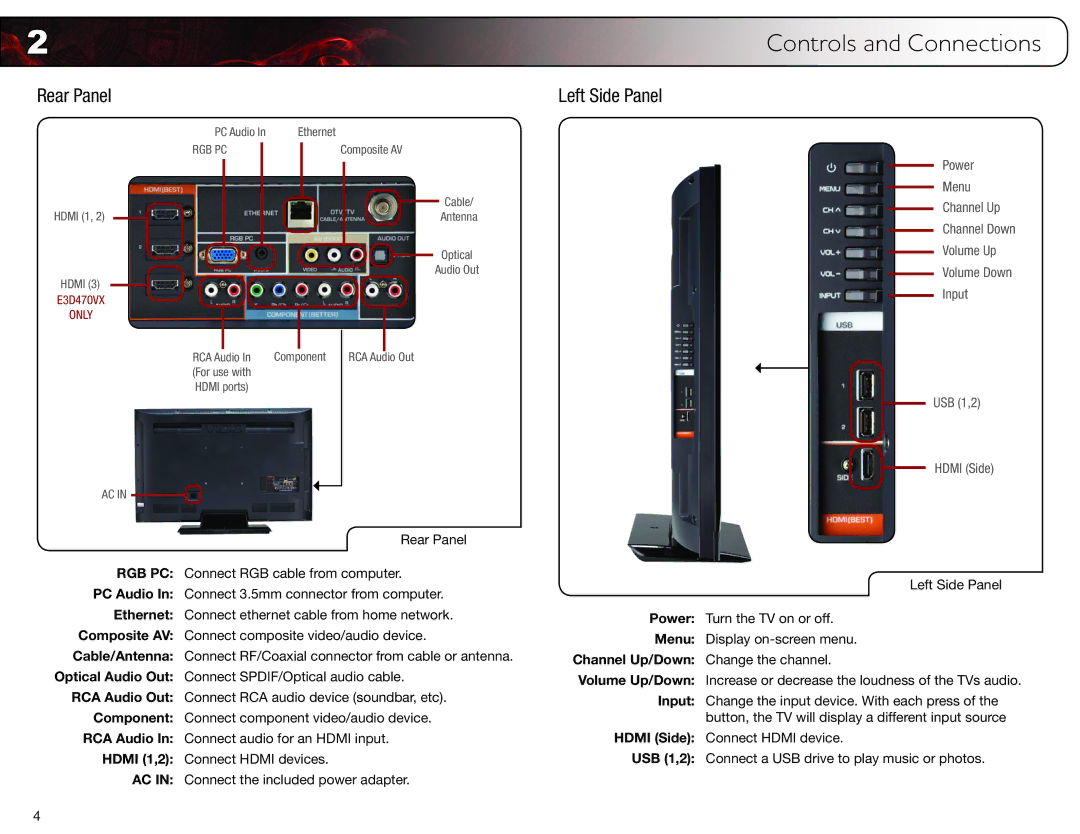2 | Controls and Connections |
Rear Panel
PC Audio In | Ethernet |
Left Side Panel
RGB PC
HDMI (1, 2)
HDMI (3)
E3D470VX
ONLY
RCA Audio In (For use with HDMI ports)
Composite AV
Cable/
Antenna
Optical
Audio Out
|
|
|
|
Component | RCA Audio Out | ||
Power
Menu
Channel Up
Channel Down
Volume Up
Volume Down
Input
USB (1,2)
HDMI (Side)
AC IN
| Rear Panel |
RGB PC: Connect RGB cable from computer. | |
PC Audio In: | Connect 3.5mm connector from computer. |
Ethernet: | Connect ethernet cable from home network. |
Composite AV: | Connect composite video/audio device. |
Cable/Antenna: | Connect RF/Coaxial connector from cable or antenna. |
Optical Audio Out: | Connect SPDIF/Optical audio cable. |
RCA Audio Out: | Connect RCA audio device (soundbar, etc). |
Component: | Connect component video/audio device. |
RCA Audio In: | Connect audio for an HDMI input. |
HDMI (1,2): | Connect HDMI devices. |
AC IN: | Connect the included power adapter. |
Left Side Panel
Power: Turn the TV on or off. Menu: Display
Channel Up/Down: Change the channel.
Volume Up/Down: Increase or decrease the loudness of the TVs audio.
Input: Change the input device. With each press of the button, the TV will display a different input source
HDMI (Side): Connect HDMI device.
USB (1,2): Connect a USB drive to play music or photos.
4