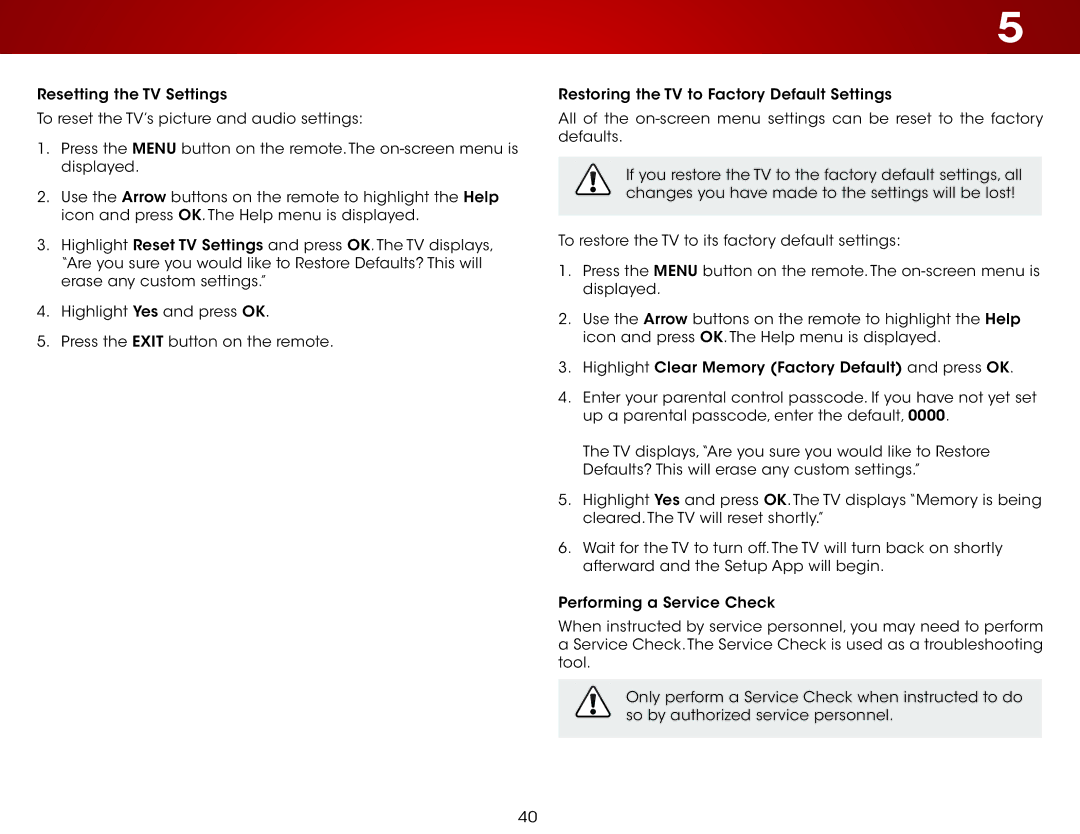E551d-A0 specifications
The Vizio E551d-A0 is a standout television model that combines impressive performance with a sleek design, making it perfect for home entertainment. As part of Vizio's renowned E-Series, the E551d-A0 offers a host of features that enhance viewing experiences while remaining budget-friendly.At the heart of the Vizio E551d-A0 is its 55-inch full HD display, providing a resolution of 1920 x 1080 pixels. This high-definition screen ensures that viewers enjoy sharp and vibrant images, whether they are watching movies, sports, or playing video games. The TV utilizes Vizio's advanced LED technology, which allows for improved brightness and color accuracy. With features like a 120Hz refresh rate, the E551d-A0 excels in delivering smooth motion clarity, making it ideal for fast-paced action sequences.
One of the standout characteristics of this model is its Smart TV functionality. The integrated Vizio Smart TV platform provides access to a multitude of streaming services such as Netflix, Hulu, and YouTube. This connectivity allows users to enjoy a wide variety of content without the need for external devices. Additionally, the TV comes equipped with built-in Wi-Fi, ensuring seamless online connectivity and easy access to apps and services.
The E551d-A0 also features Vizio's Clear Action technology, which helps to minimize motion blur during fast scenes, further enhancing the viewing experience. Furthermore, it includes a high dynamic range (HDR) mode, which optimizes the contrast and color range, allowing for more realistic visuals and a greater depth of field.
In terms of audio, the Vizio E551d-A0 is equipped with a powerful sound system that provides clear and dynamic sound quality. The built-in speakers are engineered to deliver an immersive audio experience that complements the stunning visuals perfectly.
Additionally, the television comes with a user-friendly remote that features a simple layout for easy navigation through menus and streaming services. The sleek design of the frame ensures that the TV looks good in any living space, while the energy-efficient performance means it is both environmentally friendly and cost-effective to operate.
In summary, the Vizio E551d-A0 is an excellent choice for those seeking a high-quality television with an array of features. With its full HD display, Smart TV capabilities, and superior audio performance, it delivers a comprehensive entertainment experience that caters to all viewing preferences.