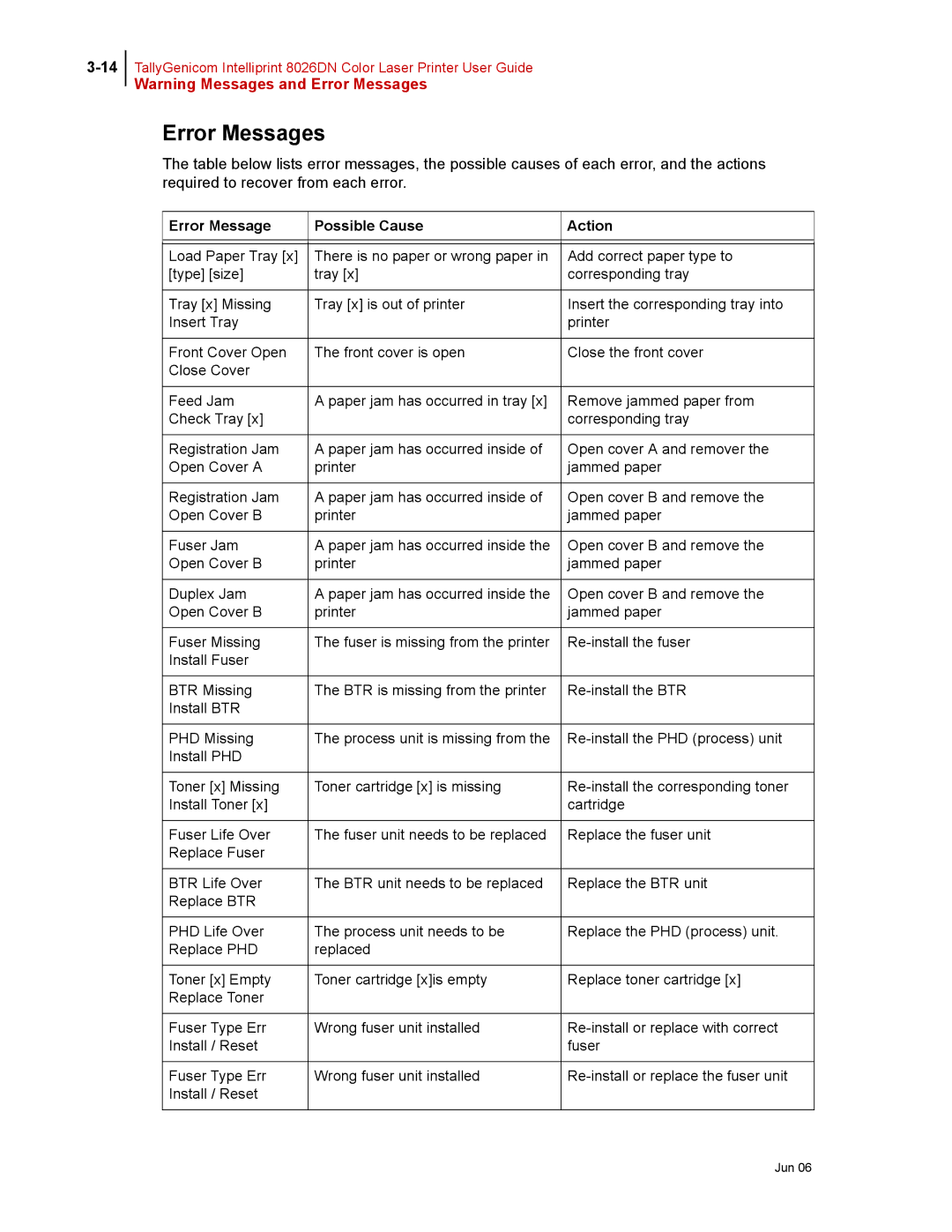TallyGenicom Intelliprint 8026DN Color Laser Printer User Guide
Warning Messages and Error Messages
Error Messages
The table below lists error messages, the possible causes of each error, and the actions required to recover from each error.
Error Message | Possible Cause | Action |
|
|
|
|
|
|
Load Paper Tray [x] | There is no paper or wrong paper in | Add correct paper type to |
[type] [size] | tray [x] | corresponding tray |
|
|
|
Tray [x] Missing | Tray [x] is out of printer | Insert the corresponding tray into |
Insert Tray |
| printer |
|
|
|
Front Cover Open | The front cover is open | Close the front cover |
Close Cover |
|
|
|
|
|
Feed Jam | A paper jam has occurred in tray [x] | Remove jammed paper from |
Check Tray [x] |
| corresponding tray |
|
|
|
Registration Jam | A paper jam has occurred inside of | Open cover A and remover the |
Open Cover A | printer | jammed paper |
|
|
|
Registration Jam | A paper jam has occurred inside of | Open cover B and remove the |
Open Cover B | printer | jammed paper |
|
|
|
Fuser Jam | A paper jam has occurred inside the | Open cover B and remove the |
Open Cover B | printer | jammed paper |
|
|
|
Duplex Jam | A paper jam has occurred inside the | Open cover B and remove the |
Open Cover B | printer | jammed paper |
|
|
|
Fuser Missing | The fuser is missing from the printer | |
Install Fuser |
|
|
|
|
|
BTR Missing | The BTR is missing from the printer | |
Install BTR |
|
|
|
|
|
PHD Missing | The process unit is missing from the | |
Install PHD |
|
|
|
|
|
Toner [x] Missing | Toner cartridge [x] is missing | |
Install Toner [x] |
| cartridge |
|
|
|
Fuser Life Over | The fuser unit needs to be replaced | Replace the fuser unit |
Replace Fuser |
|
|
|
|
|
BTR Life Over | The BTR unit needs to be replaced | Replace the BTR unit |
Replace BTR |
|
|
|
|
|
PHD Life Over | The process unit needs to be | Replace the PHD (process) unit. |
Replace PHD | replaced |
|
|
|
|
Toner [x] Empty | Toner cartridge [x]is empty | Replace toner cartridge [x] |
Replace Toner |
|
|
|
|
|
Fuser Type Err | Wrong fuser unit installed | |
Install / Reset |
| fuser |
|
|
|
Fuser Type Err | Wrong fuser unit installed | |
Install / Reset |
|
|
|
|
|