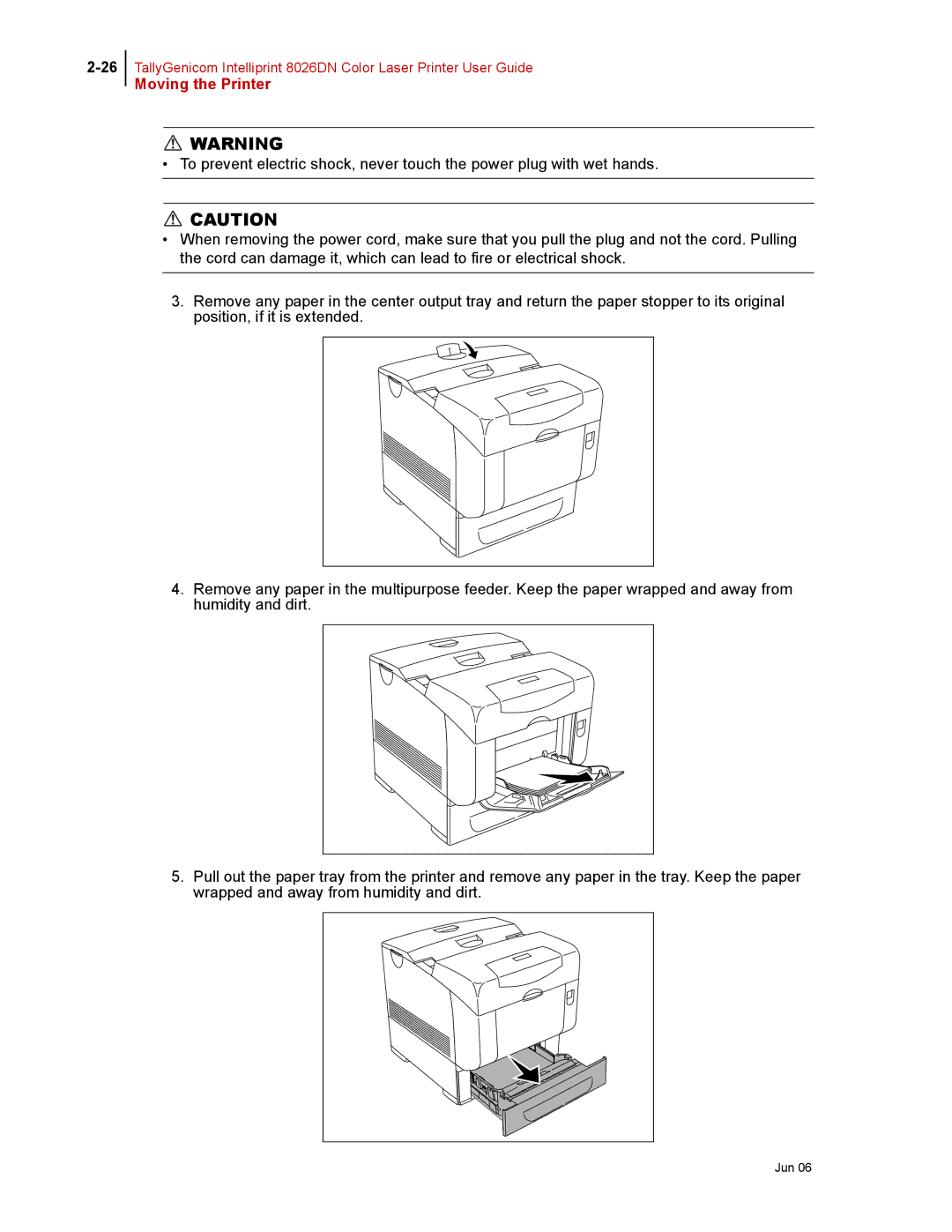TallyGenicom Intelliprint 8026DN Color Laser Printer User Guide
Moving the Printer
![]() WARNING
WARNING
• To prevent electric shock, never touch the power plug with wet hands.
![]() CAUTION
CAUTION
•When removing the power cord, make sure that you pull the plug and not the cord. Pulling the cord can damage it, which can lead to fire or electrical shock.
3.Remove any paper in the center output tray and return the paper stopper to its original position, if it is extended.
4.Remove any paper in the multipurpose feeder. Keep the paper wrapped and away from humidity and dirt.
5.Pull out the paper tray from the printer and remove any paper in the tray. Keep the paper wrapped and away from humidity and dirt.