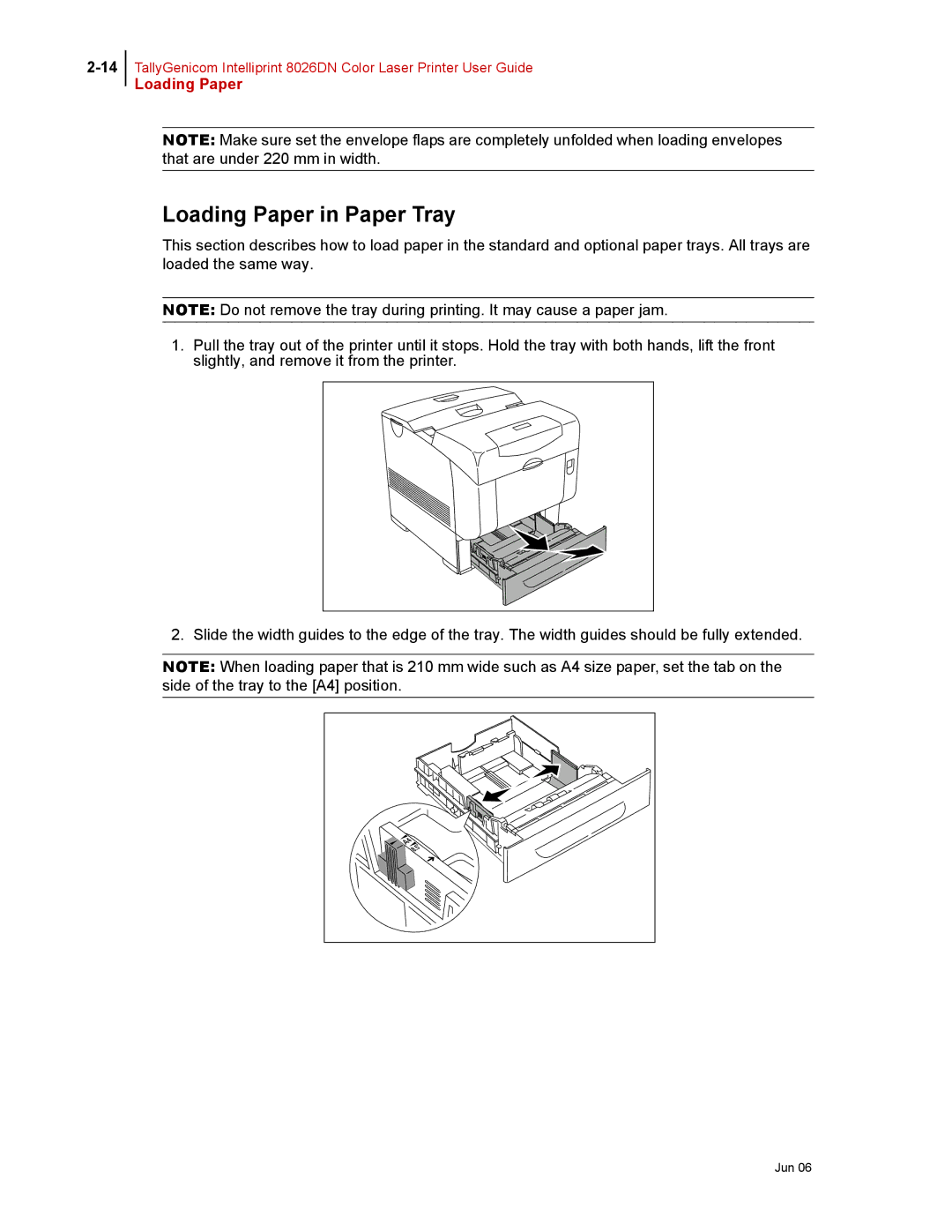TallyGenicom Intelliprint 8026DN Color Laser Printer User Guide
Loading Paper
NOTE: Make sure set the envelope flaps are completely unfolded when loading envelopes that are under 220 mm in width.
Loading Paper in Paper Tray
This section describes how to load paper in the standard and optional paper trays. All trays are loaded the same way.
NOTE: Do not remove the tray during printing. It may cause a paper jam.
1.Pull the tray out of the printer until it stops. Hold the tray with both hands, lift the front slightly, and remove it from the printer.
2. Slide the width guides to the edge of the tray. The width guides should be fully extended.
NOTE: When loading paper that is 210 mm wide such as A4 size paper, set the tab on the side of the tray to the [A4] position.