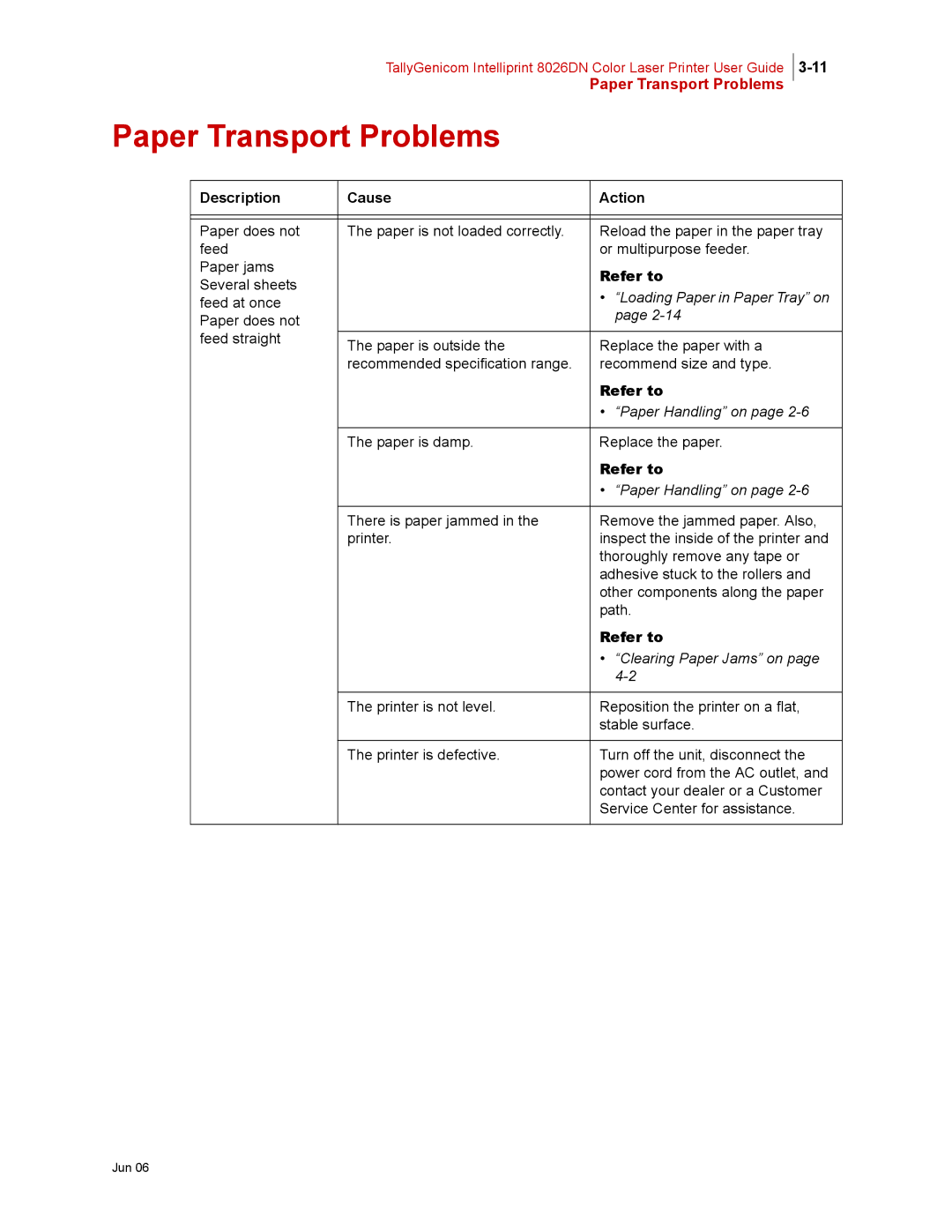TallyGenicom Intelliprint 8026DN Color Laser Printer User Guide
Paper Transport Problems
Paper Transport Problems
Description | Cause | Action | |
|
|
| |
|
|
| |
Paper does not | The paper is not loaded correctly. | Reload the paper in the paper tray | |
feed |
| or multipurpose feeder. | |
Paper jams |
| Refer to | |
Several sheets |
| ||
| • “Loading Paper in Paper Tray” on | ||
feed at once |
| ||
| page | ||
Paper does not |
| ||
|
| ||
feed straight |
|
| |
The paper is outside the | Replace the paper with a | ||
| |||
| recommended specification range. | recommend size and type. | |
|
| Refer to | |
|
| • “Paper Handling” on page | |
|
|
| |
| The paper is damp. | Replace the paper. | |
|
| Refer to | |
|
| • “Paper Handling” on page | |
|
|
| |
| There is paper jammed in the | Remove the jammed paper. Also, | |
| printer. | inspect the inside of the printer and | |
|
| thoroughly remove any tape or | |
|
| adhesive stuck to the rollers and | |
|
| other components along the paper | |
|
| path. | |
|
| Refer to | |
|
| • “Clearing Paper Jams” on page | |
|
| ||
|
|
| |
| The printer is not level. | Reposition the printer on a flat, | |
|
| stable surface. | |
|
|
| |
| The printer is defective. | Turn off the unit, disconnect the | |
|
| power cord from the AC outlet, and | |
|
| contact your dealer or a Customer | |
|
| Service Center for assistance. | |
|
|
|