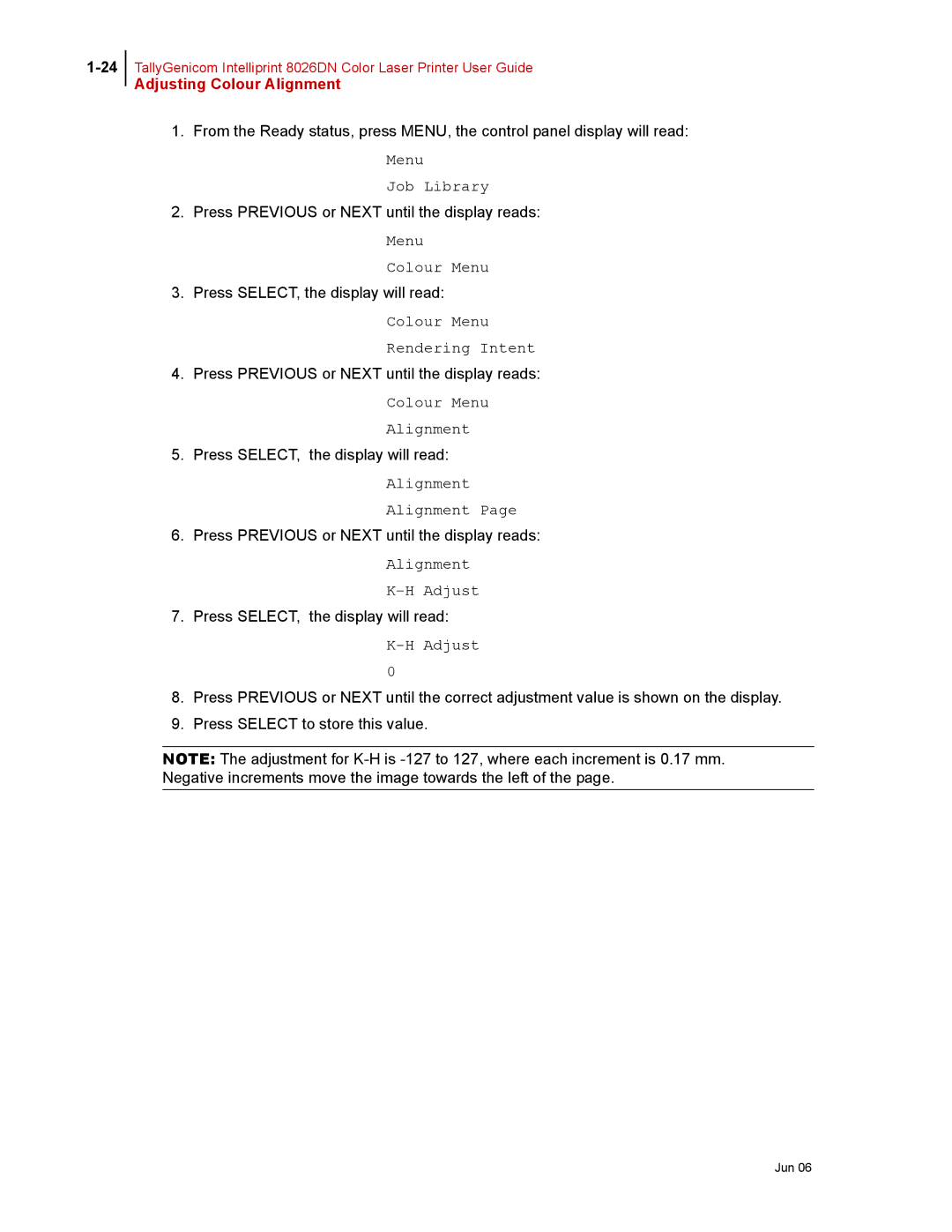TallyGenicom Intelliprint 8026DN Color Laser Printer User Guide
Adjusting Colour Alignment
1.From the Ready status, press MENU, the control panel display will read:
Menu
Job Library
2.Press PREVIOUS or NEXT until the display reads:
Menu
Colour Menu
3.Press SELECT, the display will read:
Colour Menu Rendering Intent
4.Press PREVIOUS or NEXT until the display reads:
Colour Menu Alignment
5.Press SELECT, the display will read:
Alignment Alignment Page
6.Press PREVIOUS or NEXT until the display reads:
Alignment K-H Adjust
7.Press SELECT, the display will read:
K-H Adjust
0
8.Press PREVIOUS or NEXT until the correct adjustment value is shown on the display.
9.Press SELECT to store this value.
NOTE: The adjustment for