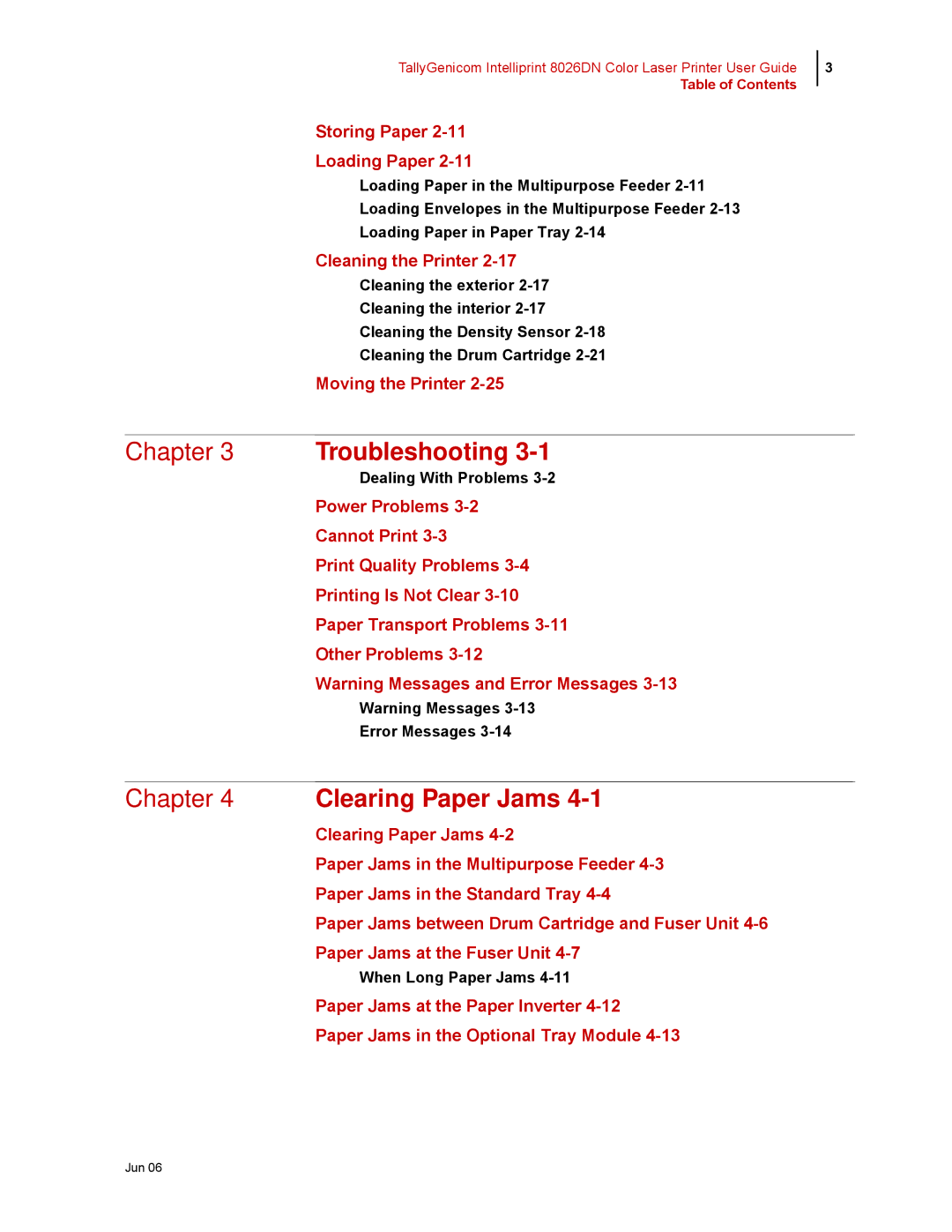TallyGenicom Intelliprint 8026DN Color Laser Printer User Guide
Table of Contents
Storing Paper 2-11
Loading Paper 2-11
Loading Paper in the Multipurpose Feeder
Cleaning the Printer 2-17
Cleaning the exterior
Cleaning the interior
Cleaning the Density Sensor
Cleaning the Drum Cartridge
Moving the Printer
3
Chapter 3 Troubleshooting 3-1
Dealing With Problems 3-2
Power Problems
Cannot Print
Print Quality Problems
Printing Is Not Clear
Paper Transport Problems
Other Problems
Warning Messages and Error Messages
Warning Messages
Error Messages 3-14
Chapter 4 Clearing Paper Jams 4-1
Clearing Paper Jams
Paper Jams in the Multipurpose Feeder
Paper Jams in the Standard Tray
Paper Jams between Drum Cartridge and Fuser Unit
Paper Jams at the Fuser Unit
When Long Paper Jams 4-11
Paper Jams at the Paper Inverter
Paper Jams in the Optional Tray Module