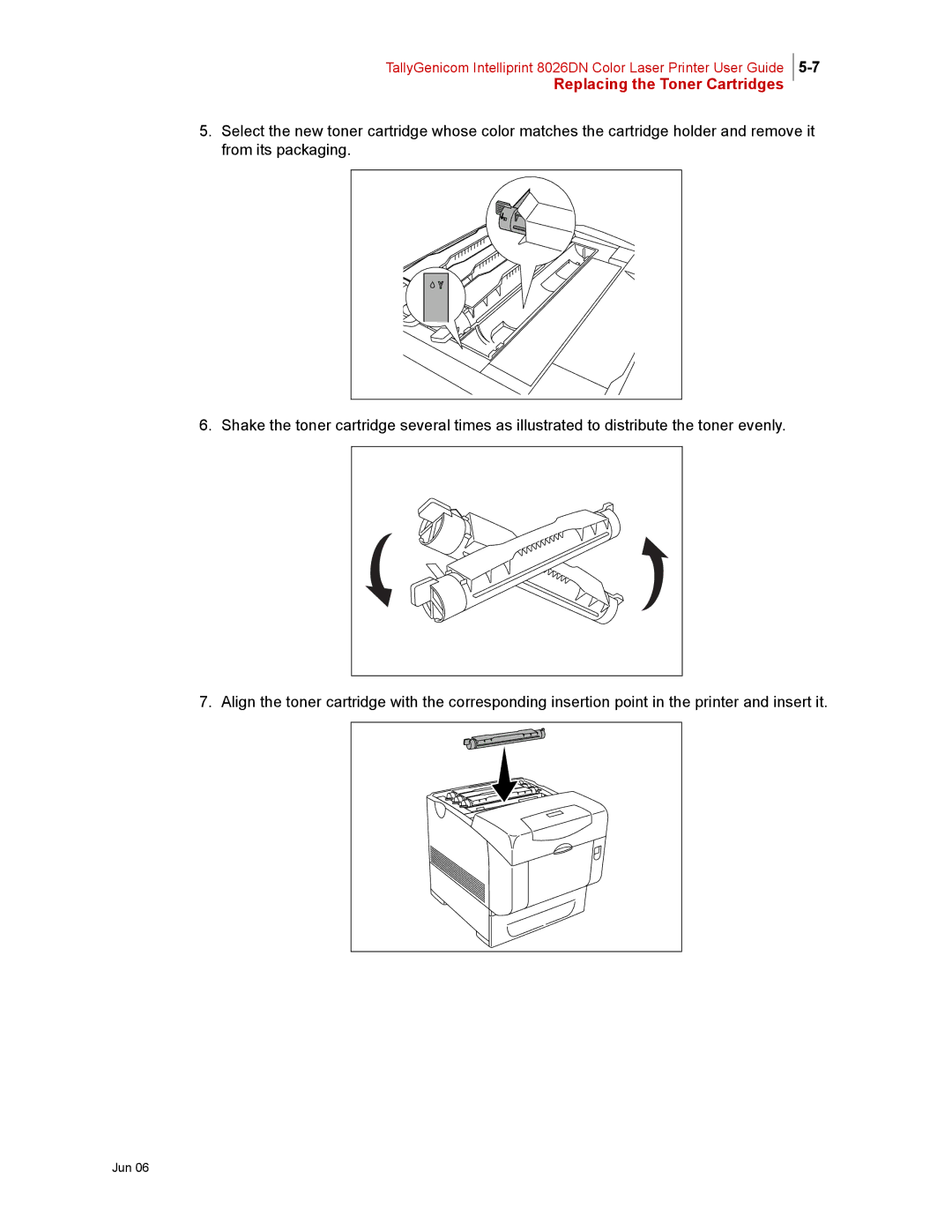TallyGenicom Intelliprint 8026DN Color Laser Printer User Guide
Replacing the Toner Cartridges
5.Select the new toner cartridge whose color matches the cartridge holder and remove it from its packaging.
6. Shake the toner cartridge several times as illustrated to distribute the toner evenly.
7. Align the toner cartridge with the corresponding insertion point in the printer and insert it.