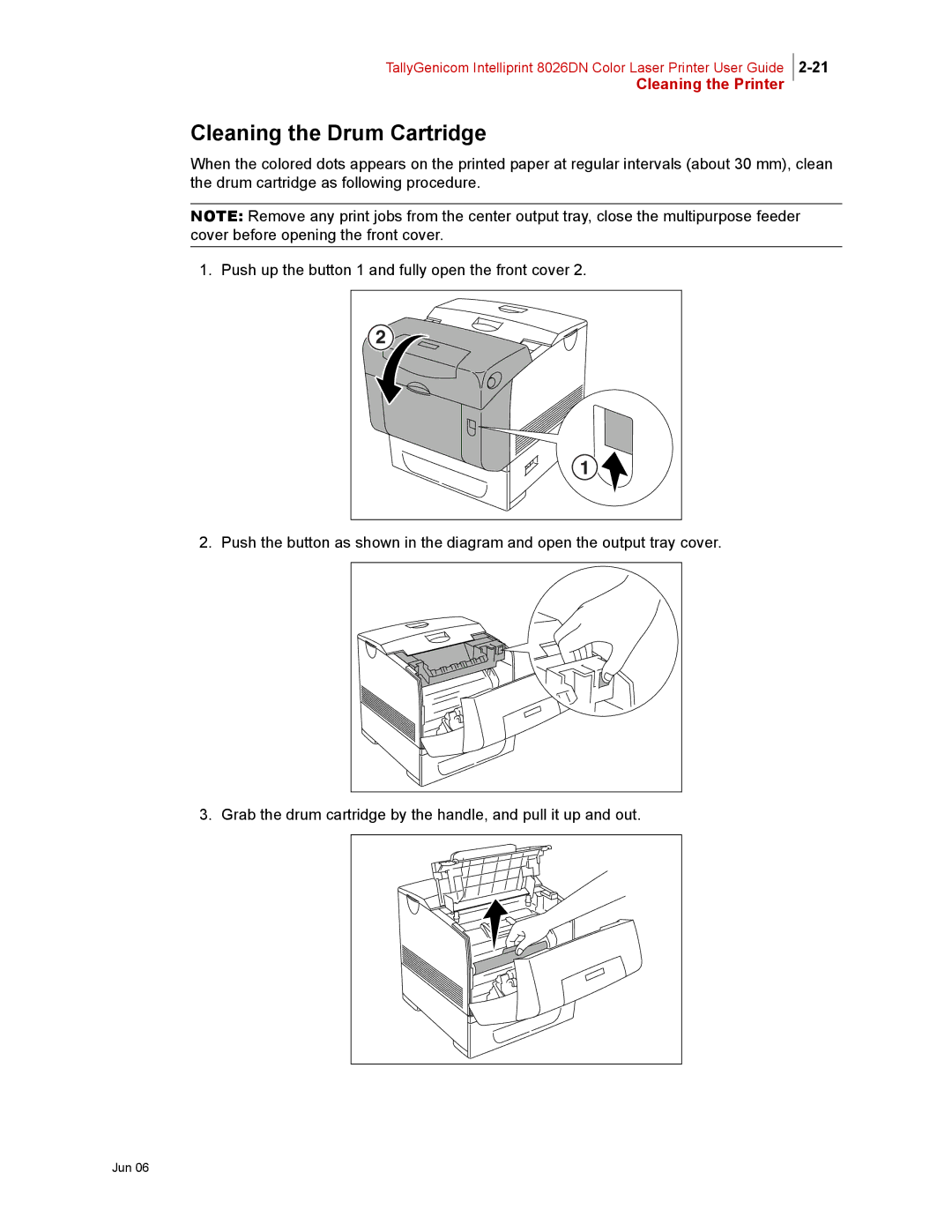TallyGenicom Intelliprint 8026DN Color Laser Printer User Guide
Cleaning the Printer
Cleaning the Drum Cartridge
When the colored dots appears on the printed paper at regular intervals (about 30 mm), clean the drum cartridge as following procedure.
NOTE: Remove any print jobs from the center output tray, close the multipurpose feeder cover before opening the front cover.
1. Push up the button 1 and fully open the front cover 2.
2. Push the button as shown in the diagram and open the output tray cover.
3. Grab the drum cartridge by the handle, and pull it up and out.