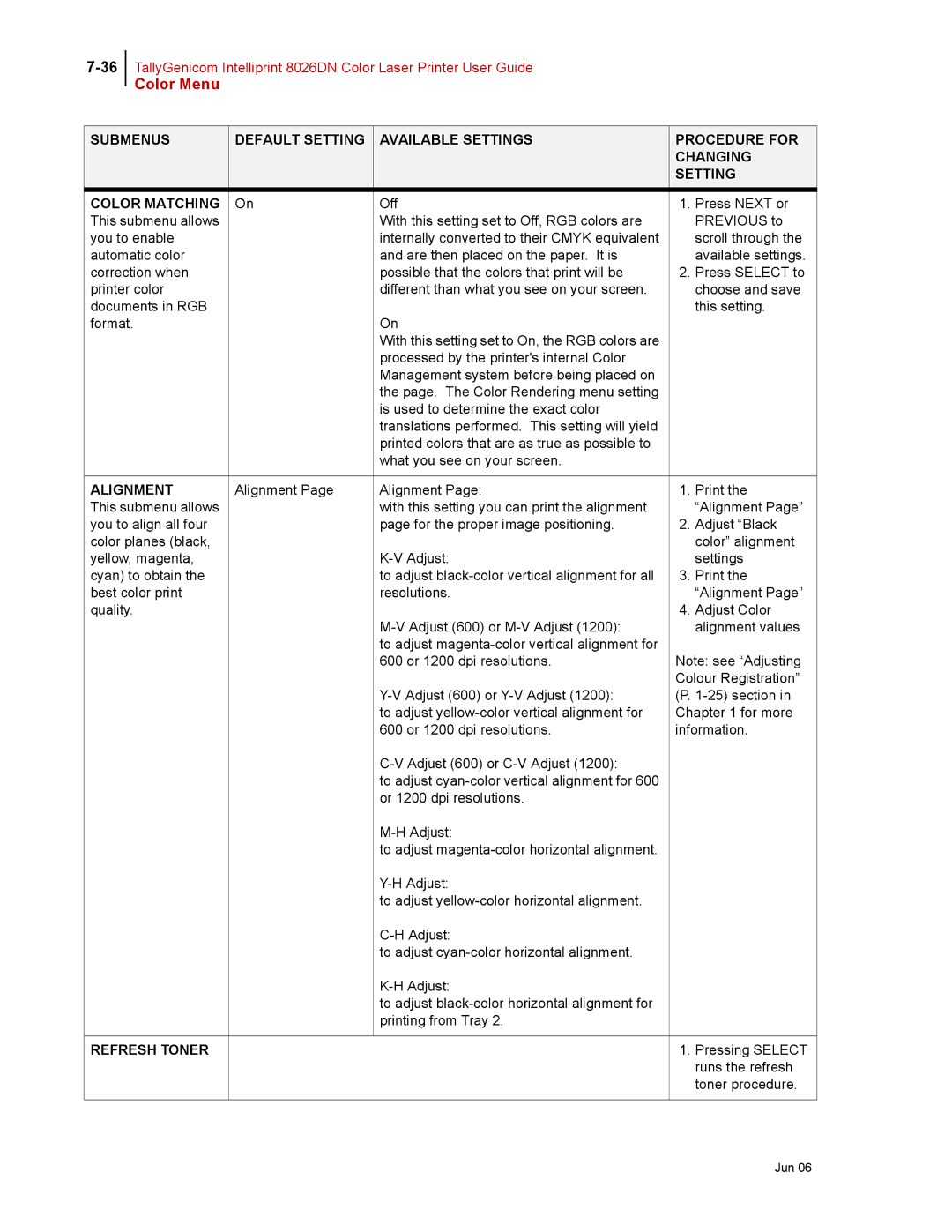TallyGenicom Intelliprint 8026DN Color Laser Printer User Guide
Color Menu
SUBMENUS | DEFAULT SETTING | AVAILABLE SETTINGS | PROCEDURE FOR |
|
|
| CHANGING |
|
|
| SETTING |
COLOR MATCHING | On | Off | 1. Press NEXT or |
This submenu allows |
| With this setting set to Off, RGB colors are | PREVIOUS to |
you to enable |
| internally converted to their CMYK equivalent | scroll through the |
automatic color |
| and are then placed on the paper. It is | available settings. |
correction when |
| possible that the colors that print will be | 2. Press SELECT to |
printer color |
| different than what you see on your screen. | choose and save |
documents in RGB |
|
| this setting. |
format. |
| On |
|
|
| With this setting set to On, the RGB colors are |
|
|
| processed by the printer's internal Color |
|
|
| Management system before being placed on |
|
|
| the page. The Color Rendering menu setting |
|
|
| is used to determine the exact color |
|
|
| translations performed. This setting will yield |
|
|
| printed colors that are as true as possible to |
|
|
| what you see on your screen. |
|
|
|
|
|
ALIGNMENT | Alignment Page | Alignment Page: | 1. Print the |
This submenu allows |
| with this setting you can print the alignment | “Alignment Page” |
you to align all four |
| page for the proper image positioning. | 2. Adjust “Black |
color planes (black, |
|
| color” alignment |
yellow, magenta, |
| settings | |
cyan) to obtain the |
| to adjust | 3. Print the |
best color print |
| resolutions. | “Alignment Page” |
quality. |
| 4. Adjust Color | |
|
| alignment values | |
|
| to adjust |
|
|
| 600 or 1200 dpi resolutions. | Note: see “Adjusting |
|
| Colour Registration” | |
|
| (P. | |
|
| to adjust | Chapter 1 for more |
|
| 600 or 1200 dpi resolutions. | information. |
|
|
| |
|
| to adjust |
|
|
| or 1200 dpi resolutions. |
|
|
|
| |
|
| to adjust |
|
|
|
| |
|
| to adjust |
|
|
|
| |
|
| to adjust |
|
|
|
| |
|
| to adjust |
|
|
| printing from Tray 2. |
|
|
|
|
|
REFRESH TONER |
|
| 1. Pressing SELECT |
|
|
| runs the refresh |
|
|
| toner procedure. |
|
|
|
|