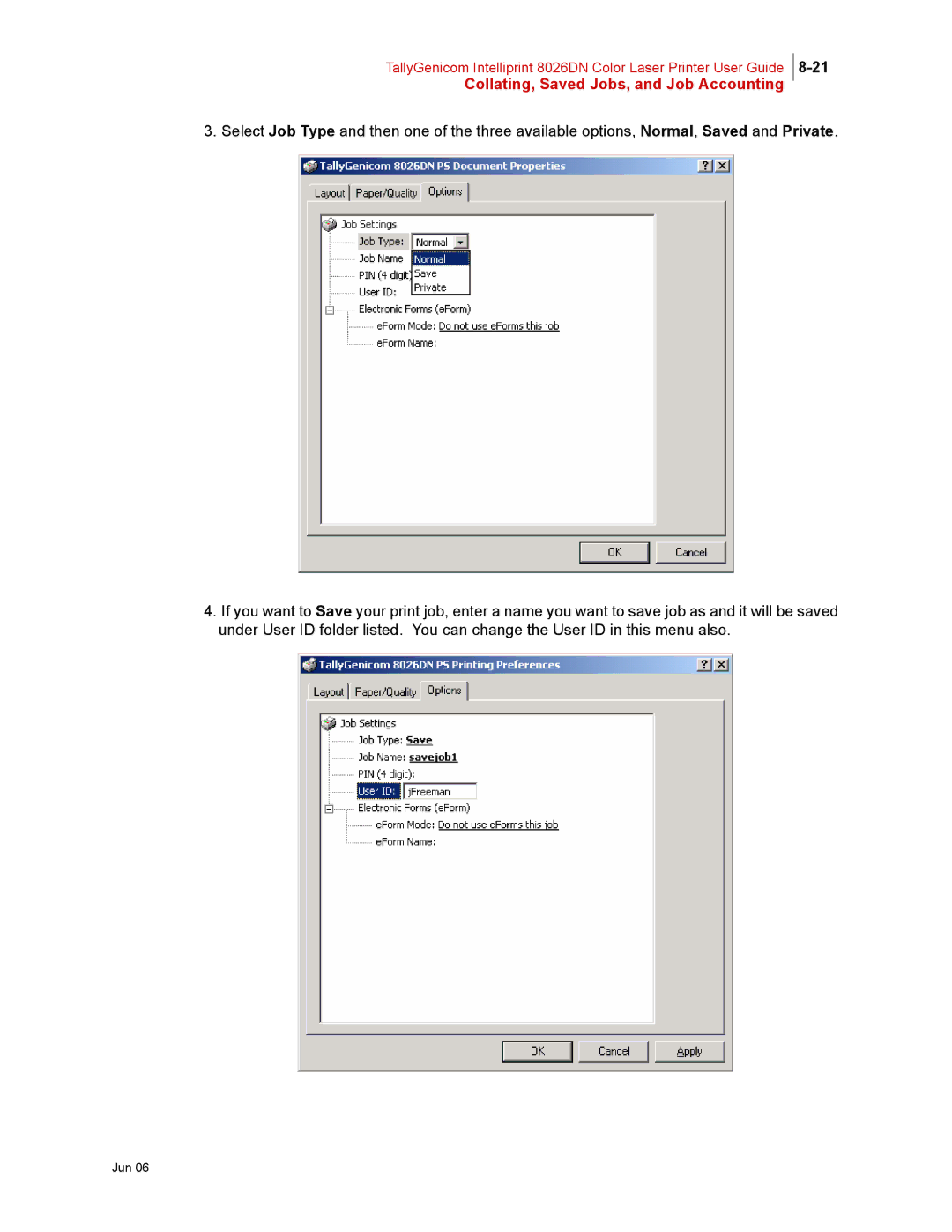TallyGenicom Intelliprint 8026DN Color Laser Printer User Guide
Collating, Saved Jobs, and Job Accounting
3. Select Job Type and then one of the three available options, Normal, Saved and Private.
4.If you want to Save your print job, enter a name you want to save job as and it will be saved under User ID folder listed. You can change the User ID in this menu also.